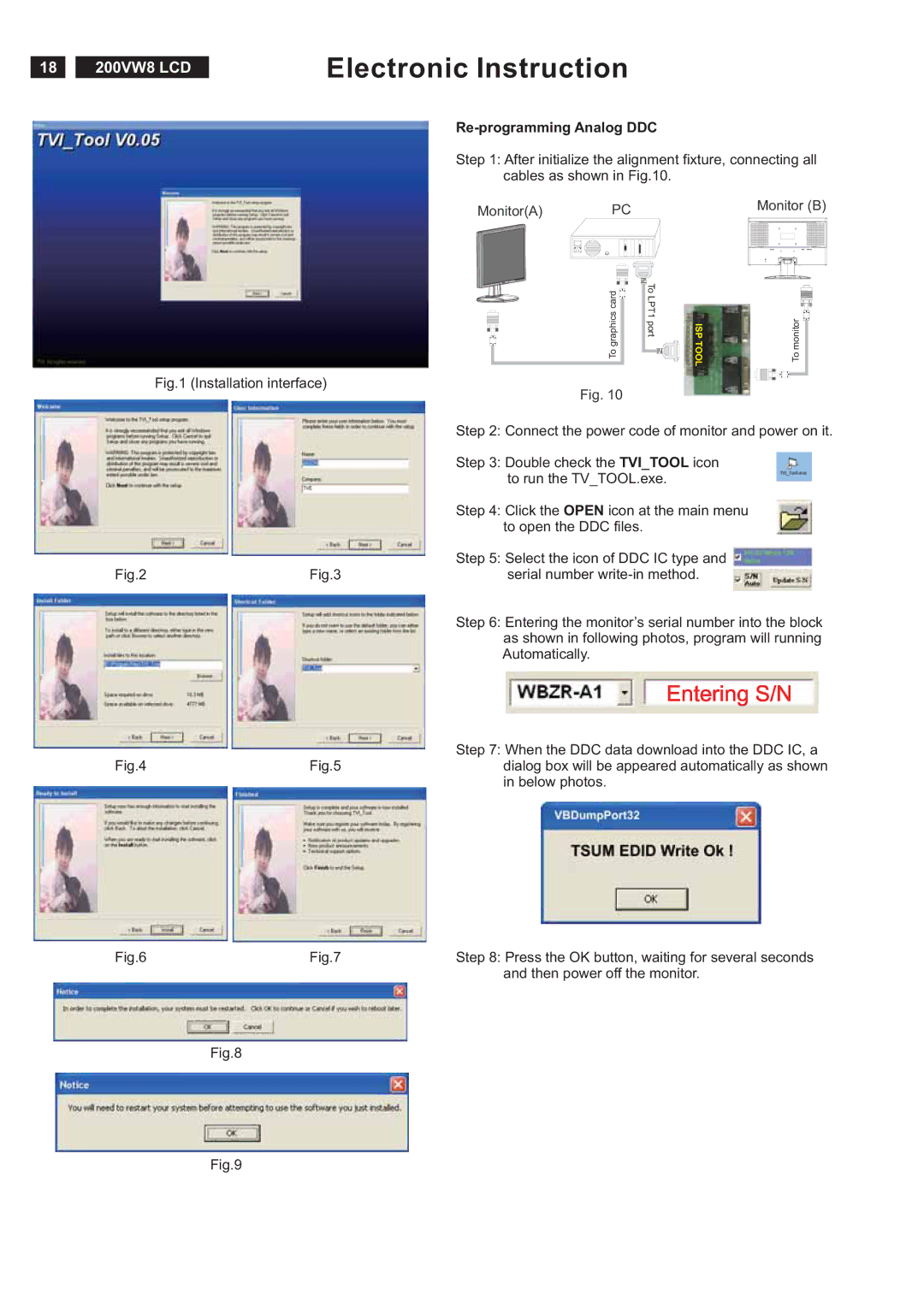18
200VW8 LCD
Electronic Instruction
Re-programming Analog DDC
Step 1: After initialize the alignment fixture, connecting all cables as shown in Fig.10.
Monitor(A) | PC | Monitor (B) |
|
To graphics card![]()
![]()
Fig.1 (Installation interface)
Fig. 10
To LPT1 port
ISP TOOL
To monitor
|
| Step 2: Connect the power code of monitor and power on it. |
|
| Step 3: Double check the TVI_TOOL icon |
|
| to run the TV_TOOL.exe. |
|
| Step 4: Click the OPEN icon at the main menu |
|
| to open the DDC files. |
|
| Step 5: Select the icon of DDC IC type and |
Fig.2 | Fig.3 | serial number |
Step 6: Entering the monitor’s serial number into the block as shown in following photos, program will running Automatically.
|
| Step 7: When the DDC data download into the DDC IC, a |
Fig.4 | Fig.5 | dialog box will be appeared automatically as shown |
|
| in below photos. |
Fig.6 | Fig.7 | Step 8: Press the OK button, waiting for several seconds |
|
| and then power off the monitor. |
Fig.8
Fig.9