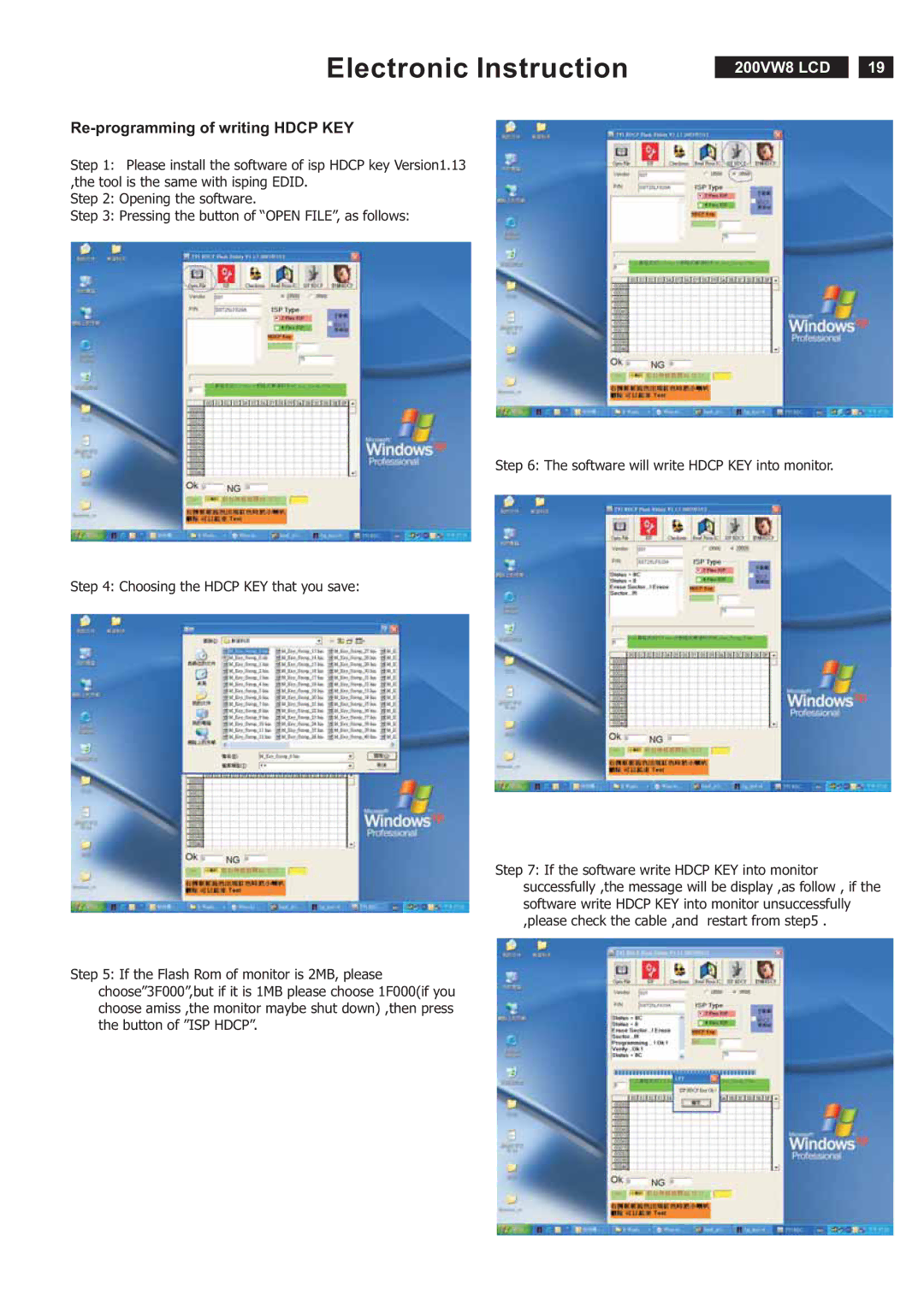Electronic Instruction
Re-programming of writing HDCP KEY
Step 1: Please install the software of isp HDCP key Version1.13 ,the tool is the same with isping EDID.
Step 2: Opening the software.
Step 3: Pressing the button of “OPEN FILE”, as follows:
200VW8 LCD
19
Step 4: Choosing the HDCP KEY that you save:
Step 5: If the Flash Rom of monitor is 2MB, please choose”3F000”,but if it is 1MB please choose 1F000(if you choose amiss ,the monitor maybe shut down) ,then press the button of ”ISP HDCP”.
Step 6: The software will write HDCP KEY into monitor.
Step 7: If the software write HDCP KEY into monitor successfully ,the message will be display ,as follow , if the software write HDCP KEY into monitor unsuccessfully ,please check the cable ,and restart from step5 .