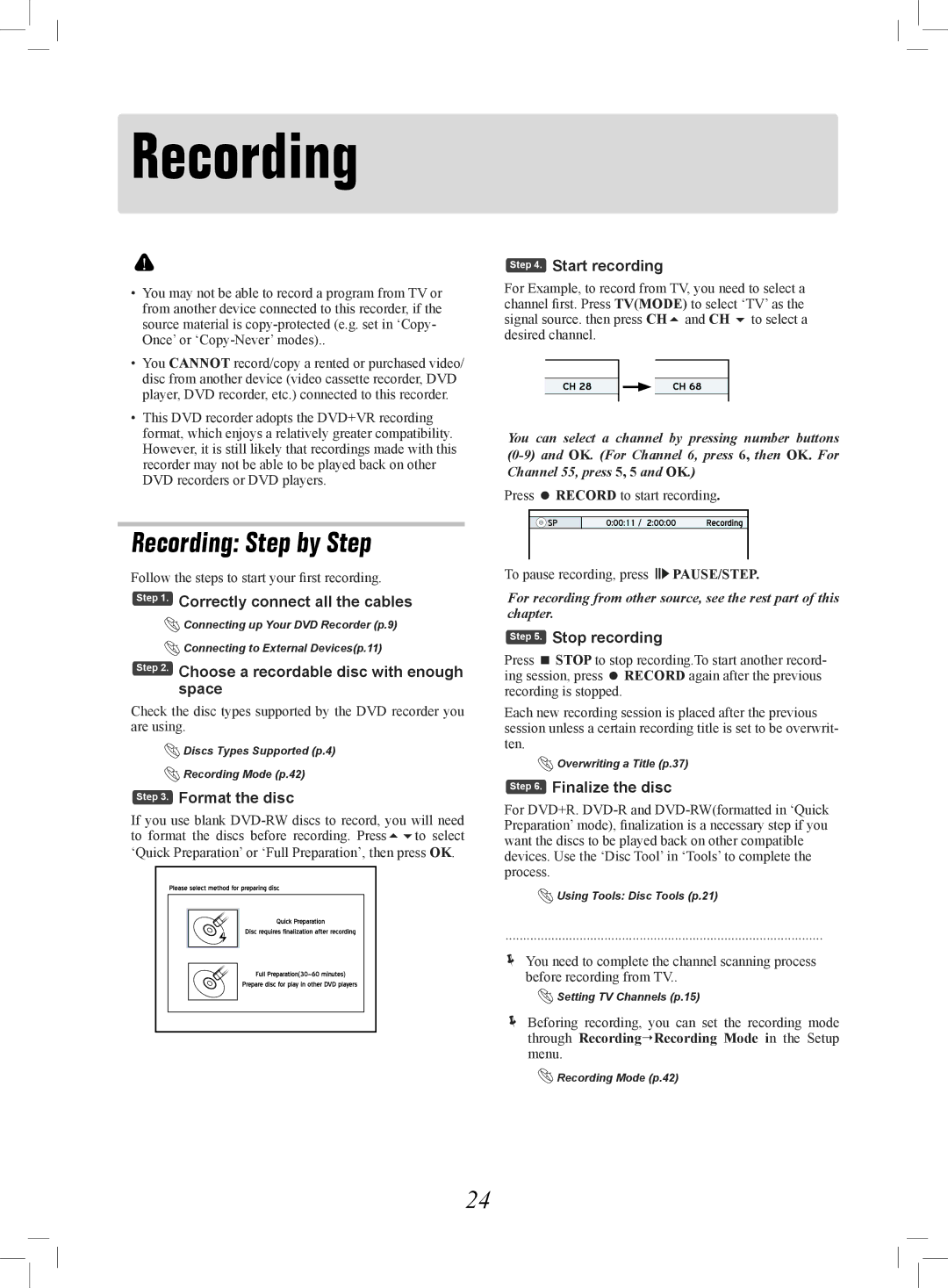Recording
•You may not be able to record a program from TV or from another device connected to this recorder, if the source material is
•You CANNOT record/copy a rented or purchased video/ disc from another device (video cassette recorder, DVD player, DVD recorder, etc.) connected to this recorder.
•This DVD recorder adopts the DVD+VR recording format, which enjoys a relatively greater compatibility. However, it is still likely that recordings made with this recorder may not be able to be played back on other DVD recorders or DVD players.
Recording: Step by Step
Follow the steps to start your first recording.
Step 1. Correctly connect all the cables
![]() Connecting up Your DVD Recorder (p.9)
Connecting up Your DVD Recorder (p.9)
![]() Connecting to External Devices(p.11)
Connecting to External Devices(p.11)
Step 2. Choose a recordable disc with enough space
Check the disc types supported by the DVD recorder you are using.
![]() Discs Types Supported (p.4)
Discs Types Supported (p.4)
![]() Recording Mode (p.42)
Recording Mode (p.42)
Step 3. Format the disc
If you use blank
Recording_01_03
Step 4. Start recording
For Example, to record from TV, you need to select a channel first. Press TV(MODE) to select ‘TV’ as the signal source. then press CH and CH to select a desired channel.
Recording_01_02
You can select a channel by pressing number buttons
Press RECORD to start recording.
To pause recording, press ![]() PAUSE/STEP.
PAUSE/STEP.
For recording from other source, see the rest part of this chapter.
Step 5. Stop recording
Press STOP to stop recording.To start another record- ing session, press RECORD again after the previous recording is stopped.
Each new recording session is placed after the previous session unless a certain recording title is set to be overwrit- ten.
![]() Overwriting a Title (p.37)
Overwriting a Title (p.37)
Step 6. Finalize the disc
For DVD+R.
![]() Using Tools: Disc Tools (p.21)
Using Tools: Disc Tools (p.21)
..........................................................................................
You need to complete the channel scanning process before recording from TV..
![]() Setting TV Channels (p.15)
Setting TV Channels (p.15)
Beforing recording, you can set the recording mode through RecordingRecording Mode in the Setup menu.
![]() Recording Mode (p.42)
Recording Mode (p.42)
24