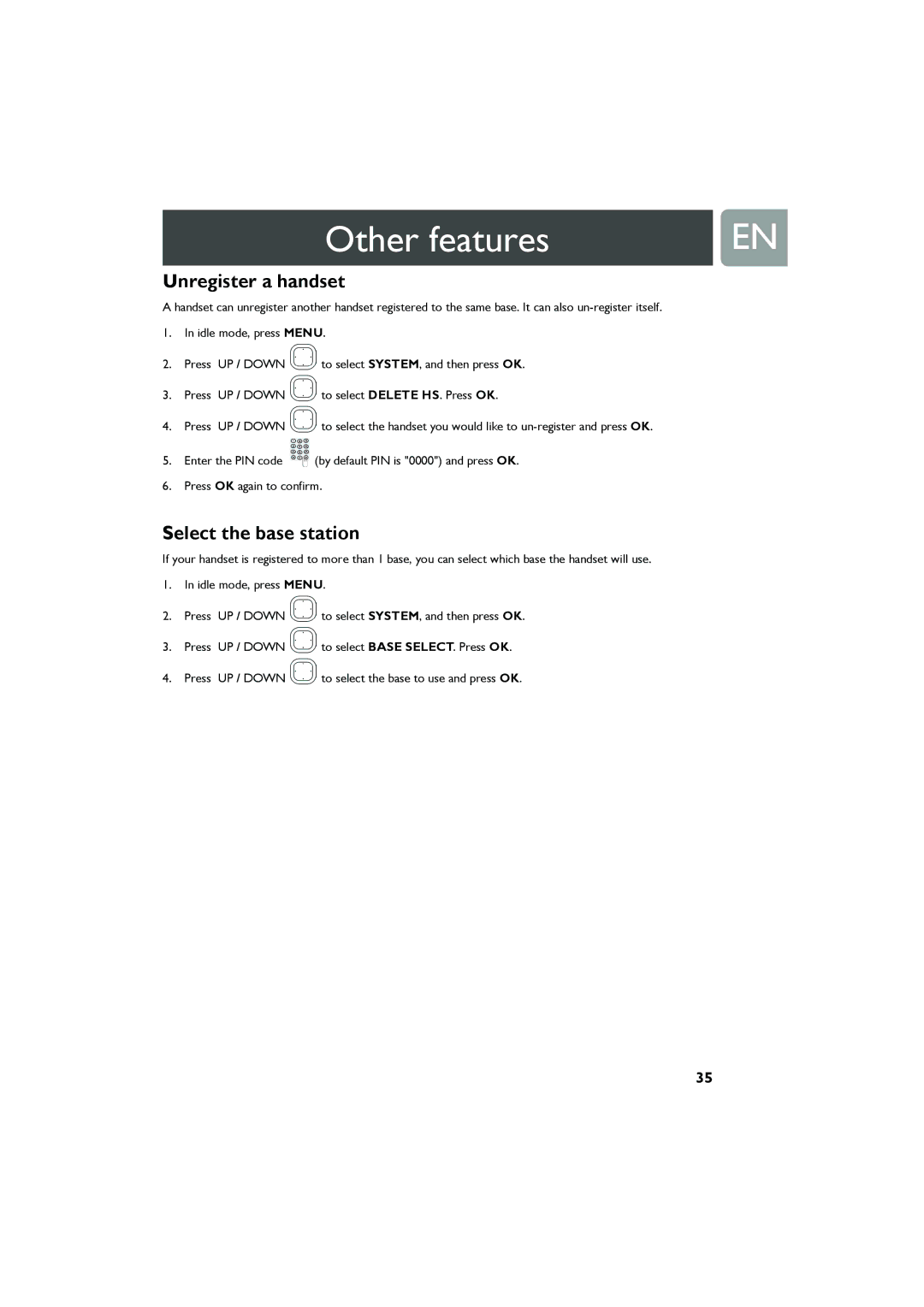Other features | EN |
|
|
Unregister a handset
A handset can unregister another handset registered to the same base. It can also
1.In idle mode, press MENU.
2.Press UP / DOWN ![]() to select SYSTEM, and then press OK.
to select SYSTEM, and then press OK.
3.Press UP / DOWN ![]() to select DELETE HS. Press OK.
to select DELETE HS. Press OK.
4.Press UP / DOWN ![]() to select the handset you would like to
to select the handset you would like to
5.Enter the PIN code ![]() (by default PIN is "0000") and press OK.
(by default PIN is "0000") and press OK.
6.Press OK again to confirm.
Select the base station
If your handset is registered to more than 1 base, you can select which base the handset will use.
1.In idle mode, press MENU.
2.Press UP / DOWN ![]() to select SYSTEM, and then press OK.
to select SYSTEM, and then press OK.
3.Press UP / DOWN ![]() to select BASE SELECT. Press OK.
to select BASE SELECT. Press OK.
4.Press UP / DOWN ![]() to select the base to use and press OK.
to select the base to use and press OK.
35