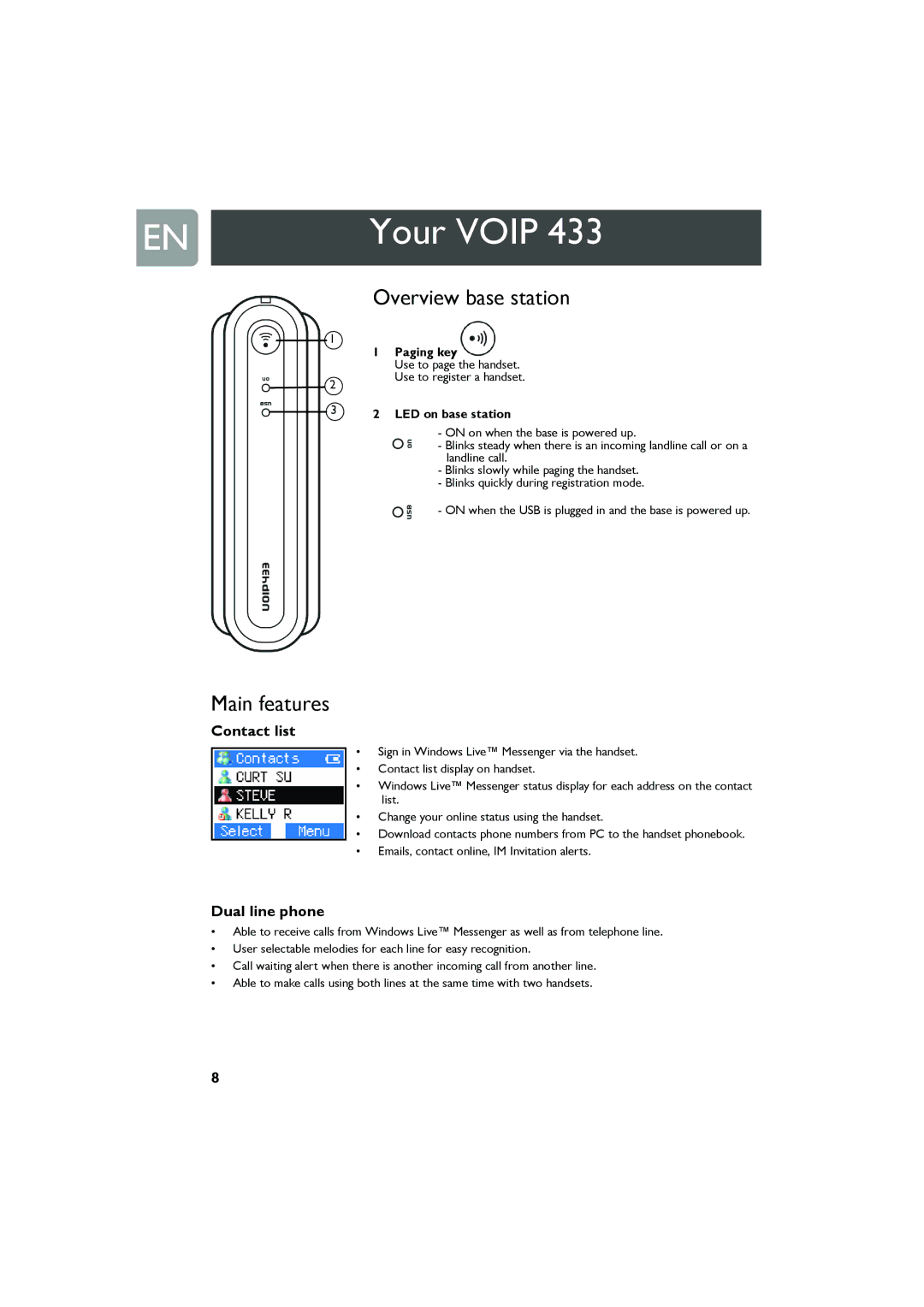EN | Your VOIP 433 |
|
|
1
2
3
Overview base station
1Paging key ![]() Use to page the handset. Use to register a handset.
Use to page the handset. Use to register a handset.
2LED on base station
- ON on when the base is powered up.
- Blinks steady when there is an incoming landline call or on a landline call.
-Blinks slowly while paging the handset.
-Blinks quickly during registration mode.
- ON when the USB is plugged in and the base is powered up.
Main features
Contact list
•Sign in Windows Live™ Messenger via the handset.
•Contact list display on handset.
•Windows Live™ Messenger status display for each address on the contact list.
•Change your online status using the handset.
•Download contacts phone numbers from PC to the handset phonebook.
•Emails, contact online, IM Invitation alerts.
Dual line phone
•Able to receive calls from Windows Live™ Messenger as well as from telephone line.
•User selectable melodies for each line for easy recognition.
•Call waiting alert when there is another incoming call from another line.
•Able to make calls using both lines at the same time with two handsets.
8