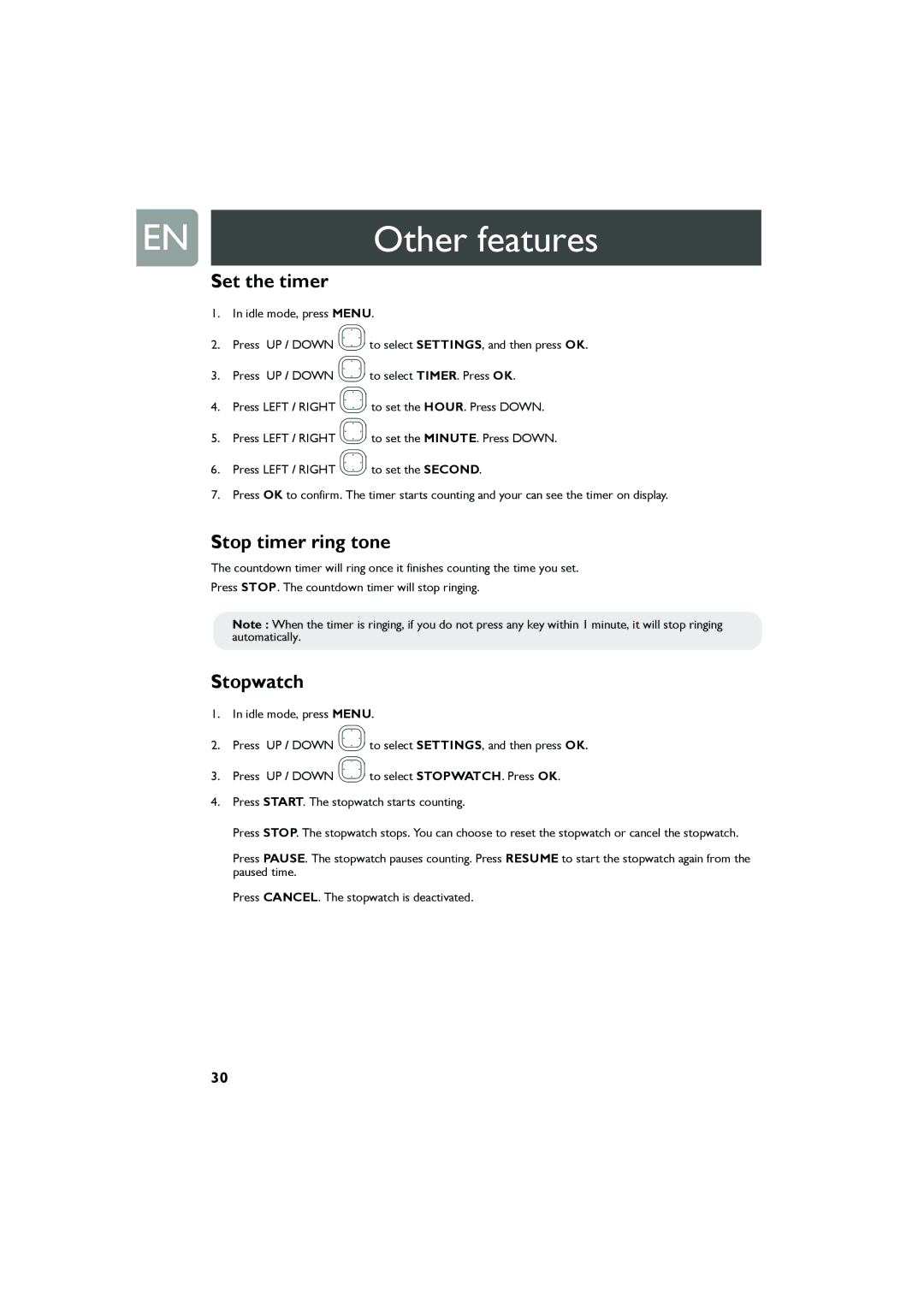EN | Other features |
|
|
Set the timer
1.In idle mode, press MENU.
2.Press UP / DOWN ![]() to select SETTINGS, and then press OK.
to select SETTINGS, and then press OK.
3.Press UP / DOWN ![]() to select TIMER. Press OK.
to select TIMER. Press OK.
4.Press LEFT / RIGHT ![]() to set the HOUR. Press DOWN.
to set the HOUR. Press DOWN.
5.Press LEFT / RIGHT ![]() to set the MINUTE. Press DOWN.
to set the MINUTE. Press DOWN.
6.Press LEFT / RIGHT ![]() to set the SECOND.
to set the SECOND.
7.Press OK to confirm. The timer starts counting and your can see the timer on display.
Stop timer ring tone
The countdown timer will ring once it finishes counting the time you set.
Press STOP. The countdown timer will stop ringing.
Note : When the timer is ringing, if you do not press any key within 1 minute, it will stop ringing automatically.
Stopwatch
1.In idle mode, press MENU.
2.Press UP / DOWN ![]() to select SETTINGS, and then press OK.
to select SETTINGS, and then press OK.
3.Press UP / DOWN ![]() to select STOPWATCH. Press OK.
to select STOPWATCH. Press OK.
4.Press START. The stopwatch starts counting.
Press STOP. The stopwatch stops. You can choose to reset the stopwatch or cancel the stopwatch.
Press PAUSE. The stopwatch pauses counting. Press RESUME to start the stopwatch again from the paused time.
Press CANCEL. The stopwatch is deactivated.
30