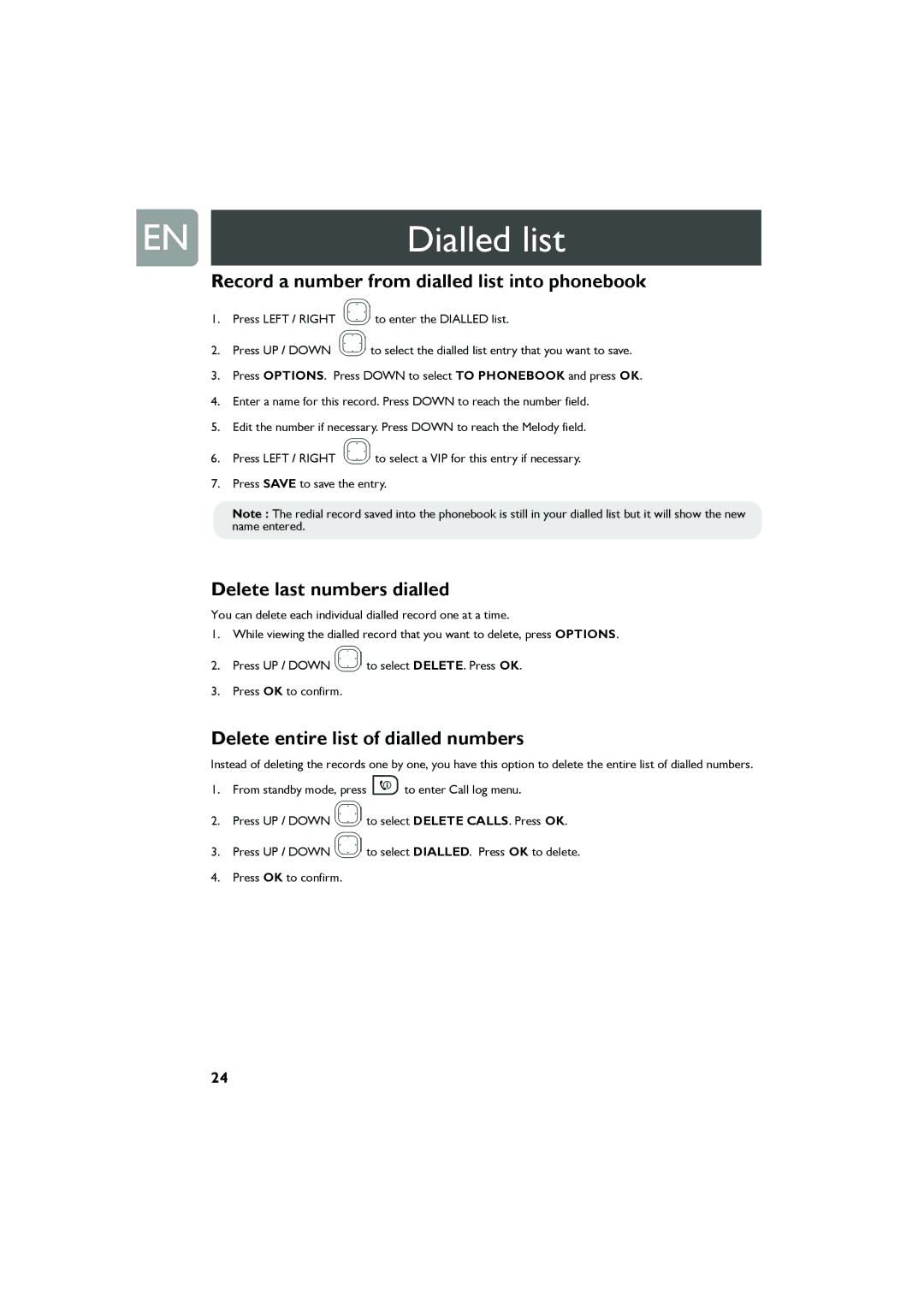EN | Dialled list |
|
|
Record a number from dialled list into phonebook
1.Press LEFT / RIGHT ![]() to enter the DIALLED list.
to enter the DIALLED list.
2.Press UP / DOWN ![]() to select the dialled list entry that you want to save.
to select the dialled list entry that you want to save.
3.Press OPTIONS. Press DOWN to select TO PHONEBOOK and press OK.
4.Enter a name for this record. Press DOWN to reach the number field.
5.Edit the number if necessary. Press DOWN to reach the Melody field.
6.Press LEFT / RIGHT ![]() to select a VIP for this entry if necessary.
to select a VIP for this entry if necessary.
7.Press SAVE to save the entry.
Note : The redial record saved into the phonebook is still in your dialled list but it will show the new name entered.
Delete last numbers dialled
You can delete each individual dialled record one at a time.
1.While viewing the dialled record that you want to delete, press OPTIONS.
2.Press UP / DOWN ![]() to select DELETE. Press OK.
to select DELETE. Press OK.
3.Press OK to confirm.
Delete entire list of dialled numbers
Instead of deleting the records one by one, you have this option to delete the entire list of dialled numbers.
1.From standby mode, press ![]() to enter Call log menu.
to enter Call log menu.
2.Press UP / DOWN ![]() to select DELETE CALLS. Press OK.
to select DELETE CALLS. Press OK.
3.Press UP / DOWN ![]() to select DIALLED. Press OK to delete.
to select DIALLED. Press OK to delete.
4.Press OK to confirm.
24