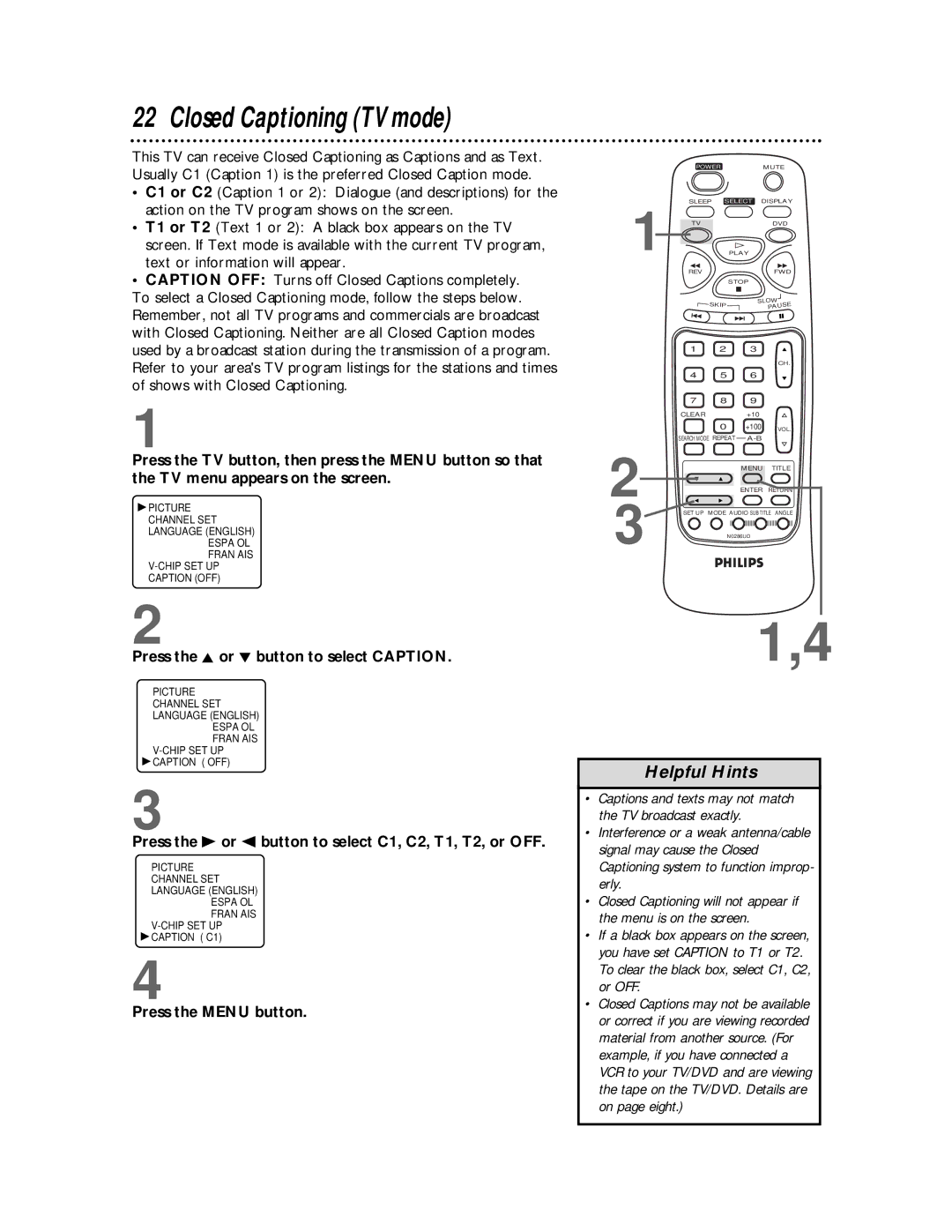22 Closed Captioning (TV mode)
This TV can receive Closed Captioning as Captions and as Text. Usually C1 (Caption 1) is the preferred Closed Caption mode.
•C1 or C2 (Caption 1 or 2): Dialogue (and descriptions) for the action on the TV program shows on the screen.
•T1 or T2 (Text 1 or 2): A black box appears on the TV screen. If Text mode is available with the current TV program, text or information will appear.
•CAPTION OFF: Turns off Closed Captions completely.
To select a Closed Captioning mode, follow the steps below. Remember, not all TV programs and commercials are broadcast with Closed Captioning. Neither are all Closed Caption modes used by a broadcast station during the transmission of a program. Refer to your area's TV program listings for the stations and times of shows with Closed Captioning.
1
Press the TV button, then press the MENU button so that the TV menu appears on the screen.
![]() PICTURE
PICTURE
CHANNEL SET
LANGUAGE (ENGLISH)
ESPA OL
FRAN AIS
CAPTION (OFF)
| POWER |
| MUTE | |
| SLEEP SELECT DISPLAY | |||
1 TV |
| PLAY | DVD | |
| REV |
|
| FWD |
|
|
| STOP |
|
|
| SKIP | SLOW | |
|
|
| PAUSE | |
|
|
|
| |
| 1 | 2 | 3 |
|
|
|
|
| CH. |
| 4 | 5 | 6 |
|
| 7 | 8 | 9 |
|
| CLEAR |
| +10 |
|
|
| 0 | +100 | VOL. |
2 | SEARCH MODE REPEAT |
| ||
|
| MENU | TITLE | |
|
|
| ||
3 |
|
| ENTER | RETURN |
SET UP | MODE AUDIO SUB TITLE ANGLE | |||
|
|
| N0286UD |
|
2
Press the K or L button to select CAPTION.
PICTURE
CHANNEL SET
LANGUAGE (ENGLISH)
ESPA OL
FRAN AIS
![]() CAPTION ( OFF)
CAPTION ( OFF)
3
Press the B or s button to select C1, C2, T1, T2, or OFF.
PICTURE
CHANNEL SET
LANGUAGE (ENGLISH)
ESPA OL
FRAN AIS
![]() CAPTION ( C1)
CAPTION ( C1)
4
Press the MENU button.
1,4
Helpful Hints
•Captions and texts may not match the TV broadcast exactly.
•Interference or a weak antenna/cable signal may cause the Closed Captioning system to function improp- erly.
•Closed Captioning will not appear if the menu is on the screen.
•If a black box appears on the screen, you have set CAPTION to T1 or T2. To clear the black box, select C1, C2, or OFF.
•Closed Captions may not be available or correct if you are viewing recorded material from another source. (For example, if you have connected a VCR to your TV/DVD and are viewing the tape on the TV/DVD. Details are on page eight.)