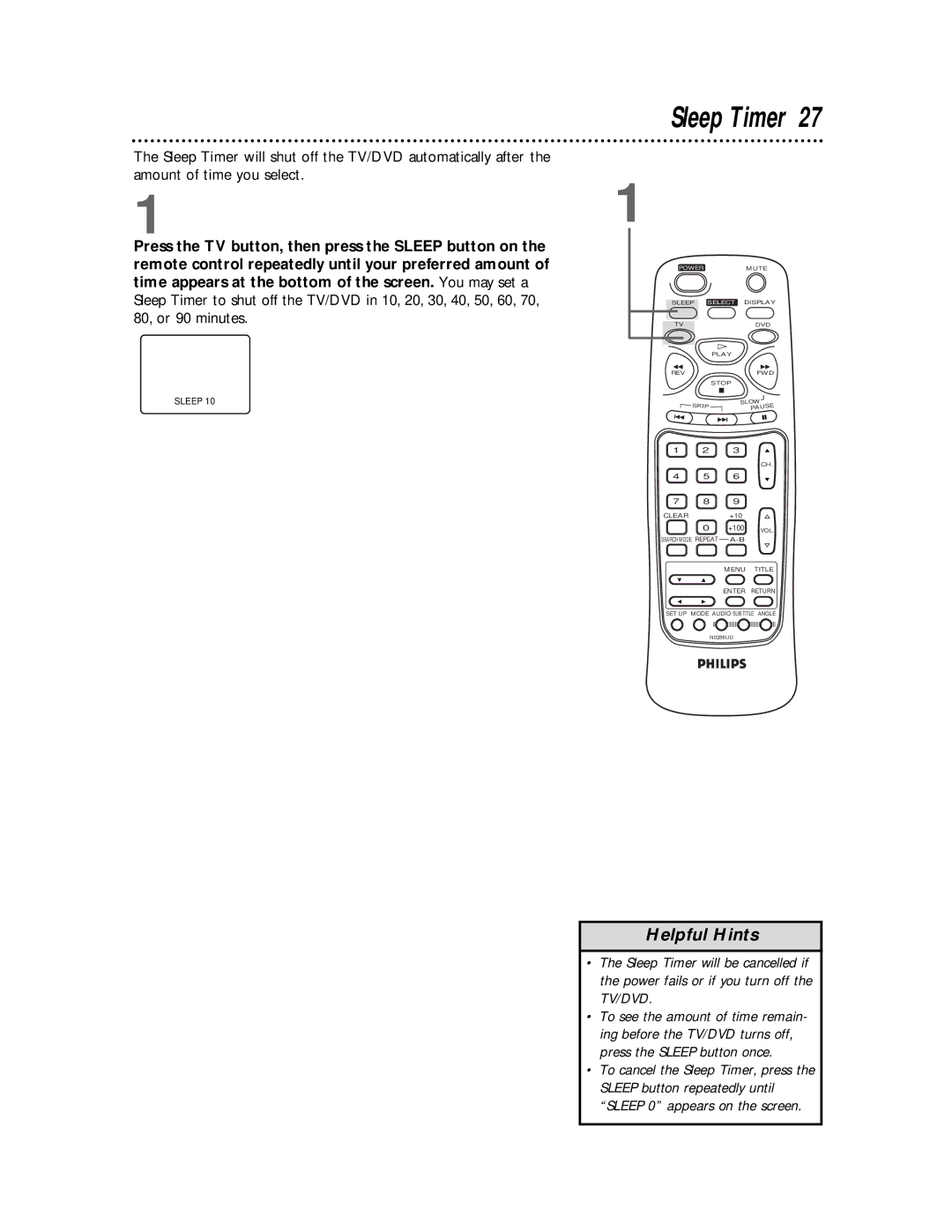Sleep Timer 27
The Sleep Timer will shut off the TV/DVD automatically after the amount of time you select.
11
Press the TV button, then press the SLEEP button on the remote control repeatedly until your preferred amount of time appears at the bottom of the screen. You may set a Sleep Timer to shut off the TV/DVD in 10, 20, 30, 40, 50, 60, 70, 80, or 90 minutes.
SLEEP 10
POWERMUTE
SLEEP SELECT DISPLAY
TV |
| DVD |
|
| PLAY |
REV |
| FWD |
|
| STOP |
| SKIP | SLOW |
| PAUSE | |
|
|
1 | 2 | 3 |
|
|
|
| CH. |
4 | 5 | 6 |
|
7 | 8 | 9 |
|
CLEAR |
| +10 |
|
| 0 | +100 | VOL. |
SEARCH MODE REPEAT |
| ||
|
| MENU | TITLE |
|
| ENTER | RETURN |
SET UP MODE AUDIO SUB TITLE ANGLE
N0286UD
Helpful Hints
•The Sleep Timer will be cancelled if the power fails or if you turn off the TV/DVD.
•To see the amount of time remain- ing before the TV/DVD turns off, press the SLEEP button once.
•To cancel the Sleep Timer, press the SLEEP button repeatedly until “SLEEP 0” appears on the screen.