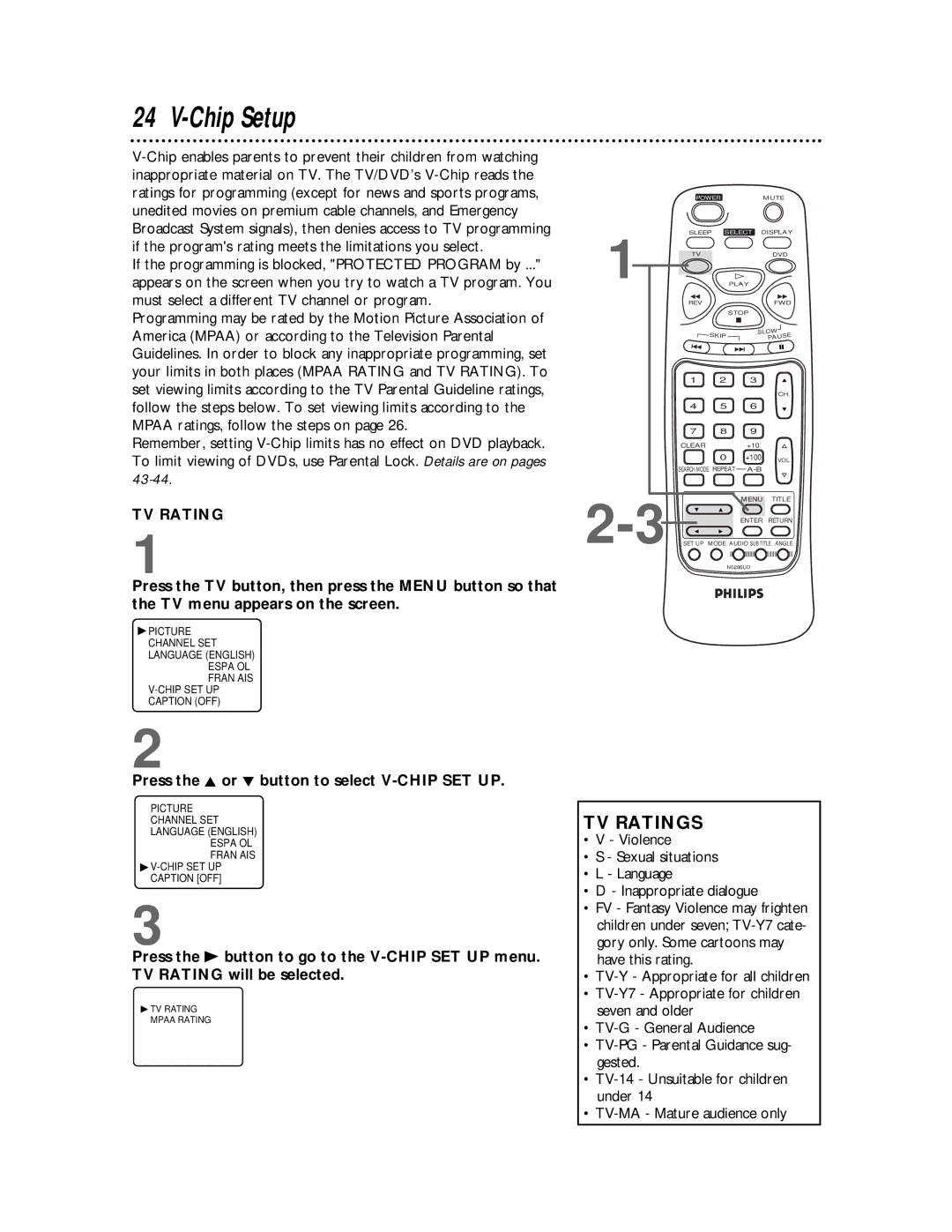24 V-Chip Setup
If the programming is blocked, "PROTECTED PROGRAM by ..." appears on the screen when you try to watch a TV program. You must select a different TV channel or program.
Programming may be rated by the Motion Picture Association of America (MPAA) or according to the Television Parental Guidelines. In order to block any inappropriate programming, set your limits in both places (MPAA RATING and TV RATING). To set viewing limits according to the TV Parental Guideline ratings, follow the steps below. To set viewing limits according to the MPAA ratings, follow the steps on page 26.
Remember, setting
TV RATING
1
Press the TV button, then press the MENU button so that the TV menu appears on the screen.
![]() PICTURE
PICTURE
CHANNEL SET
LANGUAGE (ENGLISH)
ESPA OL
FRAN AIS
CAPTION (OFF)
2
Press the K or L button to select V-CHIP SET UP.
PICTURE
CHANNEL SET
LANGUAGE (ENGLISH)
ESPA OL
FRAN AIS
![]() V-CHIP
V-CHIP
CAPTION [OFF]
3
Press the B button to go to the
TV RATING will be selected.
 TV RATING
TV RATING
MPAA RATING
| POWER |
| MUTE | |
1 | SLEEP SELECT DISPLAY | |||
TV |
| PLAY | DVD | |
| REV |
|
| FWD |
|
|
| STOP |
|
|
| SKIP | SLOW | |
|
|
| PAUSE | |
|
|
|
| |
| 1 | 2 | 3 |
|
|
|
|
| CH. |
| 4 | 5 | 6 |
|
| 7 | 8 | 9 |
|
| CLEAR |
| +10 |
|
|
| 0 | +100 | VOL. |
| SEARCH MODE REPEAT |
| ||
| MENU | TITLE | ||
| ENTER | RETURN | ||
MODE AUDIO SUB TITLE ANGLE | ||||
|
|
| N0286UD |
|
TV RATINGS
•V - Violence
•S - Sexual situations
•L - Language
•D - Inappropriate dialogue
•FV - Fantasy Violence may frighten children under seven;
•
•
•
•
•
•