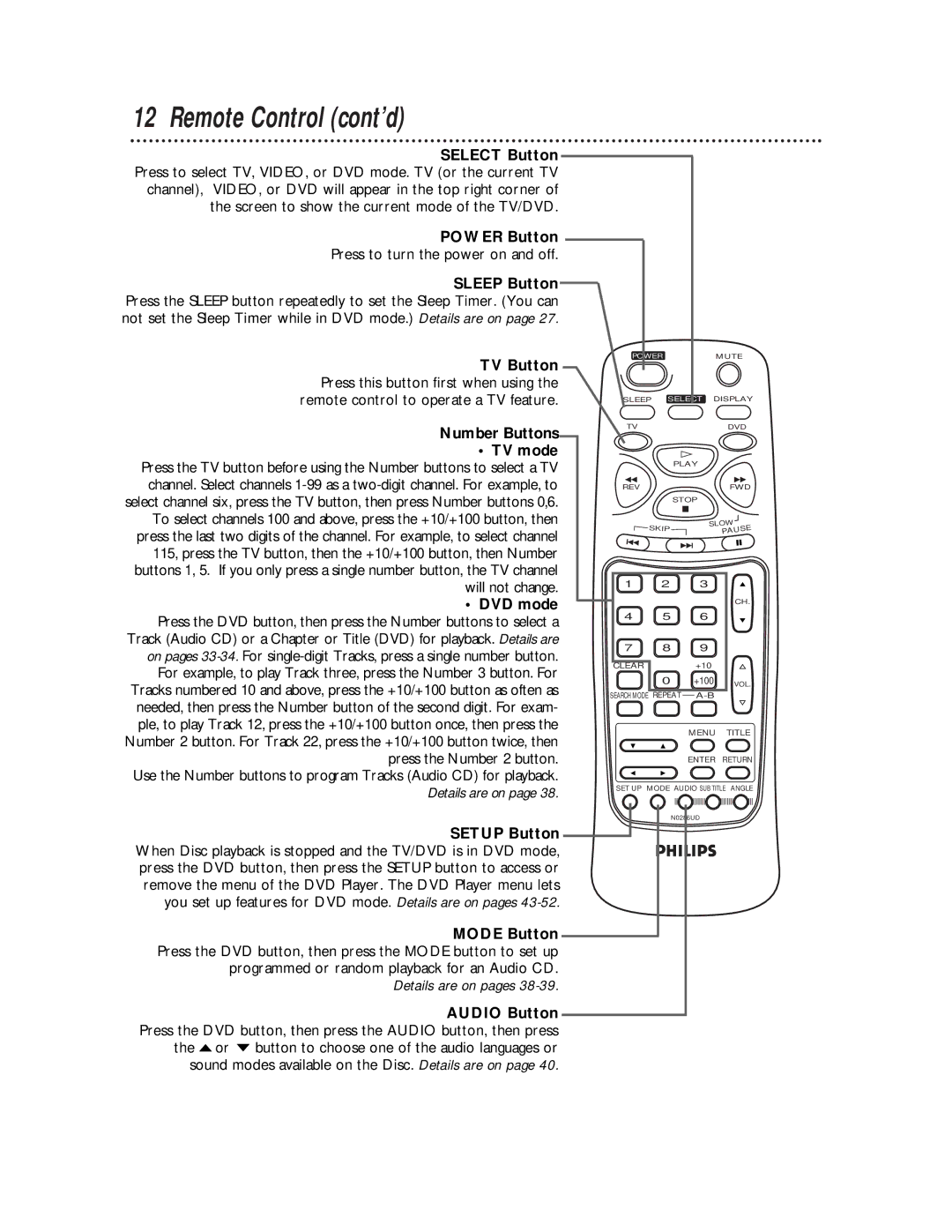12 Remote Control (cont’d)
SELECT Button Press to select TV, VIDEO, or DVD mode. TV (or the current TV channel), VIDEO, or DVD will appear in the top right corner of the screen to show the current mode of the TV/DVD.
POWER Button
Press to turn the power on and off.
SLEEP Button Press the SLEEP button repeatedly to set the Sleep Timer. (You can not set the Sleep Timer while in DVD mode.) Details are on page 27.
TV Button Press this button first when using the remote control to operate a TV feature.
Number Buttons
• TV mode
Press the TV button before using the Number buttons to select a TV channel. Select channels
• DVD mode
Press the DVD button, then press the Number buttons to select a Track (Audio CD) or a Chapter or Title (DVD) for playback. Details are on pages
Use the Number buttons to program Tracks (Audio CD) for playback. Details are on page 38.
SETUP Button When Disc playback is stopped and the TV/DVD is in DVD mode, press the DVD button, then press the SETUP button to access or remove the menu of the DVD Player. The DVD Player menu lets you set up features for DVD mode. Details are on pages
MODE Button Press the DVD button, then press the MODE button to set up programmed or random playback for an Audio CD.
Details are on pages 38-39.
AUDIO Button Press the DVD button, then press the AUDIO button, then press the o or p button to choose one of the audio languages or sound modes available on the Disc. Details are on page 40.
POWER | MUTE | |
SLEEP SELECT | DISPLAY | |
TV | DVD | |
PLAY |
| |
REV | FWD | |
STOP |
| |
SKIP | SLOW | |
PAUSE | ||
|
1 | 2 | 3 |
|
|
|
| CH. |
4 | 5 | 6 |
|
7 | 8 | 9 |
|
CLEAR |
| +10 |
|
| 0 | +100 | VOL. |
SEARCH MODE REPEAT
MENU TITLE
ENTER RETURN
SET UP MODE AUDIO SUB TITLE ANGLE
N0286UD