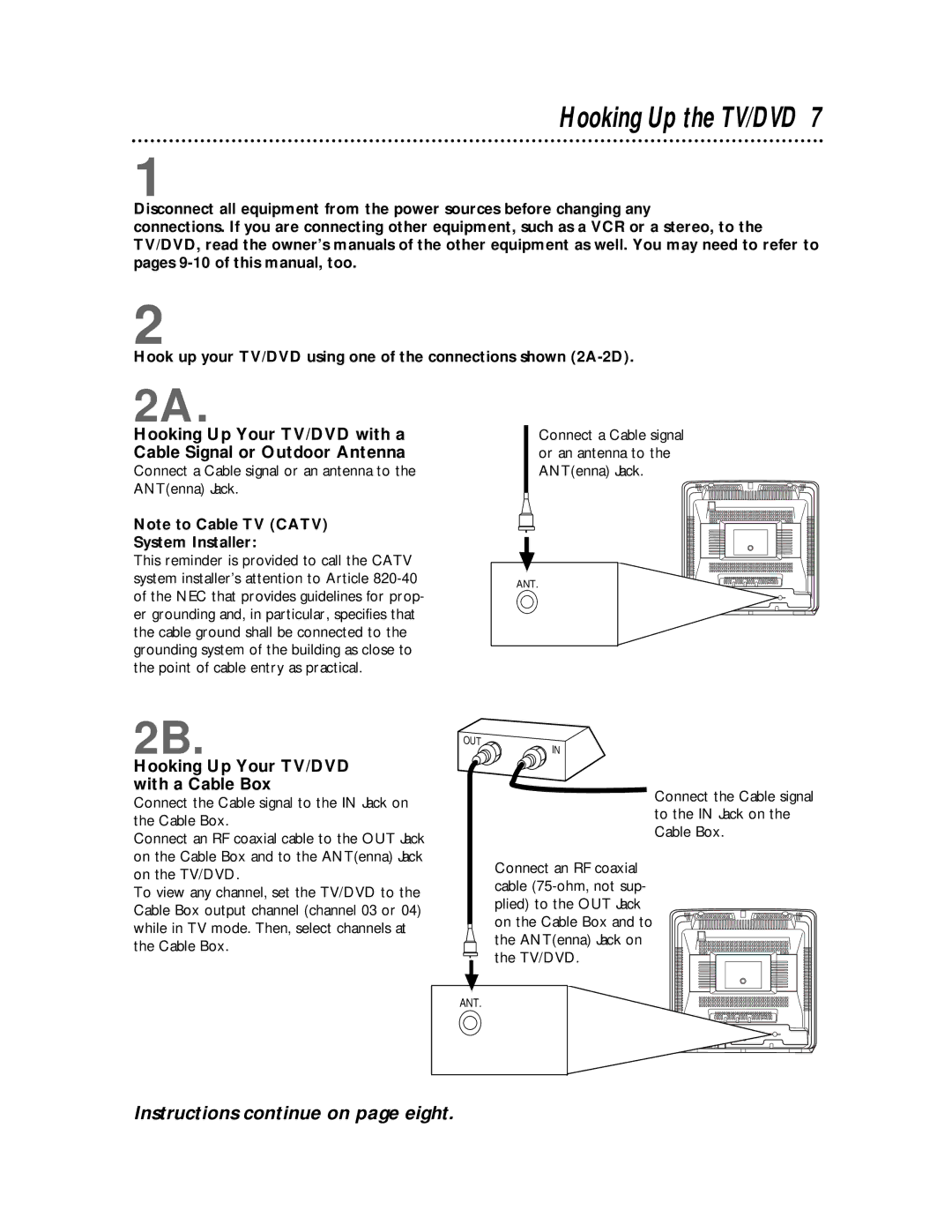Hooking Up the TV/DVD 7
1
Disconnect all equipment from the power sources before changing any
connections. If you are connecting other equipment, such as a VCR or a stereo, to the TV/DVD, read the owner’s manuals of the other equipment as well. You may need to refer to pages
2
Hook up your TV/DVD using one of the connections shown
2A.
Hooking Up Your TV/DVD with a Cable Signal or Outdoor Antenna
Connect a Cable signal or an antenna to the ANT(enna) Jack.
Note to Cable TV (CATV)
System Installer:
This reminder is provided to call the CATV system installer’s attention to Article
Connect a Cable signal or an antenna to the ANT(enna) Jack.
ANT.
2B.
Hooking Up Your TV/DVD with a Cable Box
Connect the Cable signal to the IN Jack on the Cable Box.
Connect an RF coaxial cable to the OUT Jack on the Cable Box and to the ANT(enna) Jack on the TV/DVD.
To view any channel, set the TV/DVD to the Cable Box output channel (channel 03 or 04) while in TV mode. Then, select channels at the Cable Box.
OUT
![]() IN
IN
Connect an RF coaxial cable
Connect the Cable signal to the IN Jack on the Cable Box.
ANT.
Instructions continue on page eight.