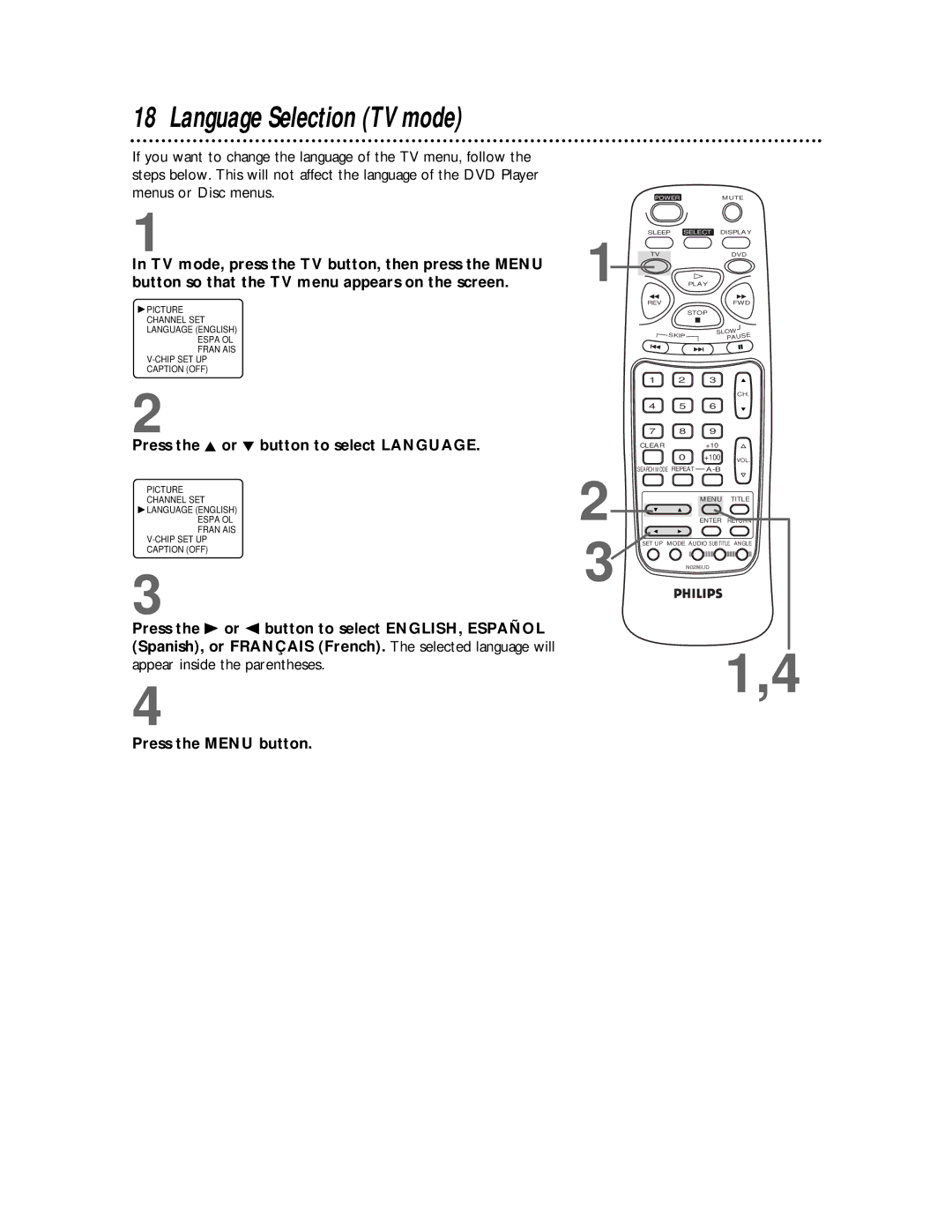18 Language Selection (TV mode)
If you want to change the language of the TV menu, follow the steps below. This will not affect the language of the DVD Player menus or Disc menus.
1
In TV mode, press the TV button, then press the MENU button so that the TV menu appears on the screen.
![]() PICTURE
PICTURE
CHANNEL SET
LANGUAGE (ENGLISH)
ESPA OL
FRAN AIS
CAPTION (OFF)
2
Press the K or L button to select LANGUAGE.
PICTURE
CHANNEL SET
![]() LANGUAGE (ENGLISH)
LANGUAGE (ENGLISH)
ESPA OL
FRAN AIS
CAPTION (OFF)
3
Press the B or s button to select ENGLISH, ESPAÑOL (Spanish), or FRANÇAIS (French). The selected language will
appear inside the parentheses.
4
Press the MENU button.
| POWER |
| MUTE | |
| SLEEP SELECT DISPLAY | |||
1 TV |
| PLAY | DVD | |
| REV |
|
| FWD |
|
|
| STOP |
|
|
| SKIP | SLOW | |
|
|
| PAUSE | |
|
|
|
| |
| 1 | 2 | 3 |
|
|
|
|
| CH. |
| 4 | 5 | 6 |
|
| 7 | 8 | 9 |
|
| CLEAR |
| +10 |
|
|
| 0 | +100 | VOL. |
2 | SEARCH MODE REPEAT |
| ||
|
| MENU | TITLE | |
|
| ENTER | RETURN | |
3 | SET UP | MODE AUDIO SUB TITLE ANGLE | ||
|
| N0286UD |
| |
1,4