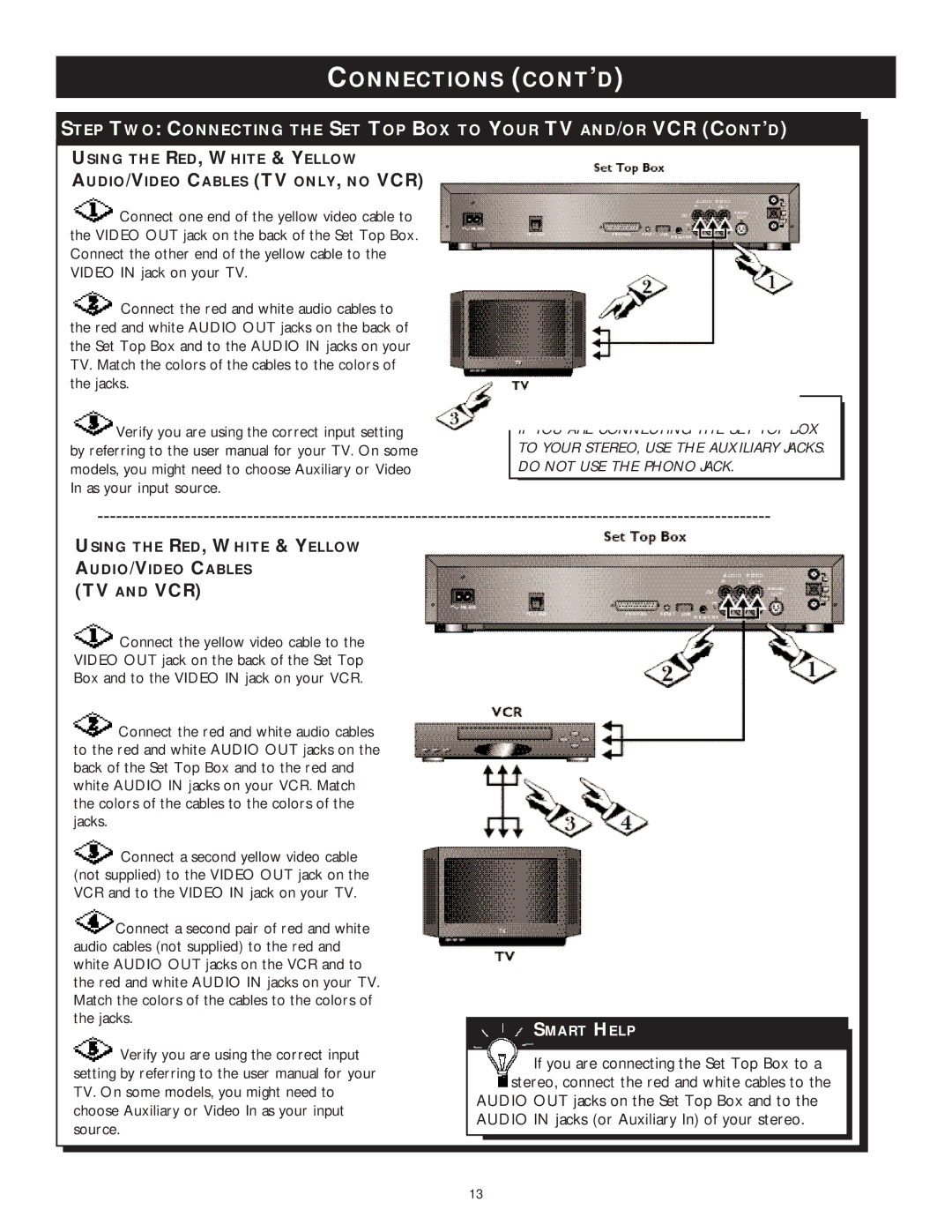CONNECTIONS (CONT’D)
STEP TWO: CONNECTING THE SET TOP BOX TO YOUR TV AND/OR VCR (CONT’D)
USING THE RED, WHITE & YELLOW
AUDIO/VIDEO CABLES (TV ONLY, NO VCR)
![]() Connect one end of the yellow video cable to the VIDEO OUT jack on the back of the Set Top Box. Connect the other end of the yellow cable to the VIDEO IN jack on your TV.
Connect one end of the yellow video cable to the VIDEO OUT jack on the back of the Set Top Box. Connect the other end of the yellow cable to the VIDEO IN jack on your TV.
![]() Connect the red and white audio cables to the red and white AUDIO OUT jacks on the back of the Set Top Box and to the AUDIO IN jacks on your TV. Match the colors of the cables to the colors of the jacks.
Connect the red and white audio cables to the red and white AUDIO OUT jacks on the back of the Set Top Box and to the AUDIO IN jacks on your TV. Match the colors of the cables to the colors of the jacks.
![]() Verify you are using the correct input setting by referring to the user manual for your TV. On some models, you might need to choose Auxiliary or Video In as your input source.
Verify you are using the correct input setting by referring to the user manual for your TV. On some models, you might need to choose Auxiliary or Video In as your input source.
CAUTION
IF YOU ARE CONNECTING THE SET TOP BOX TO YOUR STEREO, USE THE AUXILIARY JACKS. DO NOT USE THE PHONO JACK.
USING THE RED, WHITE & YELLOW
AUDIO/VIDEO CABLES
(TV AND VCR)
![]() Connect the yellow video cable to the VIDEO OUT jack on the back of the Set Top Box and to the VIDEO IN jack on your VCR.
Connect the yellow video cable to the VIDEO OUT jack on the back of the Set Top Box and to the VIDEO IN jack on your VCR.
![]() Connect the red and white audio cables to the red and white AUDIO OUT jacks on the back of the Set Top Box and to the red and white AUDIO IN jacks on your VCR. Match the colors of the cables to the colors of the jacks.
Connect the red and white audio cables to the red and white AUDIO OUT jacks on the back of the Set Top Box and to the red and white AUDIO IN jacks on your VCR. Match the colors of the cables to the colors of the jacks.
![]() Connect a second yellow video cable (not supplied) to the VIDEO OUT jack on the VCR and to the VIDEO IN jack on your TV.
Connect a second yellow video cable (not supplied) to the VIDEO OUT jack on the VCR and to the VIDEO IN jack on your TV.
![]() Connect a second pair of red and white audio cables (not supplied) to the red and white AUDIO OUT jacks on the VCR and to the red and white AUDIO IN jacks on your TV. Match the colors of the cables to the colors of the jacks.
Connect a second pair of red and white audio cables (not supplied) to the red and white AUDIO OUT jacks on the VCR and to the red and white AUDIO IN jacks on your TV. Match the colors of the cables to the colors of the jacks.
![]() Verify you are using the correct input setting by referring to the user manual for your TV. On some models, you might need to choose Auxiliary or Video In as your input source.
Verify you are using the correct input setting by referring to the user manual for your TV. On some models, you might need to choose Auxiliary or Video In as your input source.
SMART HELP
If you are connecting the Set Top Box to a stereo, connect the red and white cables to the
AUDIO OUT jacks on the Set Top Box and to the AUDIO IN jacks (or Auxiliary In) of your stereo.
13