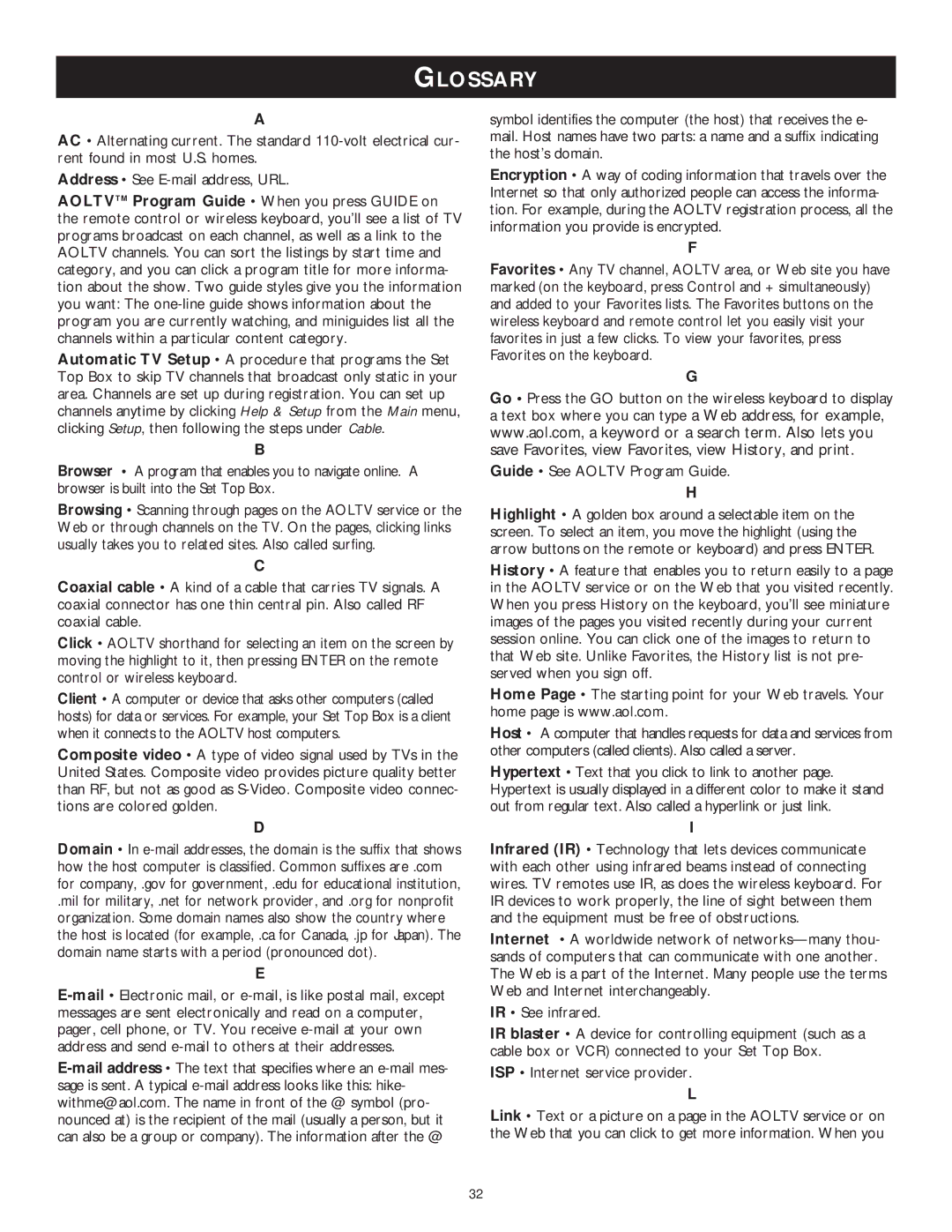GLOSSARY
A
AC • Alternating current. The standard
Address • See
AOLTVTM Program Guide • When you press GUIDE on the remote control or wireless keyboard, you’ll see a list of TV programs broadcast on each channel, as well as a link to the AOLTV channels. You can sort the listings by start time and category, and you can click a program title for more informa- tion about the show. Two guide styles give you the information you want: The
Automatic TV Setup • A procedure that programs the Set Top Box to skip TV channels that broadcast only static in your area. Channels are set up during registration. You can set up channels anytime by clicking Help & Setup from the Main menu, clicking Setup, then following the steps under Cable.
B
Browser • A program that enables you to navigate online. A browser is built into the Set Top Box.
Browsing • Scanning through pages on the AOLTV service or the Web or through channels on the TV. On the pages, clicking links usually takes you to related sites. Also called surfing.
C
Coaxial cable • A kind of a cable that carries TV signals. A coaxial connector has one thin central pin. Also called RF coaxial cable.
Click • AOLTV shorthand for selecting an item on the screen by moving the highlight to it, then pressing ENTER on the remote control or wireless keyboard.
Client • A computer or device that asks other computers (called hosts) for data or services. For example, your Set Top Box is a client when it connects to the AOLTV host computers.
Composite video • A type of video signal used by TVs in the United States. Composite video provides picture quality better than RF, but not as good as
D
Domain • In
.mil for military, .net for network provider, and .org for nonprofit organization. Some domain names also show the country where the host is located (for example, .ca for Canada, .jp for Japan). The domain name starts with a period (pronounced dot).
E
symbol identifies the computer (the host) that receives the e- mail. Host names have two parts: a name and a suffix indicating the host’s domain.
Encryption • A way of coding information that travels over the Internet so that only authorized people can access the informa- tion. For example, during the AOLTV registration process, all the information you provide is encrypted.
F
Favorites • Any TV channel, AOLTV area, or Web site you have marked (on the keyboard, press Control and + simultaneously) and added to your Favorites lists. The Favorites buttons on the wireless keyboard and remote control let you easily visit your favorites in just a few clicks. To view your favorites, press Favorites on the keyboard.
G
Go • Press the GO button on the wireless keyboard to display a text box where you can type a Web address, for example, www.aol.com, a keyword or a search term. Also lets you save Favorites, view Favorites, view History, and print.
Guide • See AOLTV Program Guide.
H
Highlight • A golden box around a selectable item on the screen. To select an item, you move the highlight (using the arrow buttons on the remote or keyboard) and press ENTER.
History • A feature that enables you to return easily to a page in the AOLTV service or on the Web that you visited recently. When you press History on the keyboard, you’ll see miniature images of the pages you visited recently during your current session online. You can click one of the images to return to that Web site. Unlike Favorites, the History list is not pre- served when you sign off.
Home Page • The starting point for your Web travels. Your home page is www.aol.com.
Host • A computer that handles requests for data and services from other computers (called clients). Also called a server.
Hypertext • Text that you click to link to another page. Hypertext is usually displayed in a different color to make it stand out from regular text. Also called a hyperlink or just link.
I
Infrared (IR) • Technology that lets devices communicate with each other using infrared beams instead of connecting wires. TV remotes use IR, as does the wireless keyboard. For IR devices to work properly, the line of sight between them and the equipment must be free of obstructions.
Internet • A worldwide network of
IR • See infrared.
IR blaster • A device for controlling equipment (such as a cable box or VCR) connected to your Set Top Box.
ISP • Internet service provider.
L
Link • Text or a picture on a page in the AOLTV service or on the Web that you can click to get more information. When you
32