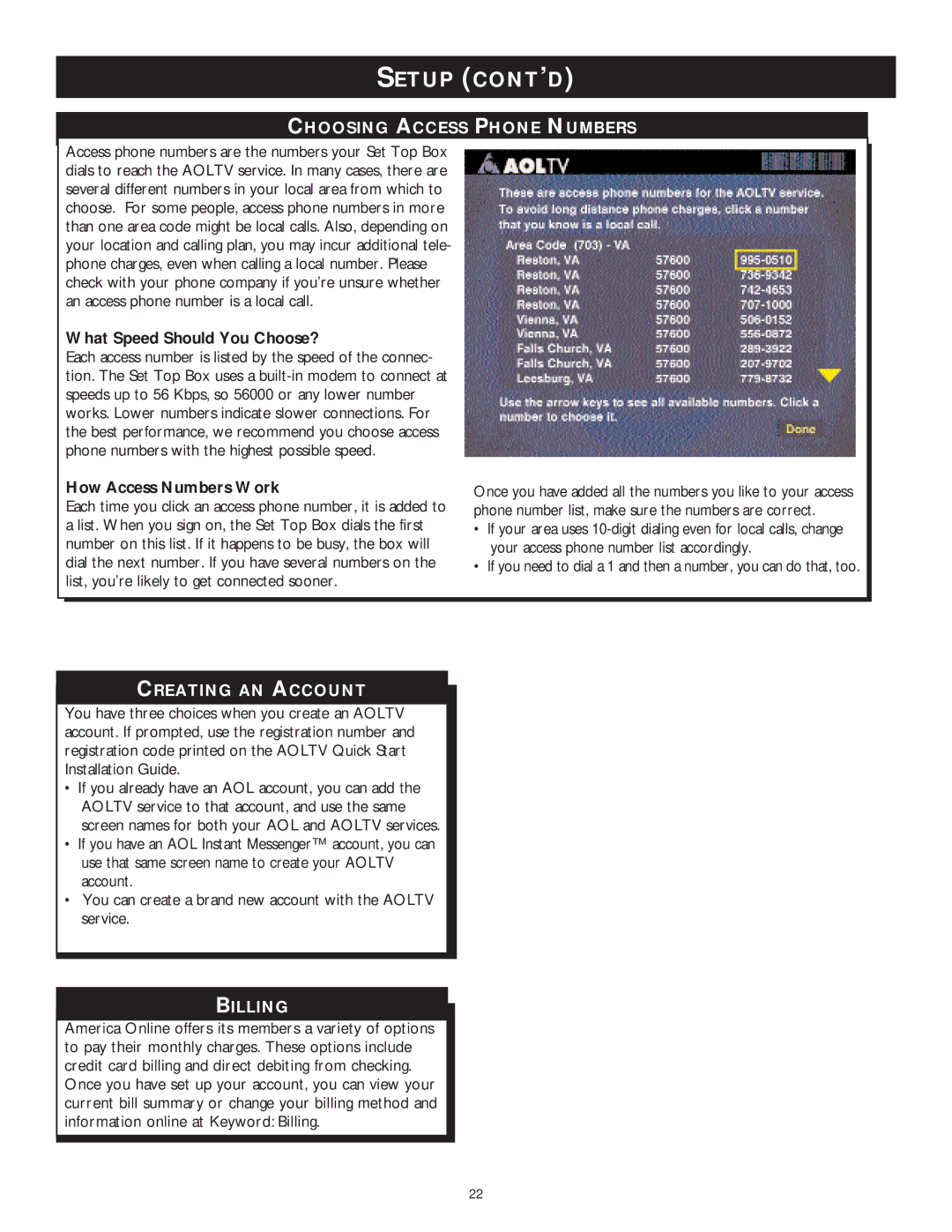SETUP (CONT’D)
CHOOSING ACCESS PHONE NUMBERS
Access phone numbers are the numbers your Set Top Box dials to reach the AOLTV service. In many cases, there are several different numbers in your local area from which to choose. For some people, access phone numbers in more than one area code might be local calls. Also, depending on your location and calling plan, you may incur additional tele- phone charges, even when calling a local number. Please check with your phone company if you’re unsure whether an access phone number is a local call.
What Speed Should You Choose?
Each access number is listed by the speed of the connec- tion. The Set Top Box uses a
How Access Numbers Work | Once you have added all the numbers you like to your access | |
Each time you click an access phone number, it is added to | phone number list, make sure the numbers are correct. | |
a list. When you sign on, the Set Top Box dials the first | • | If your area uses |
number on this list. If it happens to be busy, the box will |
| your access phone number list accordingly. |
dial the next number. If you have several numbers on the | • | If you need to dial a 1 and then a number, you can do that, too. |
list, you’re likely to get connected sooner. |
|
|
CREATING AN ACCOUNT
You have three choices when you create an AOLTV account. If prompted, use the registration number and registration code printed on the AOLTV Quick Start Installation Guide.
•If you already have an AOL account, you can add the AOLTV service to that account, and use the same screen names for both your AOL and AOLTV services.
•If you have an AOL Instant Messenger™ account, you can use that same screen name to create your AOLTV account.
•You can create a brand new account with the AOLTV service.
BILLING
America Online offers its members a variety of options to pay their monthly charges. These options include credit card billing and direct debiting from checking. Once you have set up your account, you can view your current bill summary or change your billing method and information online at Keyword: Billing.
22