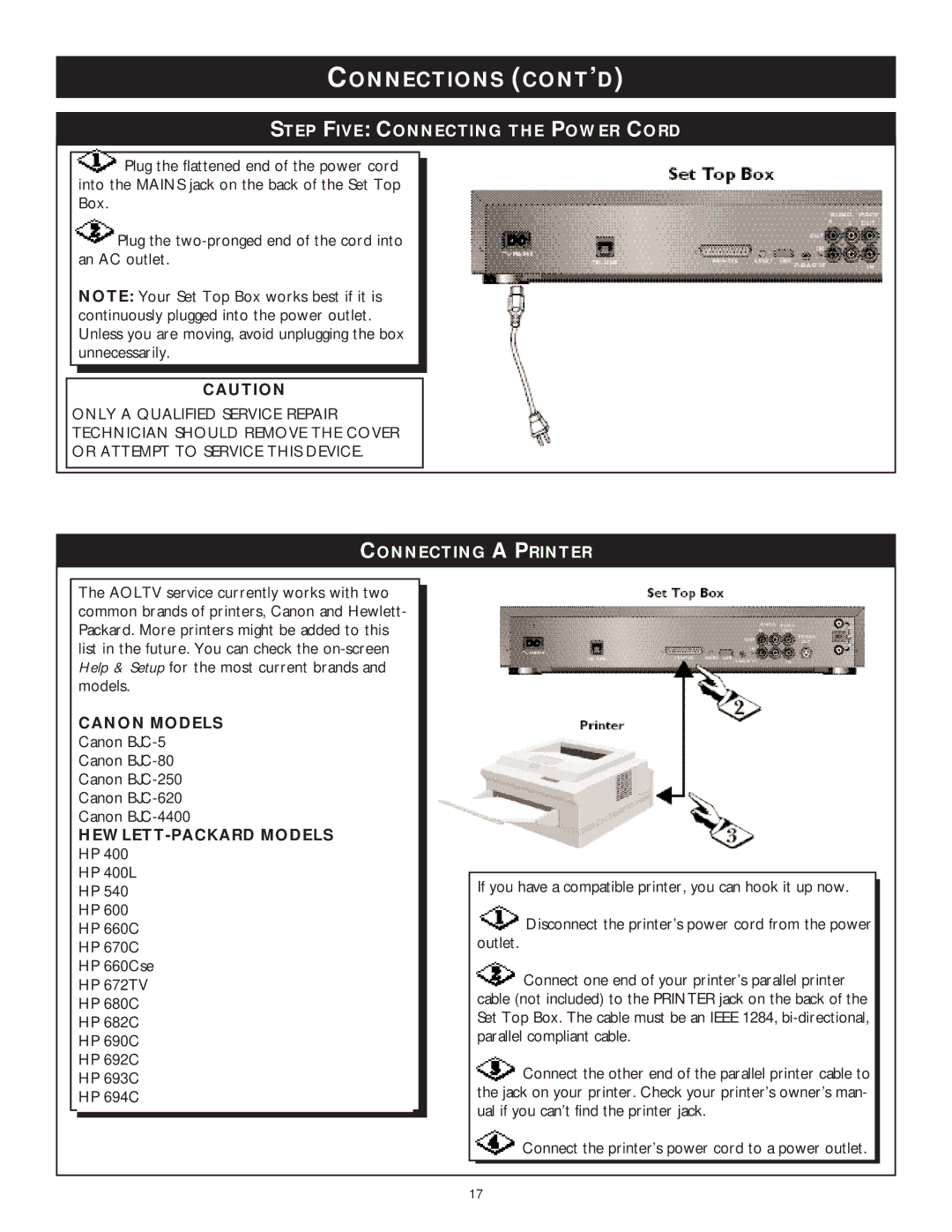CONNECTIONS (CONT’D)
STEP FIVE: CONNECTING THE POWER CORD
![]() Plug the flattened end of the power cord into the MAINS jack on the back of the Set Top Box.
Plug the flattened end of the power cord into the MAINS jack on the back of the Set Top Box.
![]() Plug the
Plug the
NOTE: Your Set Top Box works best if it is continuously plugged into the power outlet. Unless you are moving, avoid unplugging the box unnecessarily.
CAUTION
ONLY A QUALIFIED SERVICE REPAIR
TECHNICIAN SHOULD REMOVE THE COVER
OR ATTEMPT TO SERVICE THIS DEVICE.
CONNECTING A PRINTER
The AOLTV service currently works with two common brands of printers, Canon and Hewlett- Packard. More printers might be added to this list in the future. You can check the
CANON MODELS
Canon
Canon
Canon
Canon
Canon
HEWLETT-PACKARD MODELS HP 400
HP 400L
HP 540
HP 600
HP 660C
HP 670C
HP 660Cse
HP 672TV
HP 680C
HP 682C
HP 690C
HP 692C
HP 693C
HP 694C
If you have a compatible printer, you can hook it up now.
![]() Disconnect the printer’s power cord from the power outlet.
Disconnect the printer’s power cord from the power outlet.
![]() Connect one end of your printer’s parallel printer cable (not included) to the PRINTER jack on the back of the Set Top Box. The cable must be an IEEE 1284,
Connect one end of your printer’s parallel printer cable (not included) to the PRINTER jack on the back of the Set Top Box. The cable must be an IEEE 1284,
![]() Connect the other end of the parallel printer cable to the jack on your printer. Check your printer’s owner’s man- ual if you can’t find the printer jack.
Connect the other end of the parallel printer cable to the jack on your printer. Check your printer’s owner’s man- ual if you can’t find the printer jack.
Connect the printer’s power cord to a power outlet.
17