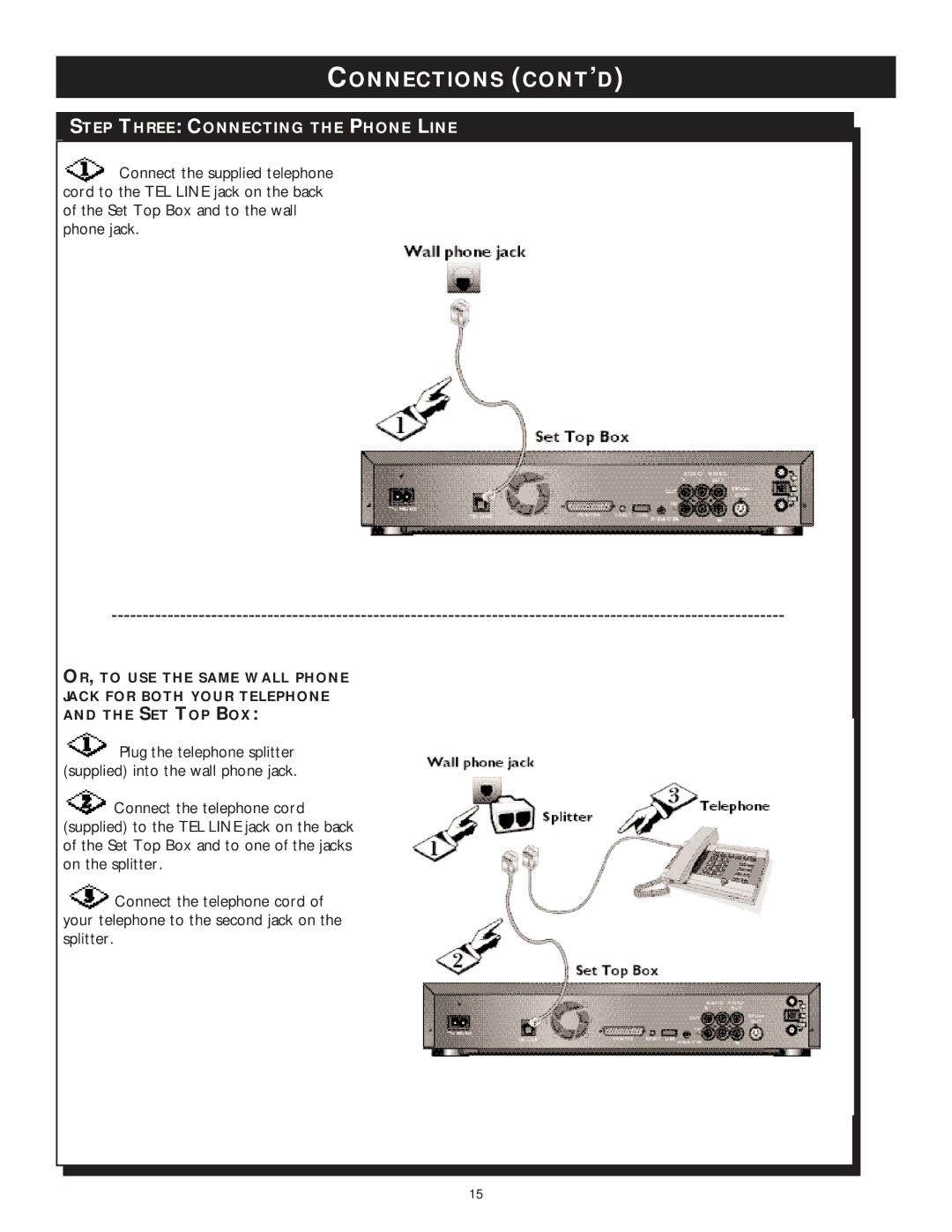CONNECTIONS (CONT’D)
STEP THREE: CONNECTING THE PHONE LINE
![]() Connect the supplied telephone cord to the TEL LINE jack on the back of the Set Top Box and to the wall phone jack.
Connect the supplied telephone cord to the TEL LINE jack on the back of the Set Top Box and to the wall phone jack.
OR, TO USE THE SAME WALL PHONE
JACK FOR BOTH YOUR TELEPHONE
AND THE SET TOP BOX:
![]() Plug the telephone splitter (supplied) into the wall phone jack.
Plug the telephone splitter (supplied) into the wall phone jack.
![]() Connect the telephone cord (supplied) to the TEL LINE jack on the back of the Set Top Box and to one of the jacks on the splitter.
Connect the telephone cord (supplied) to the TEL LINE jack on the back of the Set Top Box and to one of the jacks on the splitter.
![]() Connect the telephone cord of your telephone to the second jack on the splitter.
Connect the telephone cord of your telephone to the second jack on the splitter.
15