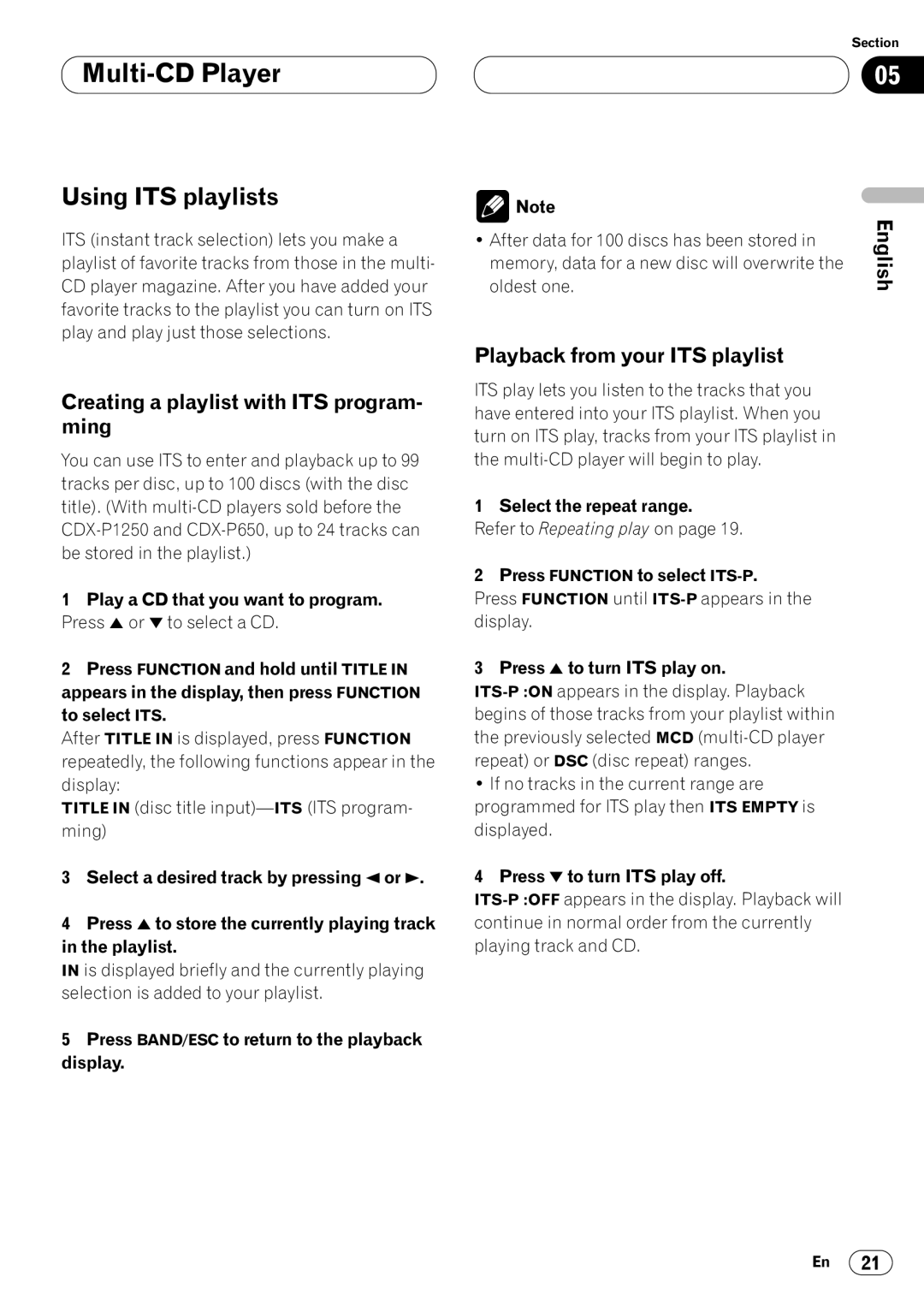English Français Español
Multi-CD control High power CD player with FM/AM tuner
Power ON/OFF
Contents
Tuner
Built-in CD Player
Initial Settings
Audio Adjustments
English
Other Functions
We Want You Listening For a Lifetime
Precautions
After-sales service for Pioneer products
Before You Start
About this unit
Protecting your unit from theft
Removing the front panel
Attaching the front panel
Head unit
What’s What
Use and care of the remote control
Remote control
Installing the battery
About the XM Ready mark
Using the remote control
Turning the unit on
Power ON/OFF
Selecting a source
Turning the unit off
Listening to the radio
Tuner
Operation Frequencies
Introduction of advanced tuner
Storing and recalling broadcast
Press Function to display the function names
Storing the strongest broadcast Frequencies
Tuning in strong signals
Press Function to select Local
Press Function to select BSM
Built-in CD Player
Playing a CD
Close the front panel
Introduction of advanced built-in CD player operation
Repeating play
Playing tracks in a random order
Using disc title functions
Pausing CD playback
Scanning tracks of a CD
Entering disc titles
Press 5 or ∞ to select a letter of the alpha- bet
Displaying disc titles
Press 3 to move the cursor to the next character position
Press BAND/ESC to return to the playback display
Disc multi-CD player
Multi-CD Player
Press Source to select the multi-CD player
Select a disc you want to listen to with To 6 buttons
Press 2 or 3 to select the repeat range
Introduction of advanced multi- CD player operation
Scanning CDs and tracks
Select the repeat range
Press Function to select Scan
Using ITS playlists
Creating a playlist with ITS program- ming
Playback from your ITS playlist
Erasing a CD from your ITS playlist
Erasing a track from your ITS playlist
Italiano
Selecting discs from the disc title list
Using CD Text functions
Displaying titles on CD Text discs
Scrolling titles in the display
Press Function to select Comp
Using compression and bass emphasis
Introduction of audio adjustments
Audio Adjustments
Using balance adjustment
Setting the sound focus equalizer
Press 5 or ∞ to adjust front/rear speaker Balance
Press 2 or 3 to adjust left/right speaker
Using the equalizer
Adjusting equalizer curves
Recalling equalizer curves
Equalizer curve fine adjustment
Adjusting bass
Press 5 or ∞ to adjust the bass level
Press Audio to select Bass
Adjusting treble
Using subwoofer output
Adjusting loudness
Adjusting subwoofer settings
Adjusting source levels
Initial Settings
Adjusting initial settings
Setting the time
Switching the auxiliary setting
Switching the warning tone
Switching the dimmer setting
Switching the rear output setting
Setting the AUX title
Using the AUX source
Other Functions
Selecting AUX as the source
Additional Information
CD player and care
CD-R/CD-RW discs
Understanding built-in CD player
Error messages
Specifications
Table des matières
Mise en service, mise hors service
Cher Client Avant de commencer
Syntoniseur Ecoute de la radio
Réglages initiaux
Réglages sonores
Autres fonctions
Informations complémentaires
Cher Client
Service après-vente des produits Pioneer
Quelques mots sur ce mode d’emploi
Avant de commencer
Quelques mots sur cet appareil
Protection de l’appareil contre le vol
Dépose de la face avant
Pose de la face avant
Appareil central
Description de l’appareil
Précaution
Boîtier de télécommande
Utilisation du boîtier de télécommande
Quelques mots sur la marque XM
Remarques
Mise hors service de l’appareil
Mise en service de l’appareil
Mise en service, mise hors service
Choix d’une source
Syntoniseur
Ecoute de la radio
Français
Détaillé du syntoniseur Fréquences des stations
Introduction au fonctionnement
Mise en mémoire et rappel des
Afficheur Function
Accord sur les signaux puissants
Appuyez sur Function pour choisir
Appuyez sur 2, ou sur 3, pour préciser la sensibilité
Ecoute d’un CD
Lecteur de CD intégré
Répétition de la lecture
Appuyez sur 5 pour mettre en service la
Ecoute des plages musicales
Dans un ordre quelconque
Pause de la lecture d’un CD
Examen du contenu d’un CD
Utilisation des fonctions de titrage des disques
Frappe du titre d’un disque
Appuyez sur Display
Affichage du titre d’un disque
Lecteur de CD 50 disques
Lecteur de CD à chargeur
Indicateur Disc Number
Appuyez sur Source pour choisir le lecteur de CD à chargeur
Appuyez sur 2, ou sur 3 pour choisir le Mode de répétition
Appuyez sur ∞ pour mettre hors service la lecture au hasard
Appuyez sur 5 pour mettre en service la lecture au hasard
Examen du contenu des disques
Ecoute des plages musicales dans un ordre quelconque
Lecture commandée par la liste ITS
Appuyez sur ∞ pour mettre hors service
Utilisation de la programmation en temps réel ITS
Suppression d’un CD de la liste ITS
Suppression d’une plage musicale sur la liste ITS
English Français Deutsch Français Italiano Nederlands
Utilisation des fonctions CD Text
Appuyez sur 5 pour commander la lecture du disque choisi
Choix d’un disque sur la liste des titres
Affichage du titre d’un disque CD Text
Appuyez sur 5, ou sur ∞, pour choisir la correction désirée
Introduction aux réglages sonores
06 Réglages sonores
Réglages sonores
Réglage de l’égaliseur de focali- sation sonore
Réglage de l’équilibre sonore
Rappel d’une courbe d’égalisation
Utilisation de l’égaliseur
Réglage des courbes d’égalisation
Appuyez sur EQ pour choisir l’égaliseur
Réglage fin de la courbe d’égalisation
Réglage des graves
Réglage de la correction physiologique
Réglage des aigus
Appuyez sur 5, ou sur ∞, pour régler le niveau des aigus
Appuyez sur 2 , ou sur 3, pour sélection- ner l’amplitude
Appuyez sur 5, ou sur ∞, pour régler le Niveau de la source
Réglage du niveau sonore de la Source
07 Réglages initiaux
Ajustement des réglages initiaux
Réglage de l’heure
Mettez en service, ou hors service, AUX à l’aide de 5/∞
Mise en service ou hors service de l’entrée auxiliaire
Mettez en service, ou hors service, Dimmer à l’aide de 5/∞
Réglages initiaux
Utilisation de la source AUX
Autres fonctions
Choix de l’entrée AUX comme source
Frappe du nom de l’entrée AUX
Disques CD-R/CD-RW
Informations complémentaires Soins à apporter au lecteur de
Signification des messages d’erreur du lecteur de CD intégré
Informations complémentaires
Informations complémentaires Caractéristiques techniques
Antes de empezar
Contenido
Encendido y Apagado
Sintonizador Audición de radio
Ajustes de audio
Español
Ajustes iniciales
Otras funciones
Antes de empezar
Acerca de este producto
Acerca de este manual
Precauciones
Servicio de posventas para productos Pioneer
Extracción del panel delantero
Protección del producto contra robo
Colocación del panel delantero
Importante
Unidad principal
Qué es cada cosa
Uso y cuidado del control remoto
Control remoto
Instalación de la pila
Acerca de la marca XM Ready
Uso del control remoto
Notas
Encendido del sistema
Encendido y Apagado
Selección de una fuente
Apagado del sistema
Audición de radio
Sintonizador
Visualización Function
Almacenaje de las frecuencias de Radio más fuertes
Sintonía de señales fuertes
Reproducción de un CD
Lector de CD incorporado
Repetición de reproducción
Reproducción de pistas en un
Orden aleatorio
Pausa de la reproducción de CD
Exploración de las pistas de un
Uso de las funciones de título de disco
Introducción de títulos de disco
Visualización de los títulos
Presione 5 o ∞ para seleccionar una letra del alfabeto
Presione Display
Lector de Multi-CD
Lector de Multi-CD de 50 discos
Presione Source para seleccionar el lector de Multi-CD
Presione 2 o 3 para seleccionar la gama De repetición
Exploración de CDs y pistas
Reproducción de las pistas en un orden aleatorio
Pausa de la reproducción de un
Presione ∞ para desactivar la reproduc- ción aleatoria
Uso de listas de reproducción
Reproducción de la lista de reproduc
Ción ITS
Borrado de un CD de la lista de repro- ducción ITS
Borrado de una pista de la lista de reproducción ITS
Presione ∞ para borrar todas las pistas del
Reproduzca el CD al cual desea introducir un título
Italiano Nederlands
Selección de disco de la lista de títu- los de disco
Uso de las funciones CD Text
Visualización de títulos en discos
Desplazamiento de títulos en la pantalla
Presione 5 o ∞ para seleccionar el ajuste favorito
Uso de la compresión y énfasis de los graves
Introducción a los ajustes de audio
Ajustes de audio
Uso del ajuste del equilibrio
Ajuste del ecualizador de enfoque de sonido
Presione Sfeq para seleccionar el modo Sfeq deseado
Presione 2 o 3 para seleccionar la posi- ción deseada
Uso del ecualizador
Llamada de las curvas de ecualización
Ajuste de las curvas de ecualización
Ajuste fino de la curva del ecualizador
Ajuste de los graves
Uso de la salida de subgraves
Ajuste de los agudos
Ajuste de la sonoridad
Presione 5 para activar la salida de sub- graves
Ajuste de las definiciones de subgraves
Ajuste de los niveles de la fuente
Ajustes iniciales
Configuración de los ajustes iniciales
Ajuste de la hora
Presione Function para seleccionar la hora
Cambio del ajuste de componente auxiliar
Cambio del tono de advertencia
Cambio del ajuste del reductor de luz
Cambio del ajuste de la salida
Uso de la fuente AUX
Otras funciones
Selección de AUX como la fuente
Ajuste del título del componente auxiliar
Informaciones adicionales
Lector de CD y cuidados
Discos CD-R/CD-RW
Mensaje Causa Acción
Amplificador
Especificaciones
Lector de CD
Sintonizador FM
Page
Page
Pioneer Corporation