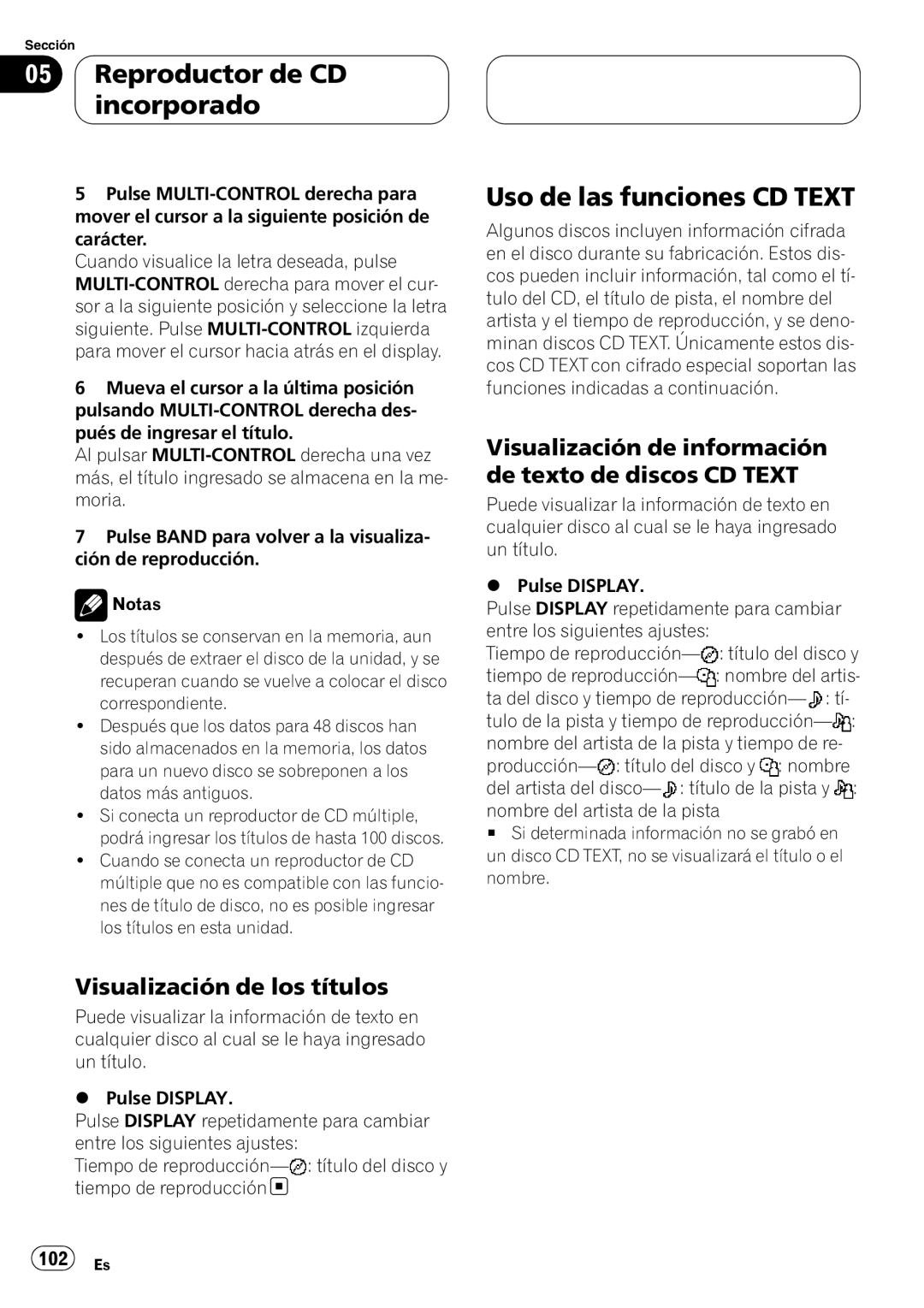DEH-P80RS specifications
The Pioneer DEH-P80RS is a high-performance car stereo receiver that stands out for its advanced sound processing capabilities and modern connectivity options. Designed with audiophiles in mind, this unit offers a range of features aimed at delivering superior sound quality and user experience.At the core of the DEH-P80RS is Pioneer’s innovative Sound Quality Enhancer technology. This allows users to customize audio settings to suit their preferences, ensuring a tailored sound experience. The device includes a 24-bit Digital to Analog Converter (DAC) that provides crisp and dynamic sound reproduction, making it an excellent choice for those who value audio fidelity in their vehicle.
One of the standout features of the DEH-P80RS is its extensive equalizer settings. The built-in 13-band graphic equalizer allows for precise adjustments to the sound output, enabling users to shape their audio landscape to perfection. This level of control is complemented by the Auto EQ feature, which automatically analyzes and adjusts the sound parameters based on the acoustics of the car's interior.
Connectivity is another key advantage of the DEH-P80RS. The unit supports various playback options, including CD, MP3, WMA, and WAV formats, catering to different listening preferences. Additionally, it features a front USB input and an auxiliary input that allows users to connect their smartphones and other devices seamlessly. The Bluetooth capability also offers wireless streaming options for music and hands-free calling, enhancing convenience while driving.
The user interface of the DEH-P80RS is designed with simplicity and ergonomics in mind. The large, easy-to-read display provides essential information at a glance, while intuitive controls ensure that adjusting settings doesn’t take attention away from the road. Furthermore, it is compatible with the Pioneer AppRadio application, which allows for integrated smartphone functionality directly from the stereo.
In terms of aesthetics, the DEH-P80RS features a sleek design with customizable illumination options, allowing it to blend seamlessly with any car interior. The device is built with durability in mind, ensuring it can handle the rigors of daily use while providing a reliable audio experience.
Overall, the Pioneer DEH-P80RS is a feature-rich car stereo receiver that combines high-quality sound, advanced connectivity, and user-friendly design, making it a top choice for anyone looking to enhance their in-car audio experience.