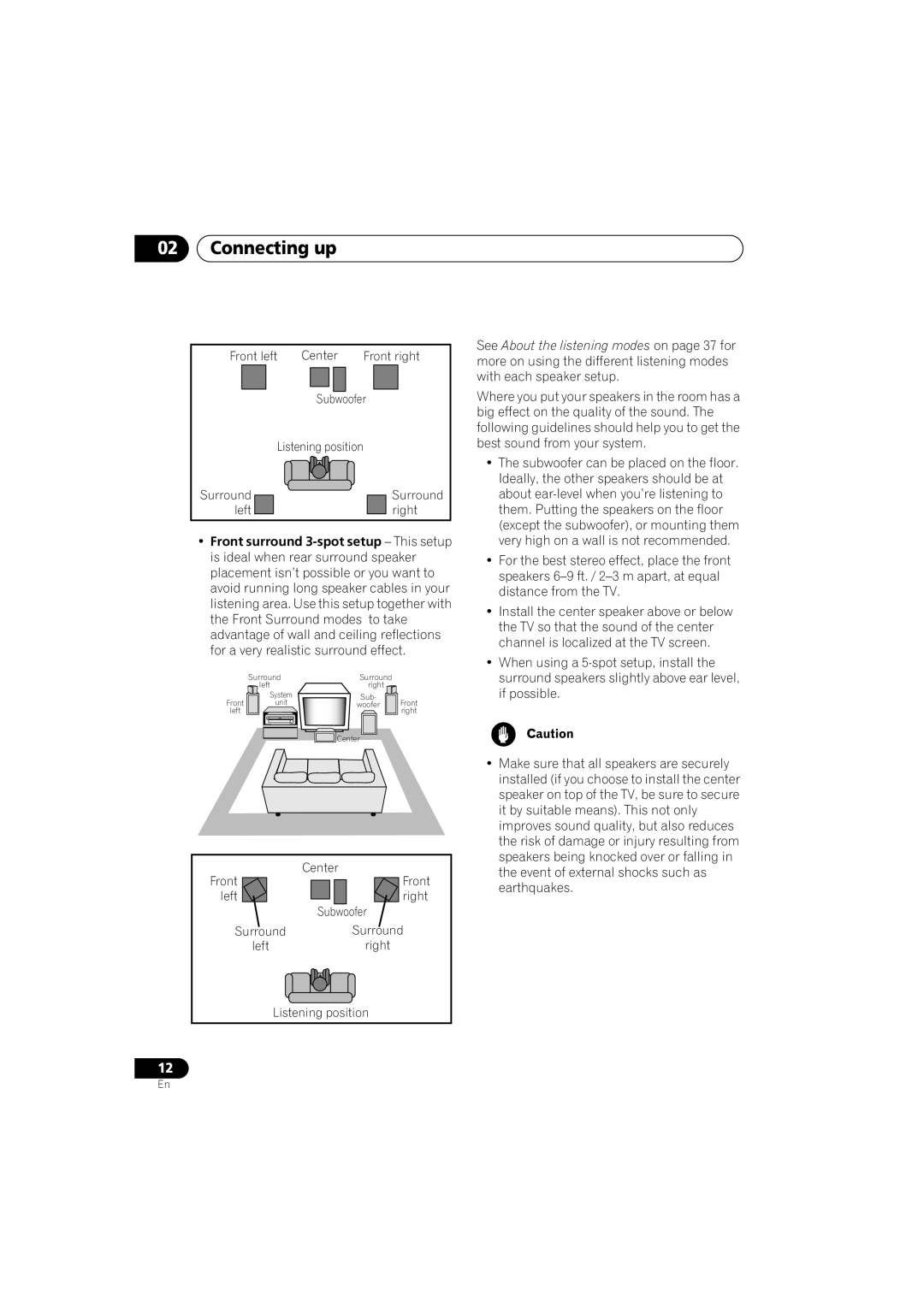02Connecting up
Front left | Center | Front right |
| Subwoofer | |
Listening position |
| |
Surround |
| Surround |
left |
| right |
•Front surround
| Surround | Surround |
|
| left | right |
|
Front | System | Sub- | Front |
unit | woofer | ||
left |
|
| right |
|
| Center |
|
| Center |
Front | Front |
left | right |
| Subwoofer |
Surround | Surround |
left | right |
Listening position
12
See About the listening modes on page 37 for more on using the different listening modes with each speaker setup.
Where you put your speakers in the room has a big effect on the quality of the sound. The following guidelines should help you to get the best sound from your system.
•The subwoofer can be placed on the floor. Ideally, the other speakers should be at about
•For the best stereo effect, place the front speakers
•Install the center speaker above or below the TV so that the sound of the center channel is localized at the TV screen.
•When using a
•Make sure that all speakers are securely installed (if you choose to install the center speaker on top of the TV, be sure to secure it by suitable means). This not only improves sound quality, but also reduces the risk of damage or injury resulting from speakers being knocked over or falling in the event of external shocks such as earthquakes.
En