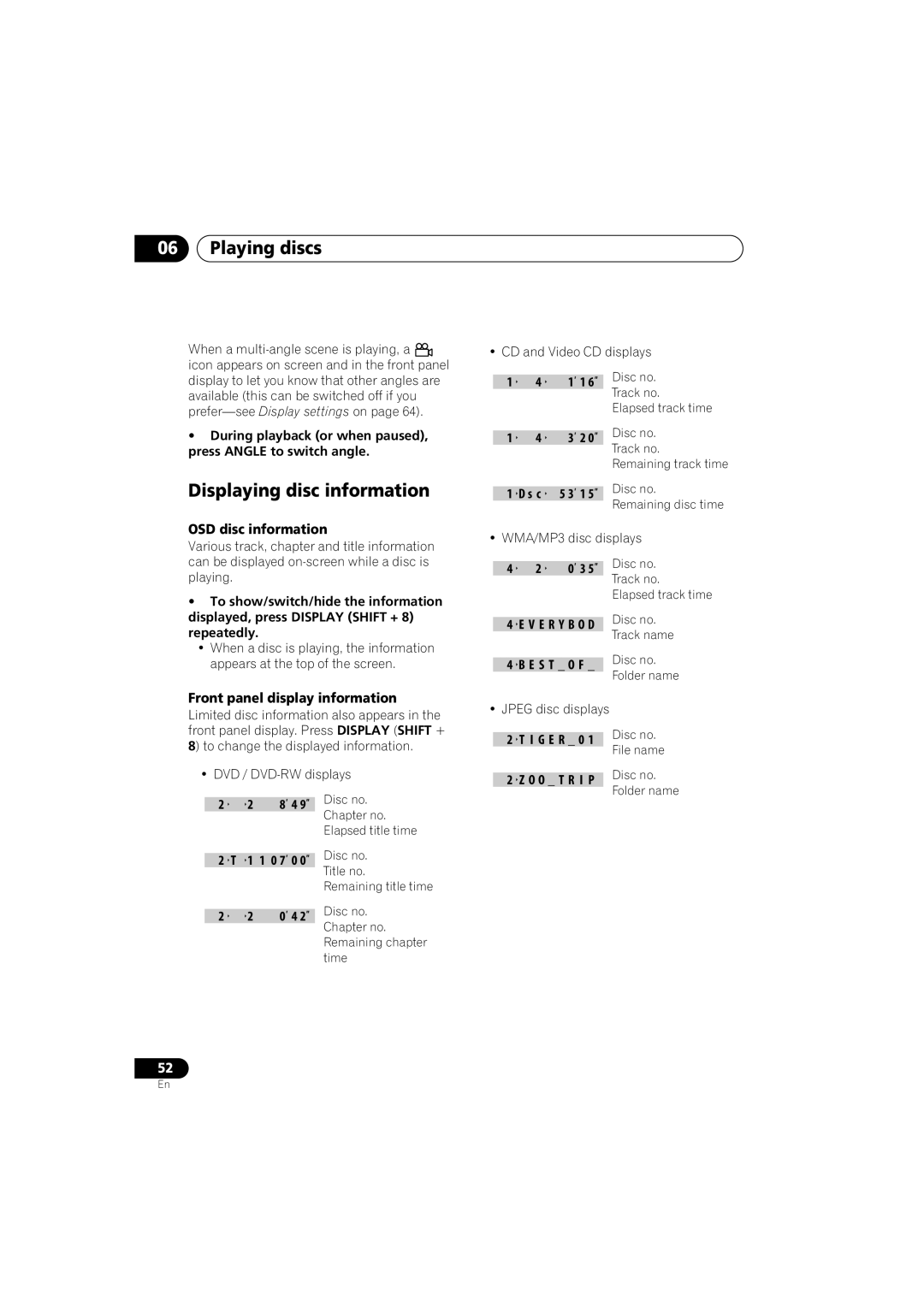06Playing discs
When a ![]() icon appears on screen and in the front panel display to let you know that other angles are available (this can be switched off if you
icon appears on screen and in the front panel display to let you know that other angles are available (this can be switched off if you
•During playback (or when paused), press ANGLE to switch angle.
Displaying disc information
OSD disc information
Various track, chapter and title information can be displayed
•To show/switch/hide the information displayed, press DISPLAY (SHIFT + 8) repeatedly.
•When a disc is playing, the information appears at the top of the screen.
Front panel display information
Limited disc information also appears in the front panel display. Press DISPLAY (SHIFT + 8) to change the displayed information.
• DVD /
|
|
|
|
| Disc no. | |
2 |
| 2 | 8 | 4 9 | ||
|
|
|
|
| Chapter no. | |
|
|
|
|
| Elapsed title time | |
|
|
|
|
| Disc no. | |
2 | T | 1 | 1 0 7 | 0 0 | ||
Title no. | ||||||
|
|
|
|
| ||
|
|
|
|
| Remaining title time | |
2 |
| 2 | 0 | 4 2 | Disc no. | |
|
|
Chapter no. Remaining chapter time
• CD and Video CD displays
|
|
|
|
|
| Disc no. | |
| 1 | 4 | 1 | 1 6 |
| ||
|
| Track no. | |||||
|
|
|
|
|
| ||
|
|
|
|
|
| Elapsed track time | |
|
|
|
|
|
| Disc no. | |
| 1 | 4 | 3 | 2 0 |
| ||
|
| Track no. | |||||
|
|
|
|
|
| ||
|
|
|
|
|
| Remaining track time | |
|
|
|
|
|
| Disc no. | |
| 1 | D s c | 5 3 1 5 |
| |||
|
| Remaining disc time | |||||
|
|
|
|
|
| ||
• WMA/MP3 disc displays | |||||||
|
|
|
|
|
| Disc no. | |
| 4 | 2 | 0 | 3 5 |
| ||
|
| Track no. | |||||
|
|
|
|
|
| ||
|
|
|
|
|
| Elapsed track time | |
|
|
|
|
|
| Disc no. | |
| 4 | E V E R Y B O D |
| ||||
|
| Track name | |||||
|
|
|
|
|
| ||
|
|
|
|
|
| Disc no. | |
| 4 | B E S T _ O F _ |
| ||||
|
| Folder name | |||||
• JPEG disc displays | |||||||
| |||||||
|
|
|
|
|
| Disc no. | |
| 2 | T I G E R _ 0 1 |
| ||||
|
| File name | |||||
|
|
|
|
|
| ||
2 | Z O O _ T R I P | Disc no. | |||||
| |||||||
Folder name
52
En