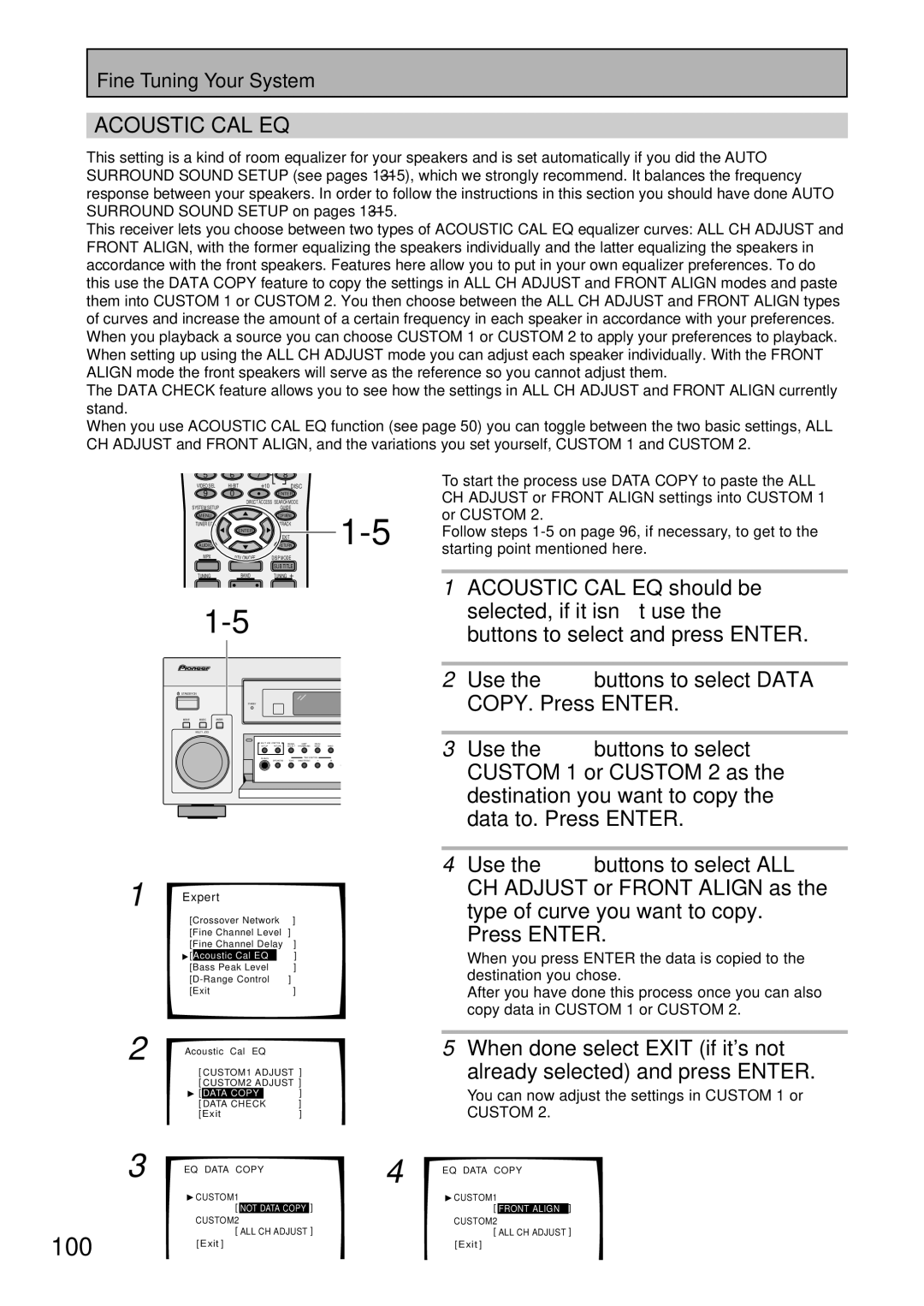VSX-45TX
Important Notice
Page
Table of Contents
Table of Contents
Features
Checking the Supplied Accessories
Preparing the Remote Control
Remote Control Battery Indicator
Before You Start
Installing the Receiver
Operating range of remote control unit
Opening the Front Panel
Before You Start
Easy Setup Guide Part1
Home Theater The Basics
Hooking Up Your DVD Player & TV
Easy Setup Guide Part1
Digital Connections
Speaker Connections
Speaker impedance setting of the receiver see
Speaker terminals
Setting up the Main Unit
Default setting for the DIGITAL-2 jack is CD-R
Receiver exits the setup process
Assigning the Digital Inputs
Easy Setup Guide Part2
Setup MIC jack on the Front Panel
Switch on the receiver and your TV
Hook up the microphone to
Check the speaker settings on the OSD
Easy Setup Guide Part2
Play a DVD then adjust the Master Volume
Playing a DVD with Surround Sound
Connecting Your Equipment
Connecting your TV
Component Video Input Default Settings
Video Component video
Connecting Video Components
Connecting a DVD player
Connecting Your Equipment
Not a PCM-only output
Connecting VCRs or DVRs
Connecting a Video Component to the Front Panel
Connecting Satellite TV SAT Components
Satellite tuner
Connecting Analog Audio Components
Audio cords
Turntable
Connect red plugs to
Components equipped with
Type
Connecting Digital Audio Components
Type USB cable
Coaxial cords/Optical cables
Digital Input Default Settings
Coaxial cord
Connecting the Radio Antennas
Using outdoor antennas
FM wire antenna AM loop antenna
To improve FM reception
Connecting Speakers
Speaker terminals also
Bi-wiring your speakers
Speaker impedance
AC Power Cord
AC Outlet switched 100 W max
Speaker placement
Placing Your Speakers
Displays & Controls
Front Panel
Displays & Controls
Remote Control
System SET UP button
Command button for other components see pages
Digital NR DNR button see
Video Select button see
Volume +/- buttons
Remote Setup button
$ Return button
Input button
Display
Back Panel
AC Outlet switched, 100 W max
Multi Room & Source Remote in terminals see pages
Speakers terminals see
USB Audio in terminal
Setting Up for Surround Sound
Enter
Surround back system setting. Press the Enter button
Setting Up for Surround Sound
If you want to change a setting before proceeding
Surrback System Surround Back System
Quick setup
Normal setup
Through the Normal setup menus
When you have the setting you want
NORMAL. Press the Enter button
Speaker Setting
Front default setting is Small
Center default setting is Small
Surround default setting is Small
Use the 5∞ buttons to select Speaker system setting
If it isn’t use the 5∞ buttons to select
It. Press the Enter button
Speakers. Press Enter
Manual manual test tone mode
Auto automatic test tone mode
Channel Level channel balance
Channel Level should be selected. If
Channel Delay
Choose a Listening Mode one Two ways
Indicator
Basic Operation
Stereo and Multichannel Playback
Switching ANALOG/DIGITAL Signal Input
Press the Signal Select button to
Select the input signal corresponding
Press Receiver
Listening Modes
Stereo modes
Movie modes Surround mode
THX Cinema 2PL II Movie 2PRO Logic II Movie
Music modes Surround mode
2PL II Music 2PRO Logic II Music
Adjusting the Effect of a Listening Mode
Repeatedly and select the setting
Press the EFFECT/CH SEL button
You want. They appear
Press Receiver Press the DNR button on the remote Control
Listening with Acoustic Calibration EQ
Reducing Noise During Playback Digital NR Function
Press the Acoustic EQ button
Listening in Loudness Mode
Press Receiver Press the Loudness button on Remote control
Each press switches Midnight mode on or off
When on, Midnight lights in the display
Press the BASS/TREBLE button repeatedly to select Bass or
Adjusting Bass and Treble Tone Control
Treble
Listening in HI-BIT/SAMPLING mode
Remote control or the Multi CH
DVD-Audio/MULTI Channel in Playback
Press the Multi CH Input button on
SB CH Mode button
SB CH Mode
Press the SB CH Mode button on
Virtual Surround Back Mode
Using Headphones
Dual Mono setting and playback
Phones jack
Adjusting the Brightness of the Display Dimmer
Video Select
Using the Tuner
Automatic and Manual Tuning
Direct Access Tuning
Using the Tuner
Press the Band button to select
Mode
Memorizing Frequently Used Stations
Tune in the station you want
Press the Tuner Edit button to activate the memory function
Press the Enter button to input
Press the Tuner button on the remote control
Press Enter when you have got Characters you want to enter
Naming Memorized Stations
To select the class
Recalling Memorized Stations
Use the Number buttons to select Channel you desire
To step through each channel in order
Press the Station -/+ buttons repeatedly
Remote Control of Other Components
Setting Up the Remote Control to Control Other Components
Recalling Settings Stored in the Remote Control
Press the Remote Setup button for Three seconds
Remote Control of Other Components
Press ENTER. The preset code has Been entered
Complete will appear in the display
Use the 5∞ buttons to select Learning and press Enter
Select Function blinks on the remote control
For example DVD/LD Select KEY flashes in the display
When youre done use the 5∞ Buttons to select Exit
You will return to the Remote Setup menu
Select Exit and press Enter
Start again to program other components in this manner
Using Remote Control with Other Components
CD/MD/CD-R/VCR/DVD/LD/DVD recorder/Cassette Deck operations
Cable TV/Satellite TV/Digital TV/TV operations
Buttons Function Components
Setting up the Direct Function
Use the 5∞ buttons to select Dirctfnc and press Enter
OFF, or Exit and press Enter
Use the 5∞ buttons to select on
Using Other Functions
Recording from Audio/Video Components
Functions that can be recorded
Playback the source to be recorded
Second Zone Speaker System B Setup
Using Other Functions
Stereo playback in another room
Speaker Button
Setting up and Using the USB Audio Connection
Check to see if the drivers are Correctly installed
Connect your PC to the USB
Terminal
Change the PC audio setting if
Switch on the receiver
Necessary
Select the USB input
Connecting Additional Amplifiers
Setup example
Multi Room connections
Sub room Main room
Multi Room setup
Receiver on the remote control
Turn on the receiver, your TV and press
Use the ∞5 buttons to select Exit Press Enter
Press the Control button to enter Control mode
Controlling the Multi Room system from the main room
Remote control at the IR Receiver
Press Volume +/- to adjust
Controlling the Multi Room system from the sub room
From the sub room, point
To use this units remote control
Pioneer SR System Operating other Pioneer components
IR receiver remote sensor window
Receiver
Multi Operations
When done select Exit and press
Select Exit and press Enter again
Performing Multi Operations
Press the Multi Operation Button
Press the Remote Setup button for More than three seconds
To setup a command select Change and press Enter
Up the Remote Control to Control Other Components, pages
Use the 5∞ buttons to select SYS OFF and press Enter
Using System OFF
Press the System OFF button
Editing Remote Control Display Names
Press the Remote Setup for more Than three seconds
Use the 5∞ buttons to select Funcname and press Enter
For the component you want to
Editing Button Names KEY Label
Use the 5∞ buttons to select KEY Label and press Enter
Press the buttons whose name you Want to change
Select Function will flash in the display
Adjusting the Light on the Remote Control
Light and press Enter
Clearing Remote Control Settings You Have Input
When resetting the receiver make sure the Multi
Resetting the Main Unit
Room feature is off
Fine Tuning Your System
Other System Settings
THX Cinema Setup
Fine Tuning Your System
Press the System Setup button
Default is PRO Logic ll Movie
DIGITAL-IN Select should be
This exits the DIGITAL-IN Select mode
Selected, if not use the 5∞ buttons
You will leave the COMPONENT-IN Select mode
Assigning the Component Video Inputs
Use the 5∞ buttons to select COMPONENT-IN Select then press
Choose between DVD/LD, TV/SAT, VCR1 and VCR2
Numbers and symbols. Use
Use the Multi JOG to cycle
Cursor through the letters
Enter button to enter one
Default is Phono
PHONO/LINE Setup
Use the 5∞ buttons to select Phono or LINE. Press Enter
Looking at the on-screen display on
Your TV, use the 5∞ buttons to
Select 12V TRIGGER. Press
Component you want to use
Expert settings. Use the 5∞ buttons
Expert Setup
To navigate through the menus
Crossover Network
Fine Channel Level
Fine Channel Delay
100
Acoustic CAL EQ
This explanation is for Custom 1 or Custom
Test tones will sound
That channel appears so you can check the setting
To use the Data Check feature follow the steps here
102
103
Bass Peak Level
104
Dynamic Range Control
Techno Tidbits & Problem-solving
Dolby
105
Dolby Digital
DTS
106
DTS-ES
THX
107
Schemata of Setup Screens
108
Speaker Placement Information
109
Speaker Placement for DVD-Audio etc. Sources
Speaker Placement for a Complete THX Speaker System
110
Troubleshooting
111
112
113
114
115
116
Preset Code Brands
Brand
117
NEC Nokia Oceanic Nordmende Okano Onwa
Maintenance of External Surfaces
Techno Tidbits & Problem-solving EIA
118
Specifications
TNGZF/02K00001 Printed

![]() STANDBY/ON
STANDBY/ON