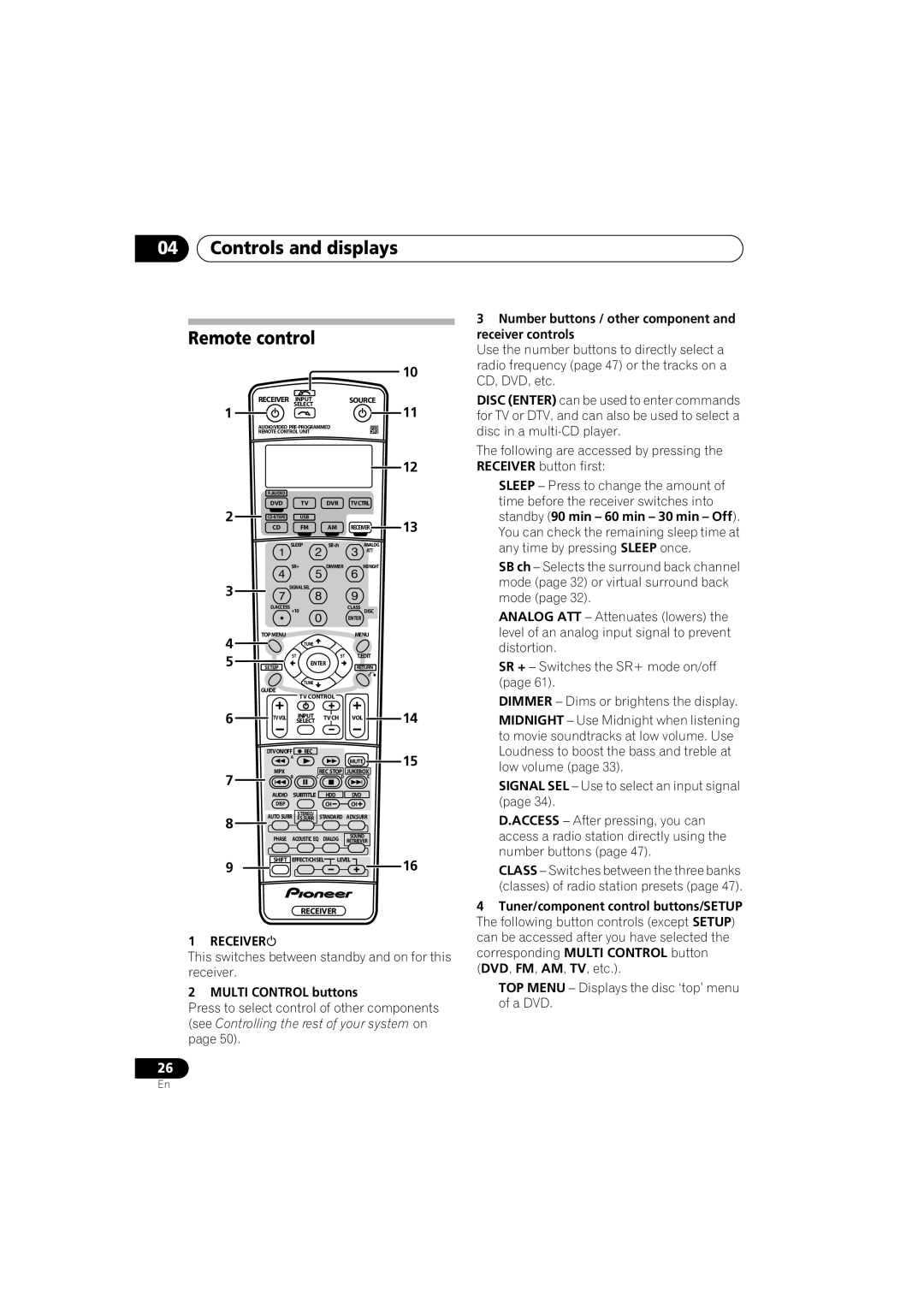04Controls and displays
Remote control
| 10 |
RECEIVER SELECT | SOURCE |
INPUT |
|
1 | 11 |
AUDIO/VIDEO
REMOTE CONTROL UNIT
12
| F.AUDIO |
|
|
|
|
|
|
2 | DVD | TV |
|
| DVR | TV CTRL |
|
USB |
|
|
|
| 13 | ||
| CD | FM |
|
| AM | RECEIVER | |
|
|
|
| ||||
| SLEEP |
|
| SB ch | ANALOG |
| |
|
|
|
|
|
| ATT |
|
| SR+ |
|
| DIMMER | MIDNIGHT |
| |
3 | SIGNAL SEL |
|
|
|
|
| |
|
|
|
|
|
|
| |
| D.ACCESS +10 |
|
|
| CLASS DISC |
| |
|
|
|
|
|
| ENTER |
|
4 | TOP MENU |
|
|
|
| MENU |
|
| TUNE |
|
|
|
|
| |
5 |
| ST |
|
| ST | T.EDIT |
|
SETUP | ENTER | RETURN |
| ||||
|
|
|
|
| |||
|
| TUNE |
|
|
|
|
|
| GUIDE | TV CONTROL |
|
| |||
|
|
|
| ||||
6 |
| SELECT |
|
|
|
| 14 |
| TV VOL | INPUT |
| TV CH | VOL |
| |
| DTVON/OFF | REC |
|
|
|
| 15 |
| A |
|
|
| MUTE | ||
|
|
|
|
|
|
| |
7 | MPX |
|
| REC STOP | JUKEBOX |
| |
B | C |
| D | E |
| ||
| AUDIO | SUBTITLE |
|
| HDD | DVD |
|
| DISP |
|
|
| CH | CH |
|
| AUTO SURR | STEREO/ |
| STANDARD | ADV.SURR |
| |
8 | F.S.SURR |
|
| ||||
|
|
|
|
|
|
| |
| PHASE | ACOUSTIC EQ | DIALOG | SOUND |
| ||
| RETRIEVER |
| |||||
9 | SHIFT EFFECT/CHSEL | LEVEL | 16 | ||||
|
|
|
|
|
| ||
RECEIVER
1 RECEIVER
This switches between standby and on for this receiver.
2 MULTI CONTROL buttons
Press to select control of other components (see Controlling the rest of your system on page 50).
26
3Number buttons / other component and receiver controls
Use the number buttons to directly select a radio frequency (page 47) or the tracks on a CD, DVD, etc.
DISC (ENTER) can be used to enter commands for TV or DTV, and can also be used to select a disc in a
The following are accessed by pressing the RECEIVER button first:
SLEEP – Press to change the amount of time before the receiver switches into standby (90 min – 60 min – 30 min – Off). You can check the remaining sleep time at any time by pressing SLEEP once.
SB ch – Selects the surround back channel mode (page 32) or virtual surround back mode (page 32).
ANALOG ATT – Attenuates (lowers) the level of an analog input signal to prevent distortion.
SR + – Switches the SR+ mode on/off (page 61).
DIMMER – Dims or brightens the display.
MIDNIGHT – Use Midnight when listening to movie soundtracks at low volume. Use Loudness to boost the bass and treble at low volume (page 33).
SIGNAL SEL – Use to select an input signal (page 34).
D.ACCESS – After pressing, you can access a radio station directly using the number buttons (page 47).
CLASS – Switches between the three banks (classes) of radio station presets (page 47).
4Tuner/component control buttons/SETUP The following button controls (except SETUP) can be accessed after you have selected the corresponding MULTI CONTROL button (DVD, FM, AM, TV, etc.).
TOP MENU – Displays the disc ‘top’ menu of a DVD.
En