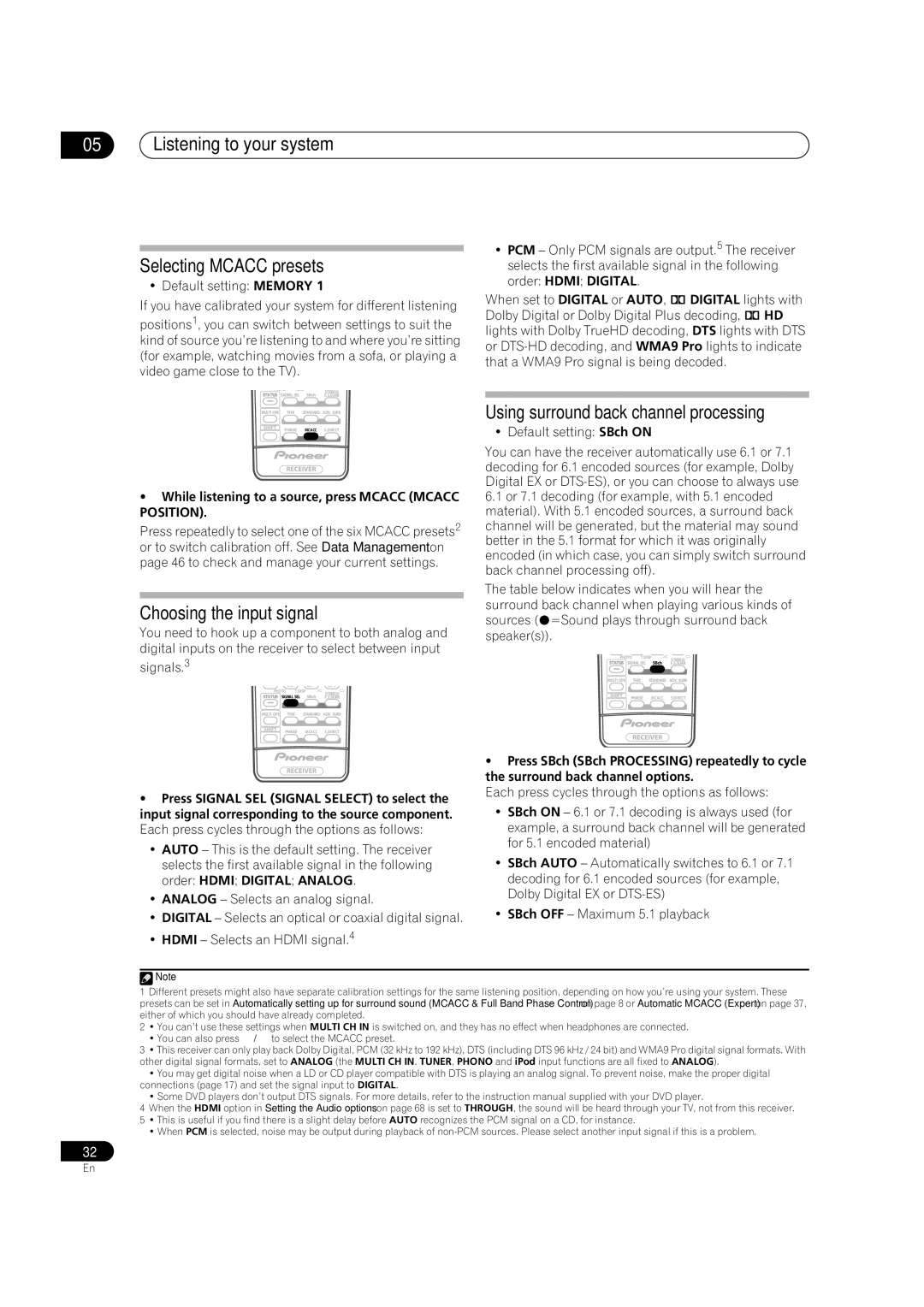05Listening to your system
Selecting MCACC presets
• Default setting: MEMORY 1
If you have calibrated your system for different listening
positions1, you can switch between settings to suit the kind of source you’re listening to and where you’re sitting (for example, watching movies from a sofa, or playing a video game close to the TV).
PHOTO | T.DISP | STEREO/ | |
STATUS SIGNAL SEL | SBch | F.S.SURR | |
MULTI OPE | THX | STANDARD | ADV. SURR |
SHIFT PHASE MCACC S.DIRECT
RECEIVER
•While listening to a source, press MCACC (MCACC POSITION).
Press repeatedly to select one of the six MCACC presets2 or to switch calibration off. See Data Management on page 46 to check and manage your current settings.
Choosing the input signal
You need to hook up a component to both analog and digital inputs on the receiver to select between input
signals.3
| DISP | CH | CH |
PHOTO | T.DISP | STEREO/ | |
STATUS | SIGNAL SEL SBch | F.S.SURR | |
MULTI OPE | THX | STANDARD | ADV. SURR |
SHIFT PHASE MCACC S.DIRECT
RECEIVER
•PCM – Only PCM signals are output.5 The receiver selects the first available signal in the following order: HDMI; DIGITAL.
When set to DIGITAL or AUTO, 2 DIGITAL lights with Dolby Digital or Dolby Digital Plus decoding, 2 HD lights with Dolby TrueHD decoding, DTS lights with DTS or
Using surround back channel processing
• Default setting: SBch ON
You can have the receiver automatically use 6.1 or 7.1 decoding for 6.1 encoded sources (for example, Dolby Digital EX or
6.1or 7.1 decoding (for example, with 5.1 encoded
material). With 5.1 encoded sources, a surround back channel will be generated, but the material may sound better in the 5.1 format for which it was originally encoded (in which case, you can simply switch surround back channel processing off).
The table below indicates when you will hear the surround back channel when playing various kinds of sources ( =Sound plays through surround back speaker(s)).
PHOTO | T.DISP | STEREO/ | |
STATUS | SIGNAL SEL SBch | F.S.SURR | |
MULTI OPE | THX | STANDARD | ADV. SURR |
SHIFT PHASE MCACC S.DIRECT
RECEIVER
•Press SBch (SBch PROCESSING) repeatedly to cycle the surround back channel options.
•Press SIGNAL SEL (SIGNAL SELECT) to select the input signal corresponding to the source component. Each press cycles through the options as follows:
•AUTO – This is the default setting. The receiver selects the first available signal in the following order: HDMI; DIGITAL; ANALOG.
•ANALOG – Selects an analog signal.
•DIGITAL – Selects an optical or coaxial digital signal.
•HDMI – Selects an HDMI signal.4
Each press cycles through the options as follows:
•SBch ON – 6.1 or 7.1 decoding is always used (for example, a surround back channel will be generated for 5.1 encoded material)
•SBch AUTO – Automatically switches to 6.1 or 7.1 decoding for 6.1 encoded sources (for example, Dolby Digital EX or
•SBch OFF – Maximum 5.1 playback
![]() Note
Note
1Different presets might also have separate calibration settings for the same listening position, depending on how you’re using your system. These presets can be set in Automatically setting up for surround sound (MCACC & Full Band Phase Control) on page 8 or Automatic MCACC (Expert) on page 37, either of which you should have already completed.
2• You can’t use these settings when MULTI CH IN is switched on, and they has no effect when headphones are connected.
• You can also press | to select the MCACC preset. |
3• This receiver can only play back Dolby Digital, PCM (32 kHz to 192 kHz), DTS (including DTS 96 kHz / 24 bit) and WMA9 Pro digital signal formats. With other digital signal formats, set to ANALOG (the MULTI CH IN, TUNER, PHONO and iPod input functions are all fixed to ANALOG).
•You may get digital noise when a LD or CD player compatible with DTS is playing an analog signal. To prevent noise, make the proper digital connections (page 17) and set the signal input to DIGITAL.
•Some DVD players don’t output DTS signals. For more details, refer to the instruction manual supplied with your DVD player.
4When the HDMI option in Setting the Audio options on page 68 is set to THROUGH, the sound will be heard through your TV, not from this receiver.
5• This is useful if you find there is a slight delay before AUTO recognizes the PCM signal on a CD, for instance.
•When PCM is selected, noise may be output during playback of
32
En