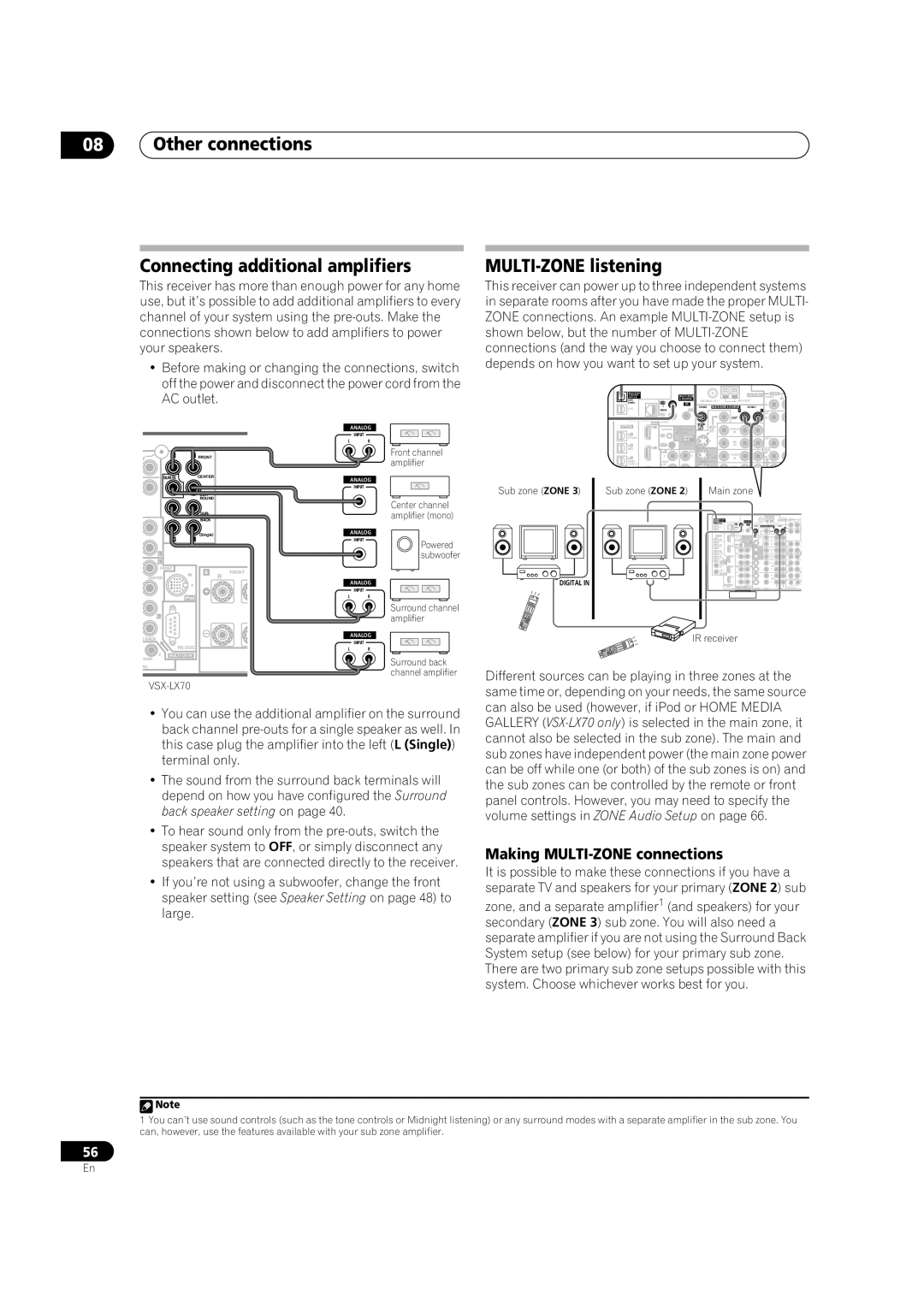Operating Instructions
Operating Environment
For Australia Model
Changing the TV format setting
Voltage selector
Changing the frequency step
10k
Contents
Other Settings
Using other functions
Other connections
Hdmi Control
Installing the receiver
Before you start
Before you start Chapter
Checking what’s in the box
Minute guide
Minute guide Chapter
Introduction to home theater
Listening to Surround Sound
Speaker configuration in the OSD
Switch on the receiver and your TV
Progress report is displayed on-screen while
Receiver outputs test tones to determine the speakers
Problems when using the Auto Mcacc Setup
Minute guide
Playing a source
Select the input source you want to play
Using Phase Control
Press Phase Phase Control to select Phase Control
Phase Control indicator on the front panel lights
02 5 minute guide
Using Full Band Phase Control
Press Phase Phase Control to select
Fullband PHASE.3
Tweeter Midrange Woofer
Rear panel
Connecting your equipment
Connecting your equipment Chapter
About the video converter
Connecting your equipment
When making cable connections
Connecting your equipment Connecting your TV and DVD player
Connect using a standard video cable or an S-video cable
Connecting a satellite/cable receiver or other set-top box
Use an optical cable for the connection
Connecting a DVD/HDD recorder, VCR
For a second recorder, use the DVR/VCR2 in inputs
Connecting digital audio sources
About the WMA9 Pro decoder
Use a three-way component video cable
This unit has an on-board Windows Media Audio
Connecting your equipment Connecting analog audio sources
TV game, video camera, etc
Center
Connecting your equipment Installing your speaker system
Connecting the speakers
Bare wire connections
Placing the speakers
Connecting antennas
THX speaker system setup
AM loop antenna
Assemble the stand as shown in the illustration.1
FM wire antenna
Connecting external antenna to improve FM reception
Using the antenna adapter
Antenna Adapter
Using an external antenna to improve AM reception
AC power cord and converter plug use
Plugging in the receiver
Region Plug type
Controls and displays
Controls and displays Chapter
Front panel
STANDBY/ON
Operating range of remote control unit
Controls and displays
Controls and displays Display
Controls and displays Remote control
Receiver
Input Select
6TUNE/ST /ENTER
Status
Multi OPE
Shift
Source
Listening to your system
Listening to your system Chapter
Auto playback
Listening in surround sound
Using the Home THX modes
Using the Advanced surround effects
THX Games Mode
Listening to your system
Using Front Stage Surround Advance
Using Stream Direct
Listening in stereo
Tip
Listening to your system Selecting Mcacc presets
Choosing the input signal
Using surround back channel processing
While listening to a source, press Mcacc Mcacc Position
Using the Virtual Surround Back mode
BD Tvctrl
Listening to the radio
Using the tuner
Using the tuner Chapter
Using the tuner Saving station presets
Naming station presets
Listening to station presets
Abcdefghijklmnopqrstuvwxyz
System Setup menu
System Setup menu Chapter
Making receiver settings from the System Setup menu
Select the setting you want to adjust
System Setup menu
Make sure ‘Normal default’ is selected,2 select an
Point
Front Align
If necessary, confirm the speaker configuration in the OSD.1
Surround back speaker setting
Manual Mcacc setup
Select ‘Surr Back System’ from the System Setup menu
Select the surround back speaker setting
Select ‘Manual MCACC’ from the System Setup menu
Select ‘Fine Ch Level’ from the Manual Mcacc setup menu
Adjust the level of the left channel
When you’re finished, press Return
Select ‘Fine SP Distance’ from the Manual Mcacc setup menu
Select ‘Standing Wave’ from the Manual Mcacc setup menu
Fine Speaker Distance
Standing Wave
Acoustic Calibration EQ Adjust
How to use Acoustic Calibration EQ Professional
How to interpret the graphical output
Acoustic Calibration EQ Professional
Select an option and press Enter
Using Acoustic Calibration EQ Professional
Select ‘EQ Professional’ then press Enter
Full Band Phase Control
Checking Mcacc preset data
Select ‘FULL Band Phase CTRL’ from the System Setup menu
Select ‘Data Management’ from the System Setup menu
Data Management
Clearing Mcacc presets
Copying Mcacc preset data
Renaming Mcacc presets
System Setup menu Manual speaker setup
Speaker Setting
Select ‘Manual SP Setup’ then press Enter
Select ‘Speaker Setting’ from the Manual SP Setup menu
Channel Level
Speaker Distance
THX Audio Setting
Curve
Connecting an iPod
Connecting your iPod to the receiver
Other connections
Other connections Chapter
Connecting using Hdmi
Watching photos and video content
Other connections
Basic playback controls
About Hdmi
Switching the speaker system
Selecting the multichannel analog inputs
Use the Input Select button to select Multi CH
Select ‘Speaker B’ from the ‘Surr Back System’ menu
Connect your speakers as shown below
Bi-wiring your speakers
Bi-amping your front speakers
Other connections Connecting additional amplifiers
MULTI-ZONE listening
Making MULTI-ZONE connections
Sub zone Zone
Basic MULTI-ZONE setup Zone
Secondary MULTI-ZONE setup Zone
MULTI-ZONE listening options
Sub Zone Input sources available
MULTI-ZONE remote controls
Connecting an IR receiver
Using the MULTI-ZONE controls
Closet or shelving unit Non-Pioneer IRcomponent
Using this receiver with a Pioneer plasma display
Switching components on and off using the 12 volt trigger
Using the SR+ mode with a Pioneer plasma display
Pioneer plasma
Display
Satellite receiver, etc
Other connections Connecting a PC for Advanced Mcacc output
Advanced Mcacc output using your PC
When the receiver is ready for transmission, Start
Select ‘Output PC’ and press Enter
Making the Hdmi Control connections
Hdmi Control
Hdmi Control Chapter
Hdmi Control Setting the Hdmi options
Synchronized amp mode
Before using synchronization
About Hdmi Control
Input Setup menu
Other Settings
Other Settings Chapter
Video
Other Setup menu
Input Input Terminals Source Digital
Other Settings
Multi Channel Input Setup
Zone Audio Setup
SR+ Setup for Pioneer plasma displays
Select ‘OSD Adjustment’ from the Other Setup menu
OSD Adjustment
Select the ‘PDP Volume Control’ setting you want
Using other functions
Using other functions Chapter
Setting the Audio options
Setting What it does Options
Press V Parameter Video Parameter Use
Using other functions
Setting the Video options
Playing a different source when recording
Making an audio or a video recording
Select the source you want to record
Prepare the source you want to record
Reducing the level of an analog signal
Switching the speaker impedance
Using the sleep timer
Dimming the display
Using other functions Checking your system settings
Resetting the system
Default system settings
Setting Default
Neo6 Options Center Image All Inputs Listening Mode 2 ch
Listening Mode x ch
Listening Mode HP
Channel level M1-M6 Speaker Distance M1-M6
Controlling the rest of your system Chapter
Setting the remote to control other components
Controlling the rest of your system
Erasing one of the remote control button settings
Resetting the remote control presets
Confirming preset codes
Controlling the rest of your system
Renaming input source names
Multi Operation and System Off
Direct function
Programming a multi-operation or a shutdown sequence
Controls for TVs
Using multi operations
Using System off
Function Components
Controls for other components
Buttons Function Components
Operating other Pioneer components with this unit’s sensor
Decide which component you want to use the remote sensor
Disp SHIFT+
HDD
Troubleshooting
Power
Additional information
Additional information Chapter
Other audio problems
Additional information
Phase Control feature
Video
Display
Settings
Professional Calibration EQ graphical output
Remote control
Symptom Cause Action
IPod messages
Additional information Surround sound formats
Dolby
About THX
Windows Media Audio 9 Professional
About Neural Surround
Auto Surround
Stereo 2 channel signal formats
Input signal format Standard
Multichannel signal formats
THX Games Mode a
Movie a MOVIE+THX a
Pro Logic llx Movie a Pro Logic llx MOVIE+THX a
Movie a
Input signal format
Sacd Direct VSX-LX70 or Straight decoding VSX-LX60
Additional information Specifications
Our philosophy
Additional information Cleaning the unit
Features
IPod Ready
Pioneer Authorized Distributors
DCDi
Pioneer Corporation

![]() Note
Note