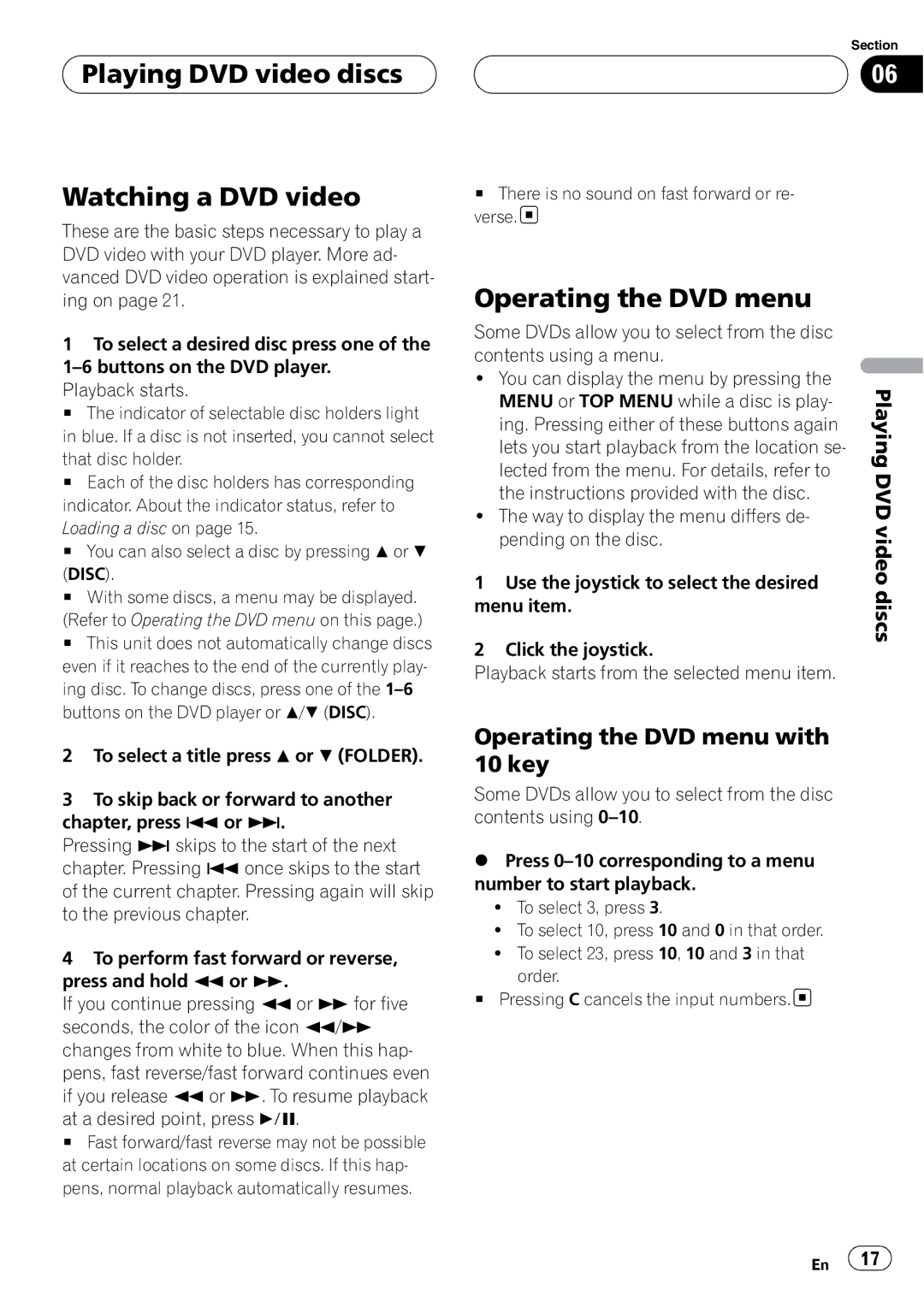Playing DVD video discs
Playing DVD video discs 
Watching a DVD video
These are the basic steps necessary to play a DVD video with your DVD player. More ad- vanced DVD video operation is explained start- ing on page 21.
1To select a desired disc press one of the
Playback starts.
# The indicator of selectable disc holders light in blue. If a disc is not inserted, you cannot select
that disc holder.
# Each of the disc holders has corresponding indicator. About the indicator status, refer to
Loading a disc on page 15.
# You can also select a disc by pressing aor b
(DISC).
# With some discs, a menu may be displayed.
(Refer to Operating the DVD menu on this page.)
# This unit does not automatically change discs even if it reaches to the end of the currently play- ing disc. To change discs, press one of the
2To select a title press a or b (FOLDER).
3To skip back or forward to another chapter, press o or p.
Pressing pskips to the start of the next chapter. Pressing oonce skips to the start of the current chapter. Pressing again will skip to the previous chapter.
4To perform fast forward or reverse, press and hold m or n.
If you continue pressing m or nfor five seconds, the color of the icon m/n changes from white to blue. When this hap- pens, fast reverse/fast forward continues even if you release m or n. To resume playback
at a desired point, press f.
# Fast forward/fast reverse may not be possible at certain locations on some discs. If this hap- pens, normal playback automatically resumes.
Section
06
#There is no sound on fast forward or re- verse.![]()
Operating the DVD menu
Some DVDs allow you to select from the disc |
| |
contents using a menu. |
| |
! You can display the menu by pressing the | Playing | |
MENU or TOP MENU while a disc is play- | ||
| ||
ing. Pressing either of these buttons again |
| |
lets you start playback from the location se- |
| |
lected from the menu. For details, refer to | DVD | |
the instructions provided with the disc. | ||
| ||
! The way to display the menu differs de- | video | |
pending on the disc. | ||
| ||
1 Use the joystick to select the desired | discs | |
menu item. | ||
| ||
2 Click the joystick. |
| |
Playback starts from the selected menu item. |
|
Operating the DVD menu with 10 key
Some DVDs allow you to select from the disc contents using
%Press
!To select 3, press 3.
!To select 10, press 10 and 0 in that order.
!To select 23, press 10, 10 and 3 in that order.
#Pressing C cancels the input numbers.![]()
En ![]() 17
17![]()