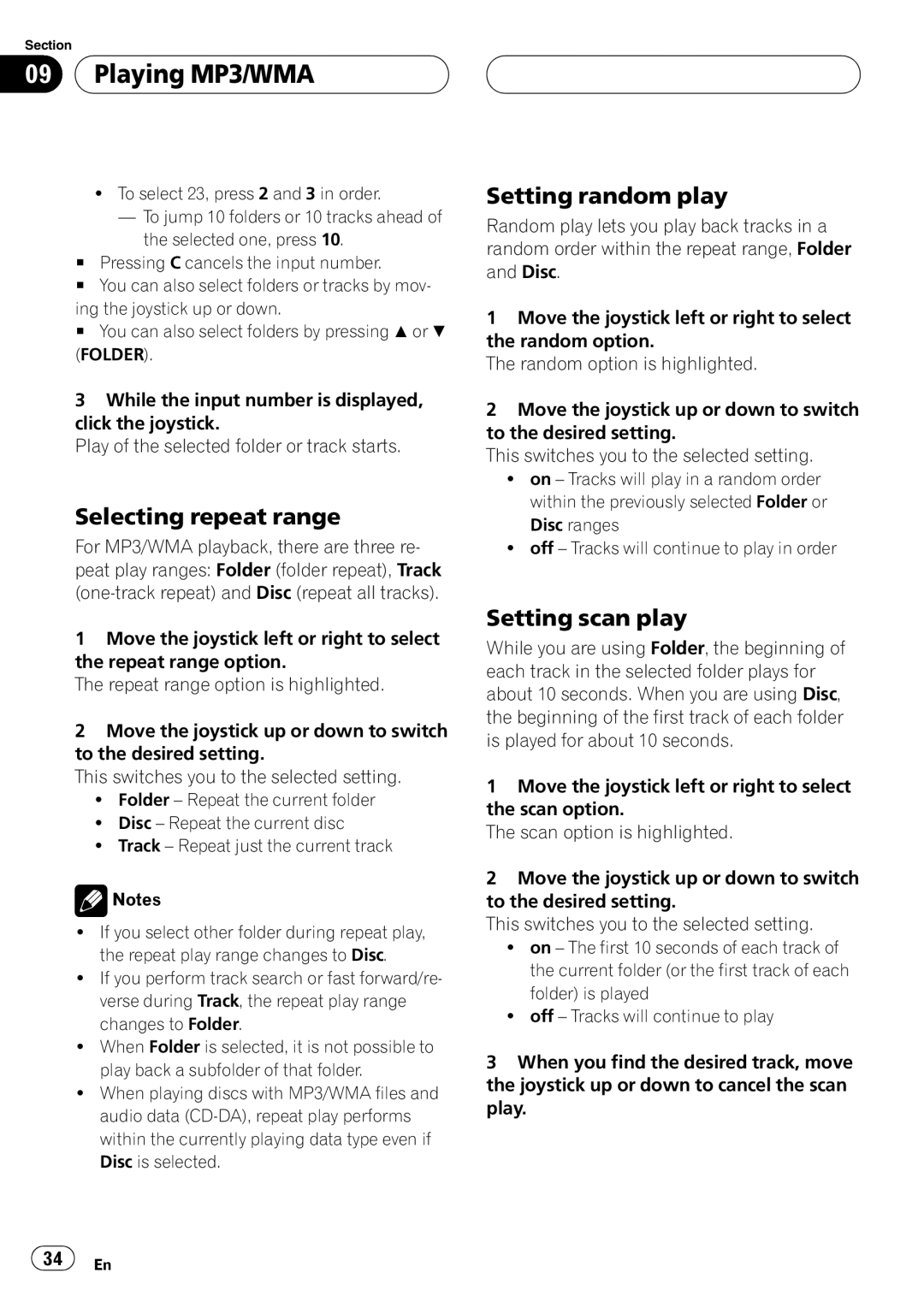Section
09  Playing MP3/WMA
Playing MP3/WMA
!To select 23, press 2 and 3 in order.
—To jump 10 folders or 10 tracks ahead of the selected one, press 10.
#Pressing C cancels the input number.
#You can also select folders or tracks by mov- ing the joystick up or down.
#You can also select folders by pressing a or b (FOLDER).
3While the input number is displayed, click the joystick.
Play of the selected folder or track starts.
Selecting repeat range
For MP3/WMA playback, there are three re- peat play ranges: Folder (folder repeat), Track
1Move the joystick left or right to select the repeat range option.
The repeat range option is highlighted.
2Move the joystick up or down to switch to the desired setting.
This switches you to the selected setting.
!Folder – Repeat the current folder
!Disc – Repeat the current disc
!Track – Repeat just the current track
![]() Notes
Notes
!If you select other folder during repeat play, the repeat play range changes to Disc.
!If you perform track search or fast forward/re- verse during Track, the repeat play range changes to Folder.
!When Folder is selected, it is not possible to play back a subfolder of that folder.
!When playing discs with MP3/WMA files and audio data
Setting random play
Random play lets you play back tracks in a random order within the repeat range, Folder and Disc.
1Move the joystick left or right to select the random option.
The random option is highlighted.
2Move the joystick up or down to switch to the desired setting.
This switches you to the selected setting.
!on – Tracks will play in a random order within the previously selected Folder or Disc ranges
!off – Tracks will continue to play in order
Setting scan play
While you are using Folder, the beginning of each track in the selected folder plays for about 10 seconds. When you are using Disc, the beginning of the first track of each folder is played for about 10 seconds.
1Move the joystick left or right to select the scan option.
The scan option is highlighted.
2Move the joystick up or down to switch to the desired setting.
This switches you to the selected setting.
!on – The first 10 seconds of each track of the current folder (or the first track of each folder) is played
!off – Tracks will continue to play
3When you find the desired track, move the joystick up or down to cancel the scan play.
![]() 34
34![]() En
En