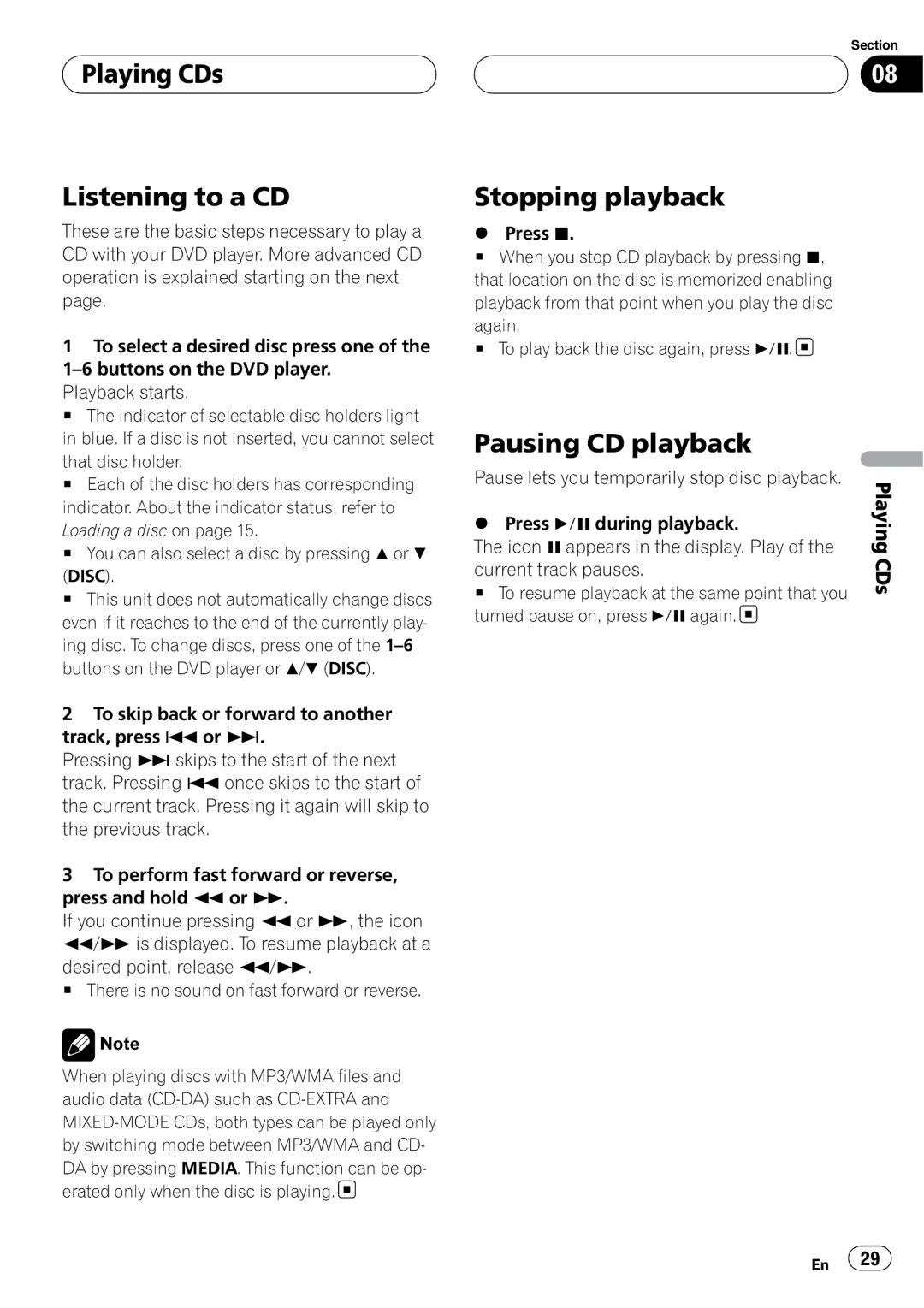Playing CDs
Playing CDs
Listening to a CD
These are the basic steps necessary to play a CD with your DVD player. More advanced CD operation is explained starting on the next page.
1To select a desired disc press one of the
Playback starts.
# The indicator of selectable disc holders light in blue. If a disc is not inserted, you cannot select
that disc holder.
# Each of the disc holders has corresponding indicator. About the indicator status, refer to
Loading a disc on page 15.
# You can also select a disc by pressing aor b
(DISC).
# This unit does not automatically change discs even if it reaches to the end of the currently play- ing disc. To change discs, press one of the
2To skip back or forward to another track, press oor p.
Pressing pskips to the start of the next track. Pressing o once skips to the start of the current track. Pressing it again will skip to the previous track.
3To perform fast forward or reverse, press and hold m or n.
If you continue pressing m or n, the icon m/nis displayed. To resume playback at a
desired point, release m/n.
# There is no sound on fast forward or reverse.
![]() Note
Note
When playing discs with MP3/WMA files and audio data ![]()
Section
08
Stopping playback
%Press g.
#When you stop CD playback by pressing g, that location on the disc is memorized enabling playback from that point when you play the disc again.
#To play back the disc again, press f.![]()
Pausing CD playback
Pause lets you temporarily stop disc playback.
% Press fduring playback. | Playing | |
The icon e appears in the display. Play of the | ||
current track pauses. | CDs | |
# To resume playback at the same point that you | ||
| ||
turned pause on, press fagain. |
|
En ![]() 29
29![]()