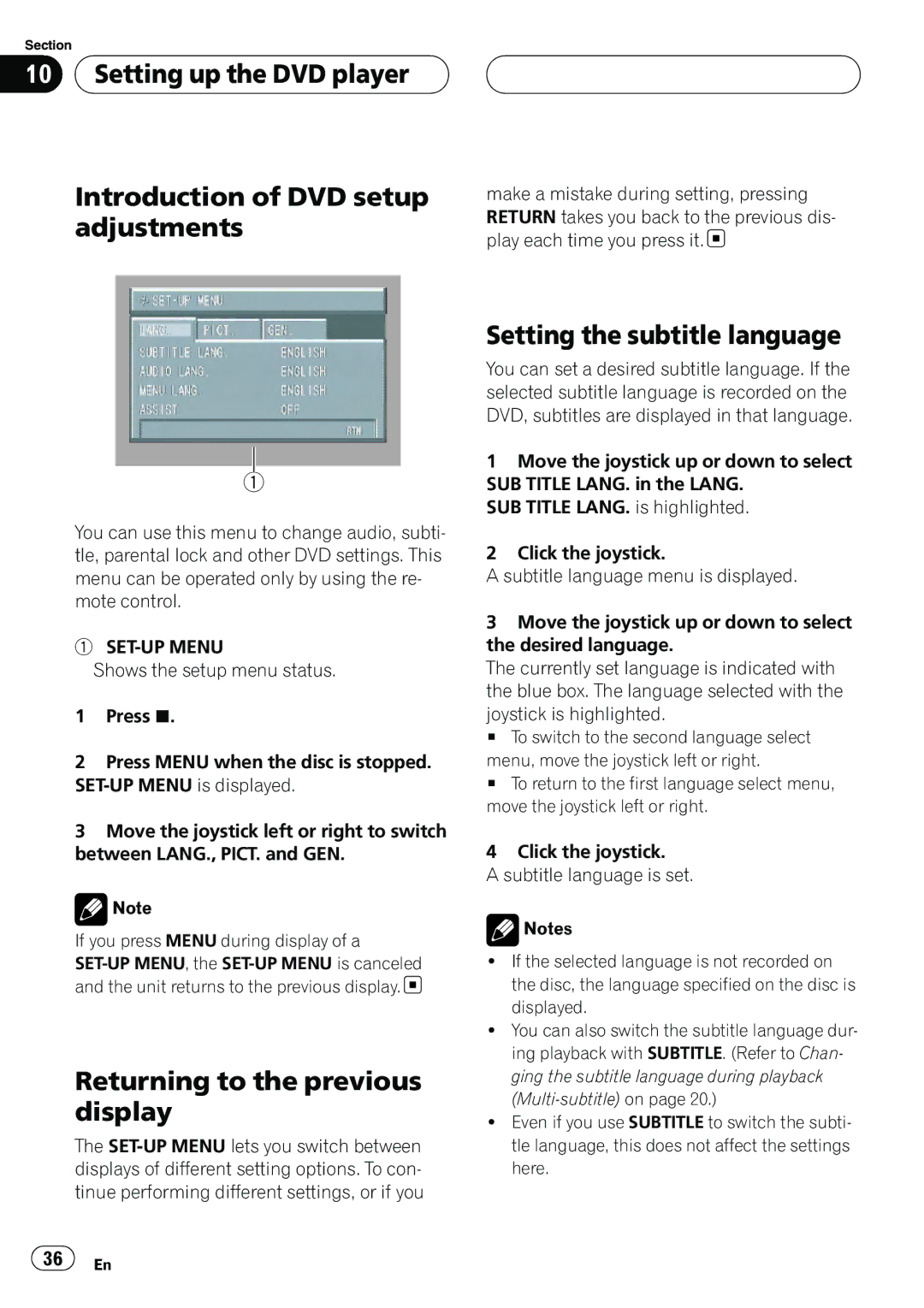Section
10![]() Setting up the DVD player
Setting up the DVD player ![]()
Introduction of DVD setup adjustments
1
You can use this menu to change audio, subti- tle, parental lock and other DVD settings. This menu can be operated only by using the re- mote control.
1SET-UP MENU
Shows the setup menu status.
1Press g.
2Press MENU when the disc is stopped.
3Move the joystick left or right to switch between LANG., PICT. and GEN.
![]() Note
Note
If you press MENU during display of a ![]()
Returning to the previous display
The
make a mistake during setting, pressing RETURN takes you back to the previous dis- play each time you press it. ![]()
Setting the subtitle language
You can set a desired subtitle language. If the selected subtitle language is recorded on the DVD, subtitles are displayed in that language.
1Move the joystick up or down to select SUB TITLE LANG. in the LANG.
SUB TITLE LANG. is highlighted.
2Click the joystick.
A subtitle language menu is displayed.
3Move the joystick up or down to select the desired language.
The currently set language is indicated with the blue box. The language selected with the
joystick is highlighted.
# To switch to the second language select
menu, move the joystick left or right.
# To return to the first language select menu, move the joystick left or right.
4Click the joystick.
A subtitle language is set.
![]() Notes
Notes
!If the selected language is not recorded on the disc, the language specified on the disc is displayed.
!You can also switch the subtitle language dur- ing playback with SUBTITLE. (Refer to Chan- ging the subtitle language during playback
!Even if you use SUBTITLE to switch the subti- tle language, this does not affect the settings here.
![]() 36
36![]() En
En