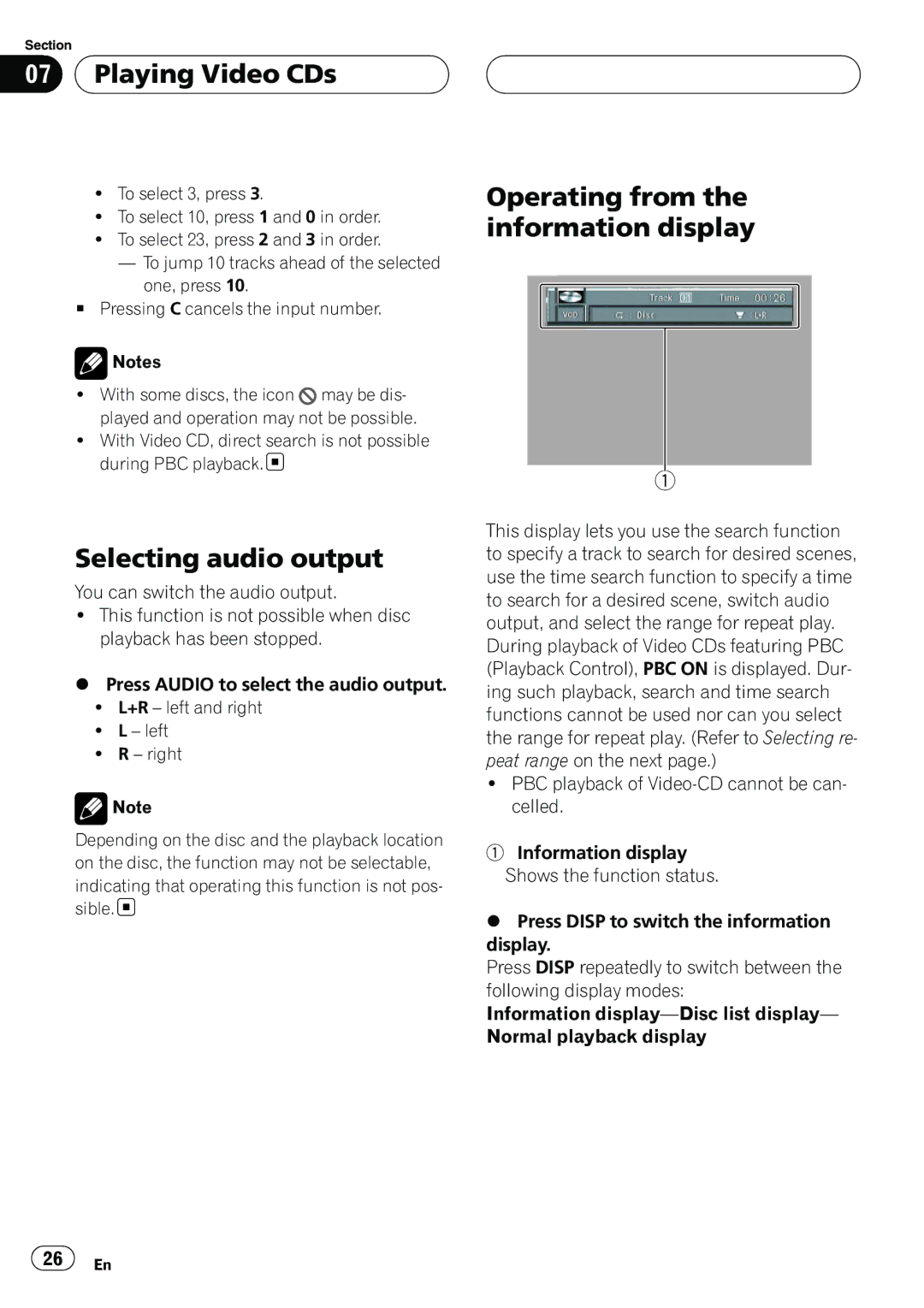Section
07  Playing Video CDs
Playing Video CDs
!To select 3, press 3.
!To select 10, press 1 and 0 in order.
!To select 23, press 2 and 3 in order.
—To jump 10 tracks ahead of the selected one, press 10.
#Pressing C cancels the input number.
![]() Notes
Notes
!With some discs, the icon ![]() may be dis- played and operation may not be possible.
may be dis- played and operation may not be possible.
!With Video CD, direct search is not possible during PBC playback.![]()
Selecting audio output
You can switch the audio output.
!This function is not possible when disc playback has been stopped.
%Press AUDIO to select the audio output.
!L+R – left and right
!L – left
!R – right
![]() Note
Note
Depending on the disc and the playback location on the disc, the function may not be selectable, indicating that operating this function is not pos- sible.![]()
Operating from the information display
1
This display lets you use the search function to specify a track to search for desired scenes, use the time search function to specify a time to search for a desired scene, switch audio output, and select the range for repeat play. During playback of Video CDs featuring PBC (Playback Control), PBC ON is displayed. Dur- ing such playback, search and time search functions cannot be used nor can you select the range for repeat play. (Refer to Selecting re- peat range on the next page.)
!PBC playback of
1Information display Shows the function status.
%Press DISP to switch the information display.
Press DISP repeatedly to switch between the following display modes:
Information
![]() 26
26![]() En
En