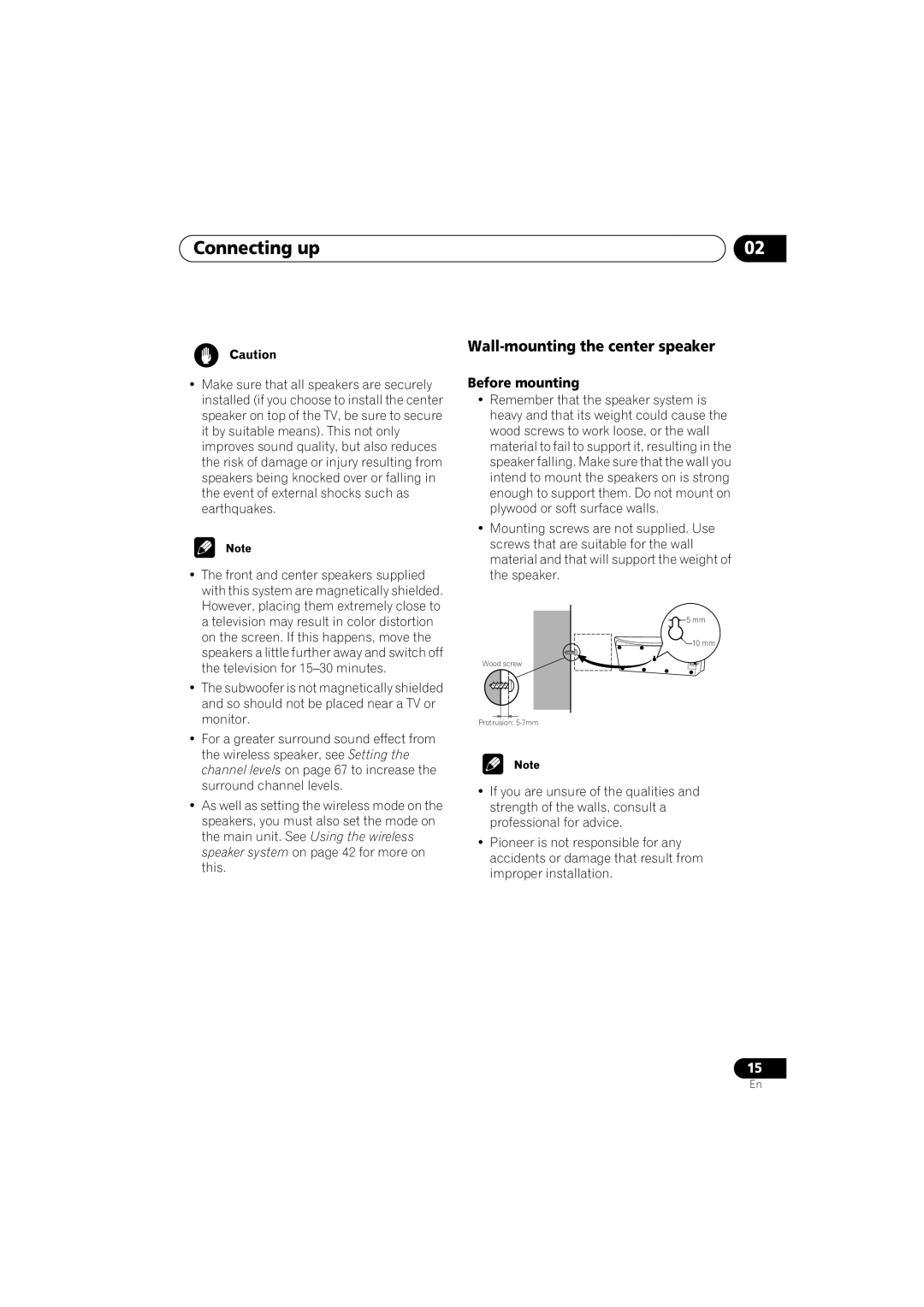Connecting up | 02 |
•Make sure that all speakers are securely installed (if you choose to install the center speaker on top of the TV, be sure to secure it by suitable means). This not only improves sound quality, but also reduces the risk of damage or injury resulting from speakers being knocked over or falling in the event of external shocks such as earthquakes.
•The front and center speakers supplied with this system are magnetically shielded. However, placing them extremely close to a television may result in color distortion on the screen. If this happens, move the speakers a little further away and switch off the television for
•The subwoofer is not magnetically shielded and so should not be placed near a TV or monitor.
•For a greater surround sound effect from the wireless speaker, see Setting the channel levels on page 67 to increase the surround channel levels.
•As well as setting the wireless mode on the speakers, you must also set the mode on the main unit. See Using the wireless speaker system on page 42 for more on this.
Wall-mounting the center speaker
Before mounting
•Remember that the speaker system is heavy and that its weight could cause the wood screws to work loose, or the wall material to fail to support it, resulting in the speaker falling. Make sure that the wall you intend to mount the speakers on is strong enough to support them. Do not mount on plywood or soft surface walls.
•Mounting screws are not supplied. Use screws that are suitable for the wall material and that will support the weight of the speaker.
5 mm
10 mm
Wood screw
Protrusion:
•If you are unsure of the qualities and strength of the walls, consult a professional for advice.
•Pioneer is not responsible for any accidents or damage that result from improper installation.
15
En