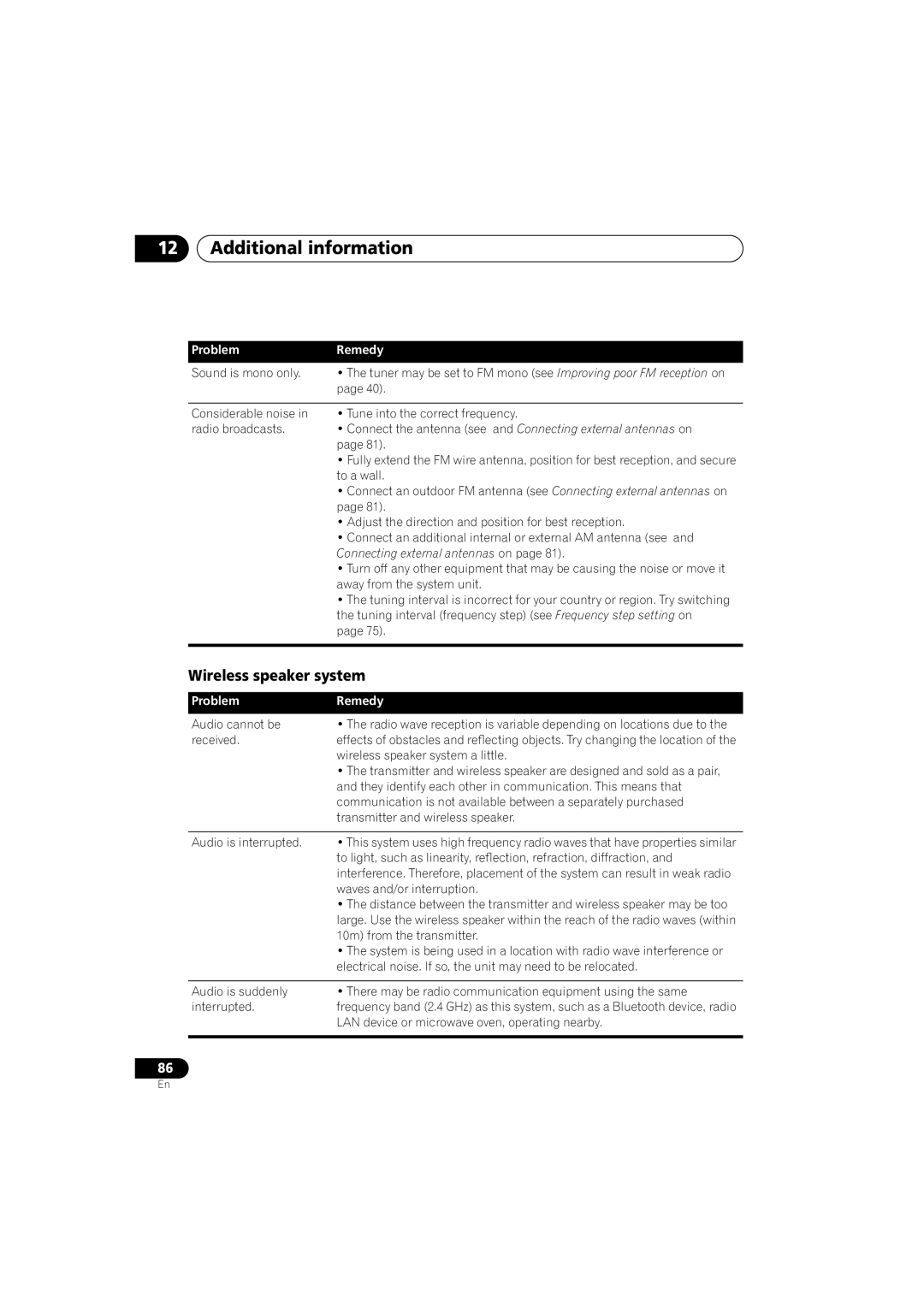12Additional information
Problem | Remedy |
Sound is mono only. | • The tuner may be set to FM mono (see Improving poor FM reception on |
| page 40). |
|
|
Considerable noise in | • Tune into the correct frequency. |
radio broadcasts. | • Connect the antenna (see and Connecting external antennas on |
| page 81). |
| • Fully extend the FM wire antenna, position for best reception, and secure |
| to a wall. |
| • Connect an outdoor FM antenna (see Connecting external antennas on |
| page 81). |
| • Adjust the direction and position for best reception. |
| • Connect an additional internal or external AM antenna (see and |
| Connecting external antennas on page 81). |
| • Turn off any other equipment that may be causing the noise or move it |
| away from the system unit. |
| • The tuning interval is incorrect for your country or region. Try switching |
| the tuning interval (frequency step) (see Frequency step setting on |
| page 75). |
|
|
Wireless speaker system
Problem | Remedy |
Audio cannot be | • The radio wave reception is variable depending on locations due to the |
received. | effects of obstacles and reflecting objects. Try changing the location of the |
| wireless speaker system a little. |
| • The transmitter and wireless speaker are designed and sold as a pair, |
| and they identify each other in communication. This means that |
| communication is not available between a separately purchased |
| transmitter and wireless speaker. |
|
|
Audio is interrupted. | • This system uses high frequency radio waves that have properties similar |
| to light, such as linearity, reflection, refraction, diffraction, and |
| interference. Therefore, placement of the system can result in weak radio |
| waves and/or interruption. |
| • The distance between the transmitter and wireless speaker may be too |
| large. Use the wireless speaker within the reach of the radio waves (within |
| 10m) from the transmitter. |
| • The system is being used in a location with radio wave interference or |
| electrical noise. If so, the unit may need to be relocated. |
|
|
Audio is suddenly | • There may be radio communication equipment using the same |
interrupted. | frequency band (2.4 GHz) as this system, such as a Bluetooth device, radio |
| LAN device or microwave oven, operating nearby. |
|
|
86
En