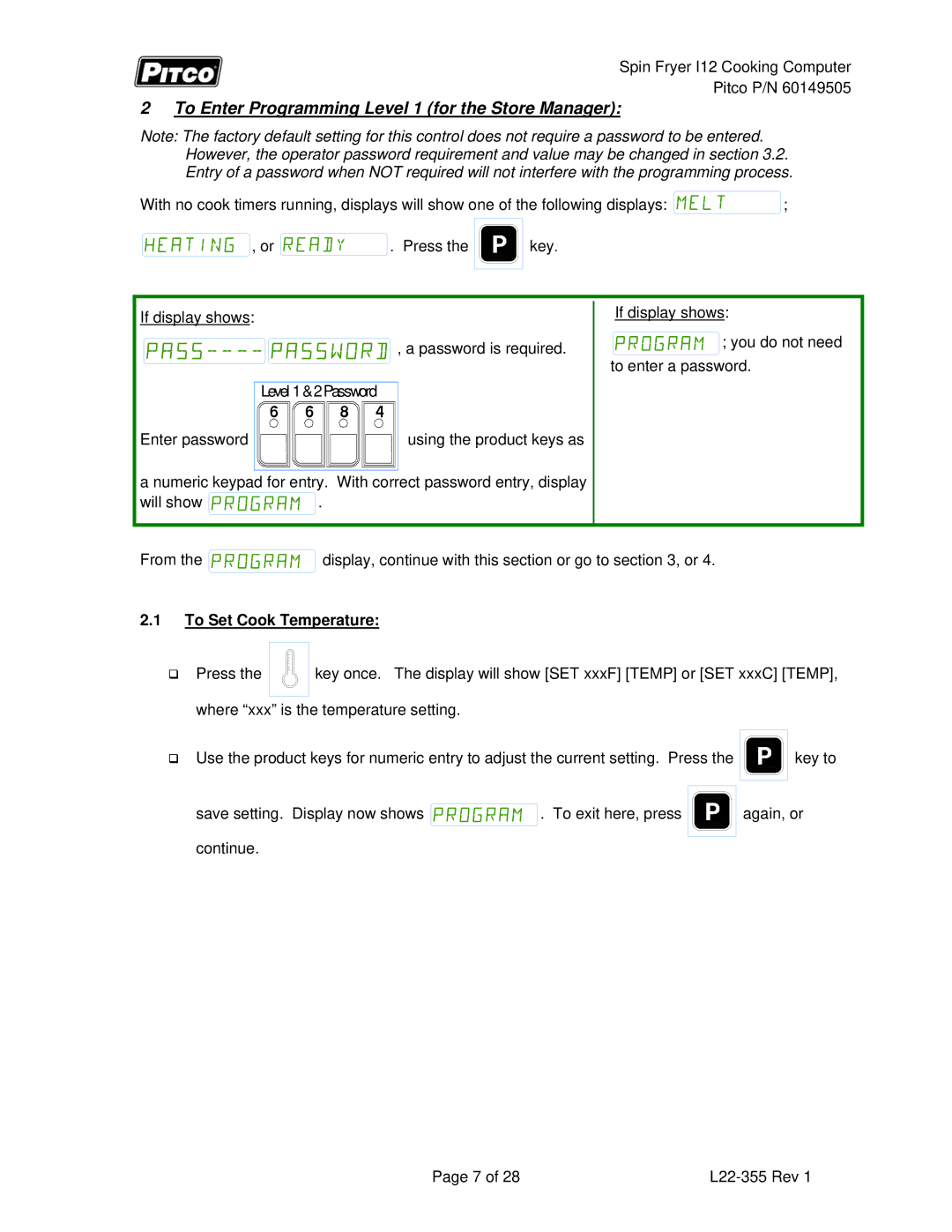Spin Fryer I12 Cooking Computer
Pitco P/N 60149505
2To Enter Programming Level 1 (for the Store Manager):
Note: The factory default setting for this control does not require a password to be entered. However, the operator password requirement and value may be changed in section 3.2. Entry of a password when NOT required will not interfere with the programming process.
With no cook timers running, displays will show one of the following displays: ![]()
![]()
![]()
![]()
![]()
![]()
![]()
![]()
, or | . Press the | key. |
;
If display shows: |
|
|
|
|
|
| , a password is required. |
Level 1& 2 Password | |||
6 | 6 | 8 | 4 |
Enter password |
|
| using the product keys as |
a numeric keypad for entry. With correct password entry, display
will show ![]()
![]()
![]()
![]()
![]()
![]()
![]()
![]()
![]()
![]()
![]()
![]()
![]()
![]()
![]()
![]()
![]()
![]()
![]()
![]() .
.
If display shows:
![]()
![]()
![]()
![]()
![]()
![]()
![]()
![]()
![]()
![]()
![]()
![]()
![]()
![]()
![]()
![]()
![]()
![]()
![]()
![]()
![]()
![]() ; you do not need
; you do not need
to enter a password.
From the ![]()
![]()
![]()
![]()
![]()
![]()
![]()
![]()
![]()
![]()
![]()
![]()
![]()
![]()
![]()
![]()
![]()
![]()
![]()
![]() display, continue with this section or go to section 3, or 4.
display, continue with this section or go to section 3, or 4.
2.1To Set Cook Temperature:
Press the
key once. The display will show [SET xxxF] [TEMP] or [SET xxxC] [TEMP],
where “xxx” is the temperature setting.
Use the product keys for numeric entry to adjust the current setting. Press the ![]()
![]()
![]()
![]()
![]()
![]() key to
key to
save setting. Display now shows ![]()
![]()
![]()
![]()
![]()
![]()
![]()
![]()
![]()
![]()
![]()
![]()
![]()
![]()
![]()
![]()
![]()
![]()
![]()
![]()
![]()
![]() . To exit here, press
. To exit here, press ![]()
![]()
![]()
![]()
![]()
![]()
![]()
![]() again, or continue.
again, or continue.
Page 7 of 28 |