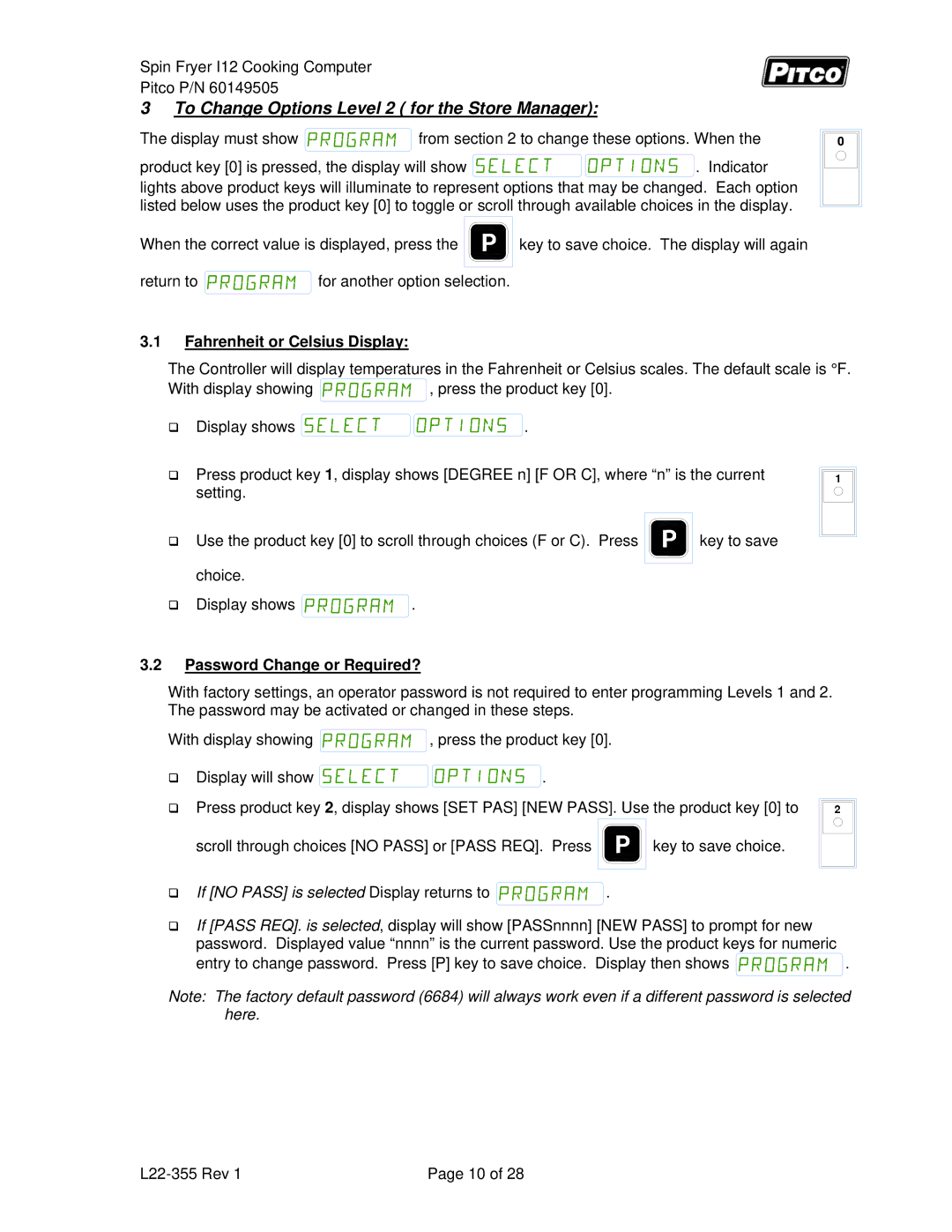Spin Fryer I12 Cooking Computer
Pitco P/N 60149505
3To Change Options Level 2 ( for the Store Manager):
The display must show ![]()
![]()
![]()
![]()
![]()
![]()
![]()
![]()
![]()
![]()
![]()
![]()
![]()
![]()
![]()
![]()
![]()
![]()
![]()
![]() from section 2 to change these options. When the
from section 2 to change these options. When the
product key [0] is pressed, the display will show | . Indicator |
lights above product keys will illuminate to represent options that may be changed. Each option listed below uses the product key [0] to toggle or scroll through available choices in the display.
When the correct value is displayed, press the ![]()
![]()
![]()
![]()
![]()
![]()
![]() key to save choice. The display will again
key to save choice. The display will again
return to ![]()
![]()
![]()
![]()
![]()
![]()
![]()
![]()
![]()
![]()
![]()
![]()
![]()
![]()
![]()
![]()
![]()
![]()
![]()
![]() for another option selection.
for another option selection.
0 |
3.1Fahrenheit or Celsius Display:
The Controller will display temperatures in the Fahrenheit or Celsius scales. The default scale is °F.
With display showing ![]()
![]()
![]()
![]()
![]()
![]()
![]()
![]()
![]()
![]()
![]()
![]()
![]()
![]()
![]()
![]()
![]()
![]()
![]()
![]() , press the product key [0].
, press the product key [0].
Display shows | . |
Press product key 1, display shows [DEGREE n] [F OR C], where “n” is the current setting.
Use the product key [0] to scroll through choices (F or C). Press ![]()
![]()
![]()
![]()
![]()
![]()
![]()
![]() key to save choice.
key to save choice.
Display shows ![]()
![]()
![]()
![]()
![]()
![]()
![]()
![]()
![]()
![]()
![]()
![]()
![]()
![]()
![]()
![]()
![]()
![]()
![]()
![]()
![]() .
.
1 |
3.2Password Change or Required?
With factory settings, an operator password is not required to enter programming Levels 1 and 2. The password may be activated or changed in these steps.
With display showing ![]()
![]()
![]()
![]()
![]()
![]()
![]()
![]()
![]()
![]()
![]()
![]()
![]()
![]()
![]()
![]()
![]()
![]()
![]()
![]() , press the product key [0].
, press the product key [0].
Display will show | . |
Press product key 2, display shows [SET PAS] [NEW PASS]. Use the product key [0] to
scroll through choices [NO PASS] or [PASS REQ]. Press ![]()
![]()
![]()
![]()
![]()
![]()
![]()
![]() key to save choice.
key to save choice.
If [NO PASS] is selected Display returns to 




















 .
.
2 |
If [PASS REQ]. is selected, display will show [PASSnnnn] [NEW PASS] to prompt for new password. Displayed value “nnnn” is the current password. Use the product keys for numeric
entry to change password. Press [P] key to save choice. Display then shows ![]()
![]()
![]()
![]()
![]()
![]()
![]()
![]()
![]()
![]()
![]()
![]()
![]()
![]()
![]()
![]()
![]()
![]()
![]()
![]()
![]()
![]() .
.
Note: The factory default password (6684) will always work even if a different password is selected here.
Page 10 of 28 |