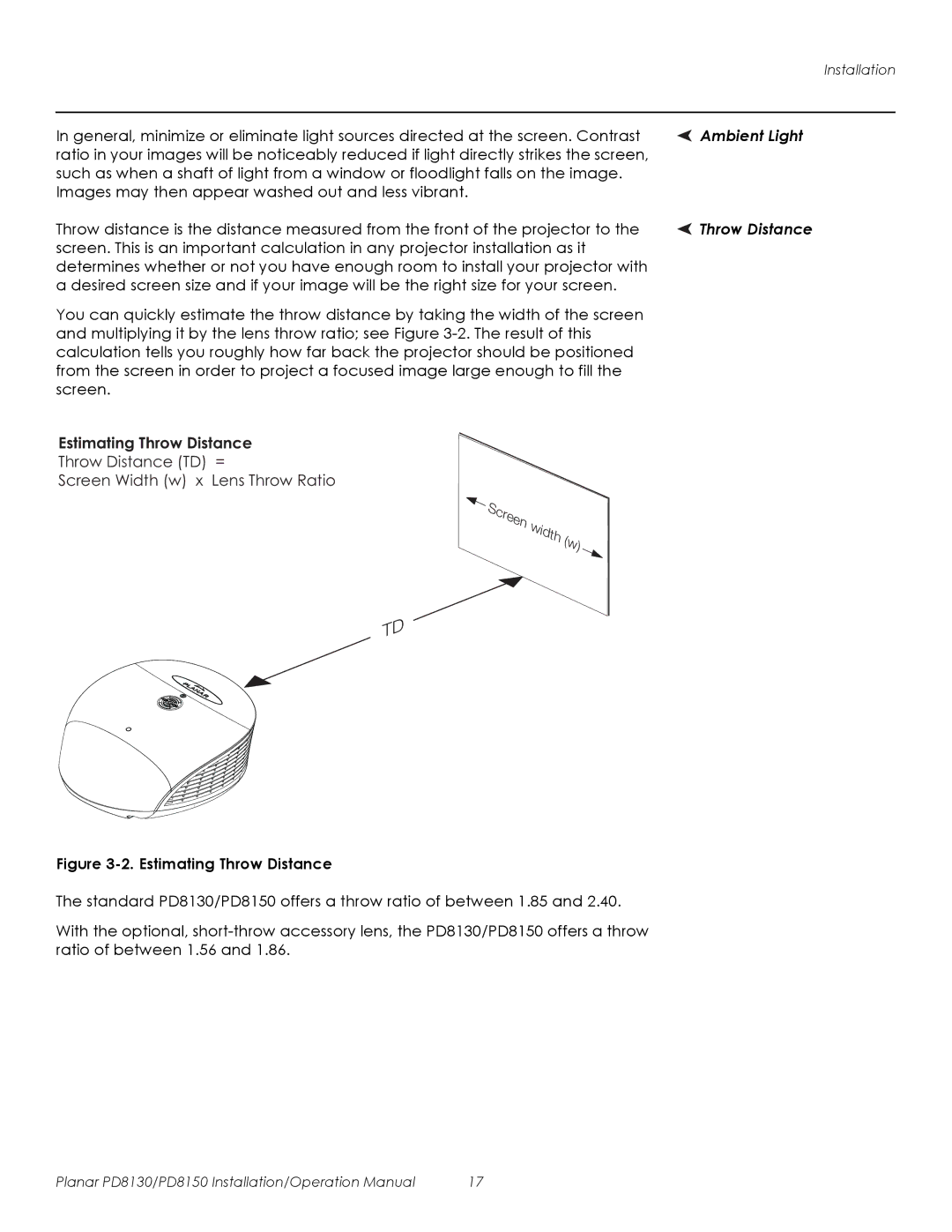Installation
In general, minimize or eliminate light sources directed at the screen. Contrast | Ambient Light |
ratio in your images will be noticeably reduced if light directly strikes the screen, |
|
such as when a shaft of light from a window or floodlight falls on the image. |
|
Images may then appear washed out and less vibrant. |
|
Throw distance is the distance measured from the front of the projector to the | Throw Distance |
screen. This is an important calculation in any projector installation as it |
|
determines whether or not you have enough room to install your projector with |
|
a desired screen size and if your image will be the right size for your screen. |
|
You can quickly estimate the throw distance by taking the width of the screen |
|
and multiplying it by the lens throw ratio; see Figure |
|
calculation tells you roughly how far back the projector should be positioned |
|
from the screen in order to project a focused image large enough to fill the |
|
screen. |
|
Estimating Throw Distance
Throw Distance (TD) =
Screen Width (w) x Lens Throw Ratio
Screen | width |
|
| (w) | |
|
|
TD
Figure 3-2. Estimating Throw Distance
The standard PD8130/PD8150 offers a throw ratio of between 1.85 and 2.40.
With the optional,
Planar PD8130/PD8150 Installation/Operation Manual | 17 |