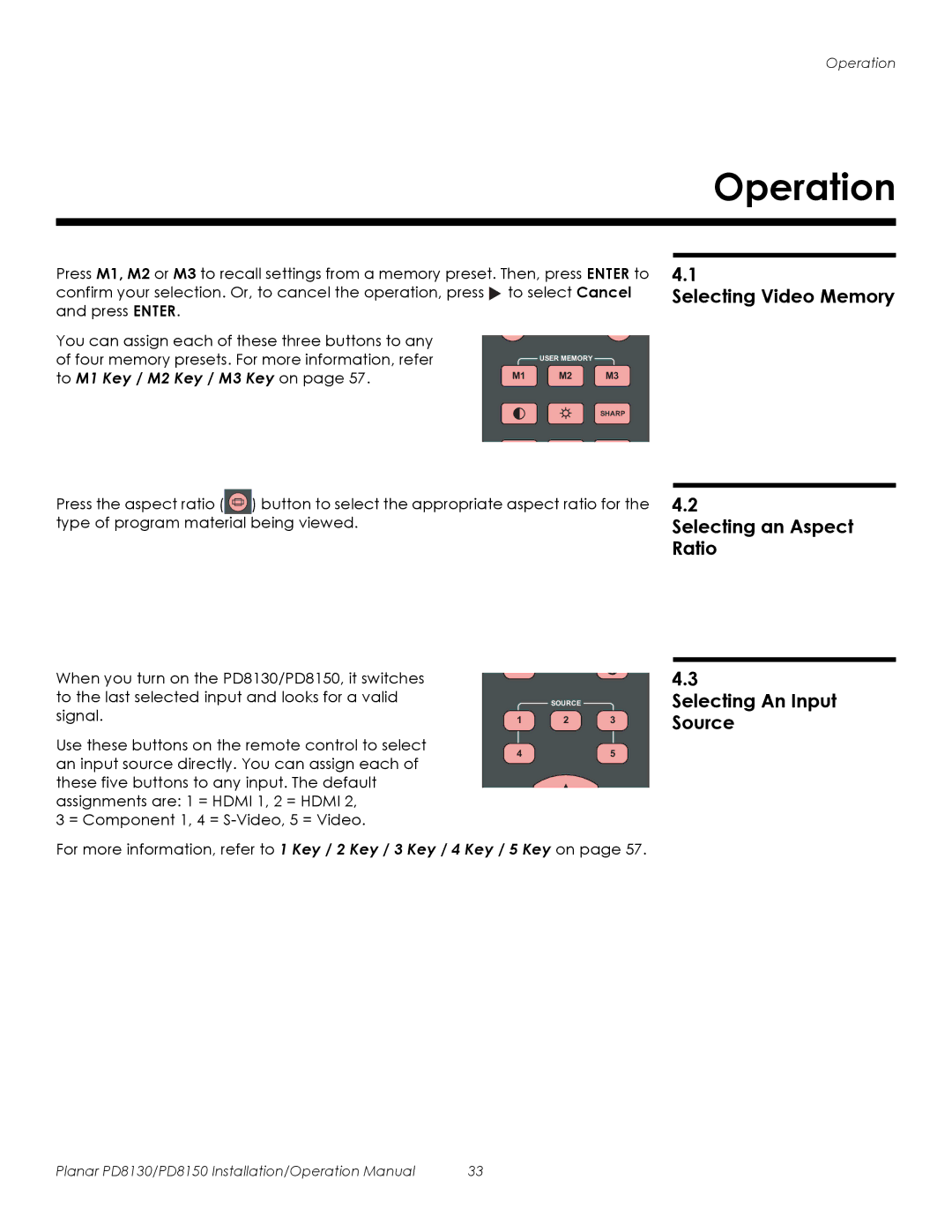Operation
Operation
Press M1, M2 or M3 to recall settings from a memory preset. Then, press ENTER to confirm your selection. Or, to cancel the operation, press ![]() to select Cancel and press ENTER.
to select Cancel and press ENTER.
You can assign each of these three buttons to any |
|
|
|
of four memory presets. For more information, refer |
| USER MEMORY |
|
|
|
| |
to M1 Key / M2 Key / M3 Key on page 57. | M1 | M2 | M3 |
SHARP
4.1
Selecting Video Memory
Press the aspect ratio ( ![]() ) button to select the appropriate aspect ratio for the type of program material being viewed.
) button to select the appropriate aspect ratio for the type of program material being viewed.
4.2
Selecting an Aspect Ratio
When you turn on the PD8130/PD8150, it switches to the last selected input and looks for a valid signal.
Use these buttons on the remote control to select an input source directly. You can assign each of these five buttons to any input. The default assignments are: 1 = HDMI 1, 2 = HDMI 2,
3 = Component 1, 4 =
SOURCE
1 2 3
45
▲
4.3
Selecting An Input Source
For more information, refer to 1 Key / 2 Key / 3 Key / 4 Key / 5 Key on page 57.
Planar PD8130/PD8150 Installation/Operation Manual | 33 |