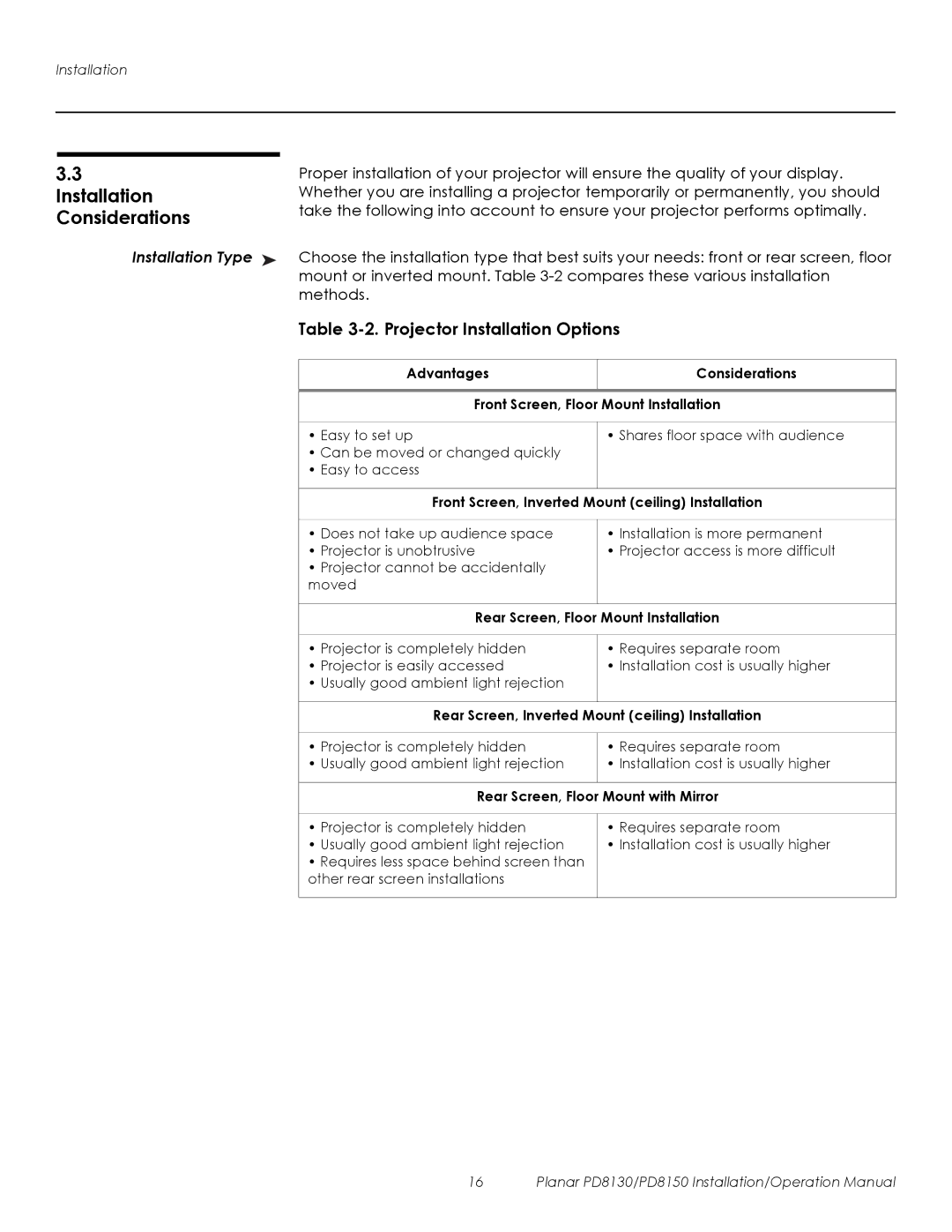Installation
3.3 | Proper installation of your projector will ensure the quality of your display. | |
Installation | Whether you are installing a projector temporarily or permanently, you should | |
Considerations | take the following into account to ensure your projector performs optimally. | |
Installation Type ➤ | Choose the installation type that best suits your needs: front or rear screen, floor | |
| mount or inverted mount. Table | |
| methods. |
|
| Table | |
|
|
|
| Advantages | Considerations |
|
|
|
| Front Screen, Floor Mount Installation | |
|
|
|
| • Easy to set up | • Shares floor space with audience |
| • Can be moved or changed quickly |
|
| • Easy to access |
|
|
|
|
| Front Screen, Inverted Mount (ceiling) Installation | |
|
|
|
| • Does not take up audience space | • Installation is more permanent |
| • Projector is unobtrusive | • Projector access is more difficult |
| • Projector cannot be accidentally |
|
| moved |
|
|
|
|
| Rear Screen, Floor Mount Installation | |
|
|
|
| • Projector is completely hidden | • Requires separate room |
| • Projector is easily accessed | • Installation cost is usually higher |
| • Usually good ambient light rejection |
|
|
|
|
| Rear Screen, Inverted Mount (ceiling) Installation | |
|
|
|
| • Projector is completely hidden | • Requires separate room |
| • Usually good ambient light rejection | • Installation cost is usually higher |
|
|
|
| Rear Screen, Floor Mount with Mirror | |
|
|
|
| • Projector is completely hidden | • Requires separate room |
| • Usually good ambient light rejection | • Installation cost is usually higher |
| • Requires less space behind screen than |
|
| other rear screen installations |
|
|
|
|
16 | Planar PD8130/PD8150 Installation/Operation Manual |