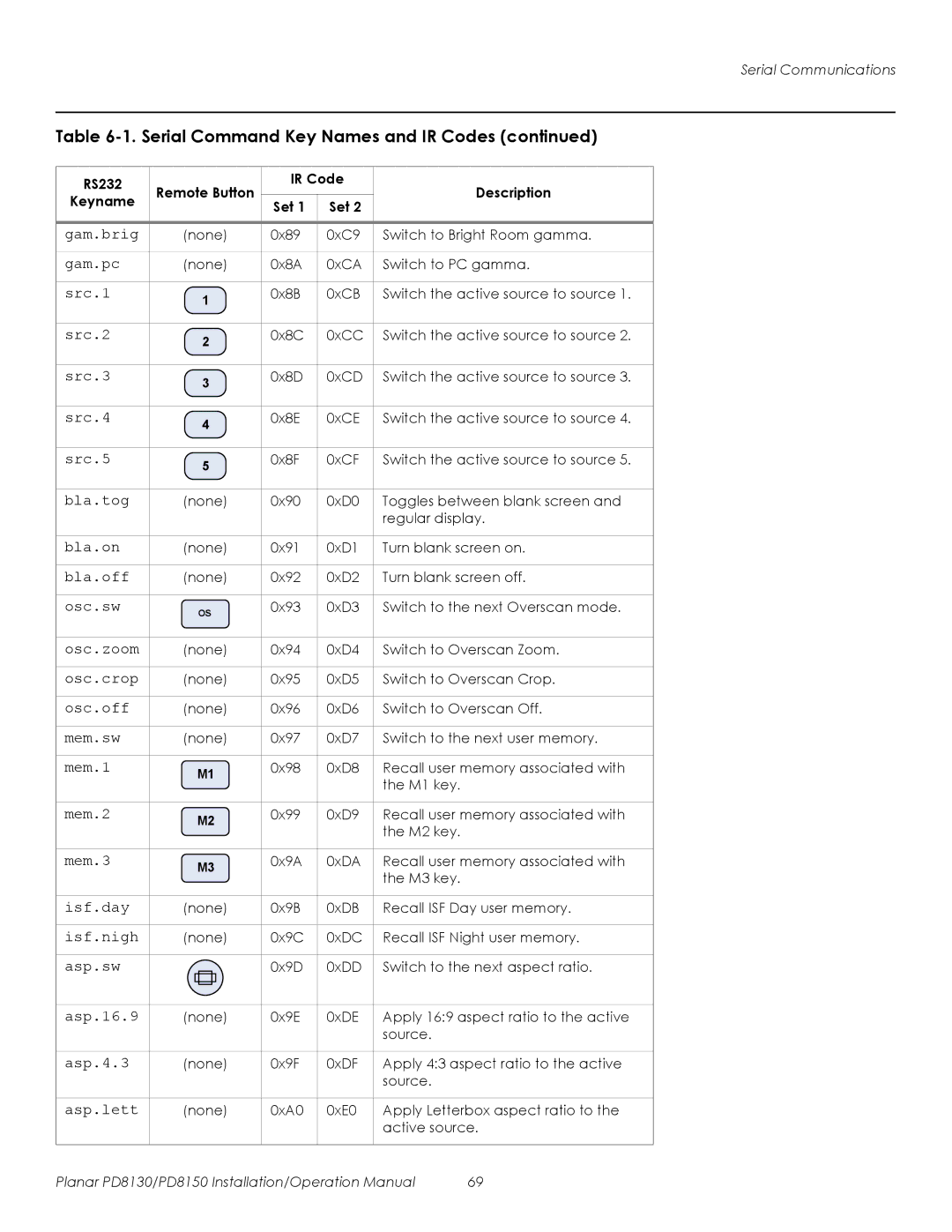Serial Communications
Table 6-1. Serial Command Key Names and IR Codes (continued)
RS232 | Remote Button | IR Code | Description | ||||
|
| ||||||
Keyname |
|
| |||||
Set 1 | Set 2 | ||||||
|
|
|
| ||||
|
|
|
|
| |||
|
|
|
|
|
|
| |
gam.brig | (none) | 0x89 | 0xC9 | Switch to Bright Room gamma. | |||
|
|
|
|
|
|
| |
gam.pc | (none) | 0x8A | 0xCA | Switch to PC gamma. | |||
|
|
|
|
|
|
| |
src.1 | 1 |
| 0x8B | 0xCB | Switch the active source to source 1. | ||
|
|
|
|
|
|
| |
src.2 | 2 |
| 0x8C | 0xCC | Switch the active source to source 2. | ||
|
|
|
|
|
|
| |
src.3 | 3 |
| 0x8D | 0xCD | Switch the active source to source 3. | ||
|
|
|
|
|
|
| |
src.4 | 4 |
| 0x8E | 0xCE | Switch the active source to source 4. | ||
|
|
|
|
|
|
| |
src.5 | 5 |
| 0x8F | 0xCF | Switch the active source to source 5. | ||
|
|
|
|
|
|
| |
bla.tog | (none) | 0x90 | 0xD0 | Toggles between blank screen and | |||
|
|
|
|
|
| regular display. | |
|
|
|
|
|
|
| |
bla.on | (none) | 0x91 | 0xD1 | Turn blank screen on. | |||
|
|
|
|
|
|
| |
bla.off | (none) | 0x92 | 0xD2 | Turn blank screen off. | |||
|
|
|
|
|
|
| |
osc.sw |
| OS | 0x93 | 0xD3 | Switch to the next Overscan mode. | ||
|
|
|
|
|
|
| |
osc.zoom | (none) | 0x94 | 0xD4 | Switch to Overscan Zoom. | |||
|
|
|
|
|
|
| |
osc.crop | (none) | 0x95 | 0xD5 | Switch to Overscan Crop. | |||
|
|
|
|
|
|
| |
osc.off | (none) | 0x96 | 0xD6 | Switch to Overscan Off. | |||
|
|
|
|
|
|
| |
mem.sw | (none) | 0x97 | 0xD7 | Switch to the next user memory. | |||
|
|
|
|
|
|
| |
mem.1 |
| M1 | 0x98 | 0xD8 | Recall user memory associated with | ||
|
|
|
|
|
| the M1 key. | |
|
|
|
|
|
|
| |
mem.2 |
| M2 | 0x99 | 0xD9 | Recall user memory associated with | ||
|
|
|
|
|
| the M2 key. | |
|
|
|
|
|
|
| |
mem.3 |
| M3 | 0x9A | 0xDA | Recall user memory associated with | ||
|
|
|
|
|
| the M3 key. | |
|
|
|
|
|
|
| |
isf.day | (none) | 0x9B | 0xDB | Recall ISF Day user memory. | |||
|
|
|
|
|
|
| |
isf.nigh | (none) | 0x9C | 0xDC | Recall ISF Night user memory. | |||
|
|
|
|
|
|
| |
asp.sw |
|
|
| 0x9D | 0xDD | Switch to the next aspect ratio. | |
|
|
|
|
|
|
| |
|
|
|
|
|
|
| |
asp.16.9 | (none) | 0x9E | 0xDE | Apply 16:9 aspect ratio to the active | |||
|
|
|
|
|
| source. | |
|
|
|
|
|
|
| |
asp.4.3 | (none) | 0x9F | 0xDF | Apply 4:3 aspect ratio to the active | |||
|
|
|
|
|
| source. | |
|
|
|
|
|
|
| |
asp.lett | (none) | 0xA0 | 0xE0 | Apply Letterbox aspect ratio to the | |||
|
|
|
|
|
| active source. | |
|
|
|
|
|
|
| |
Planar PD8130/PD8150 Installation/Operation Manual | 69 |