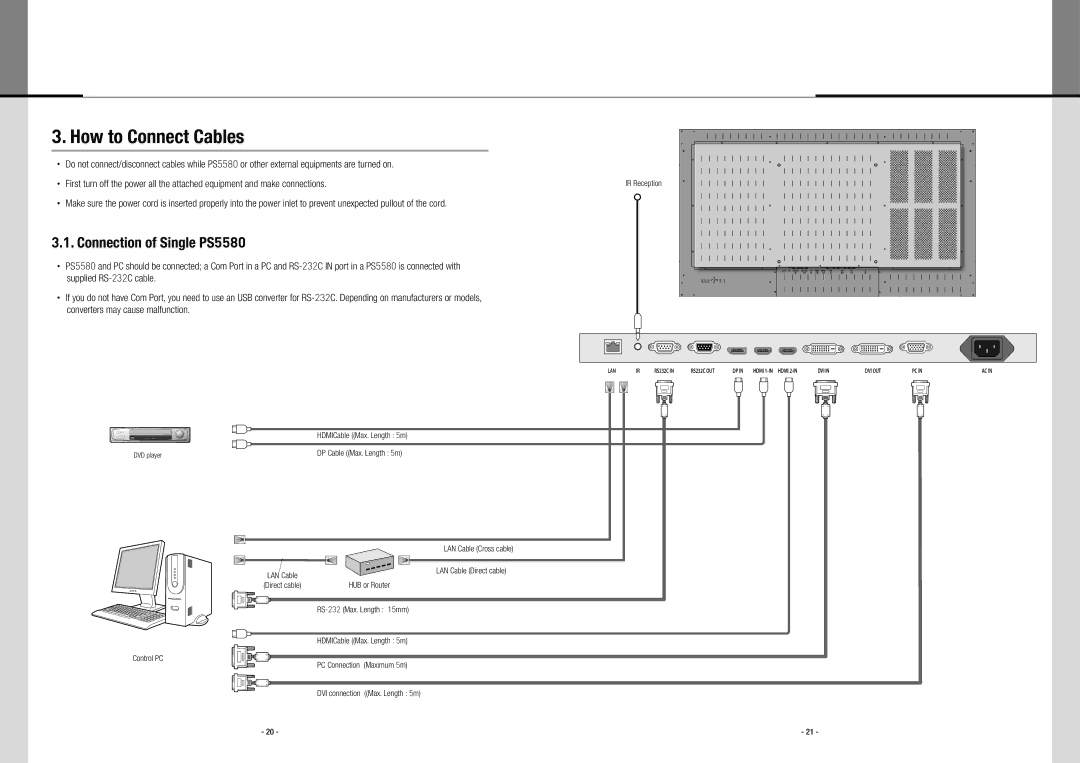3. How to Connect Cables
•Do not connect/disconnect cables while PS5580 or other external equipments are turned on.
•First turn off the power all the attached equipment and make connections.
•Make sure the power cord is inserted properly into the power inlet to prevent unexpected pullout of the cord.
3.1. Connection of Single PS5580
•PS5580 and PC should be connected; a Com Port in a PC and
•If you do not have Com Port, you need to use an USB converter for
IR Reception |
|
|
|
|
|
|
|
|
|
|
| LAN | IR | RS232C | RS232C | DP | HDMI HDMI | DVI | DVI | PC | AC |
|
|
| IN | OUT | IN | IN | OUT | IN | IN | |
SRC MODE | ENT IR |
|
|
|
|
|
|
|
|
|
LAN |
| IR | RS232C IN | RS232C OUT | DP IN | HDMI | DVI IN | DVI OUT | PC IN | AC IN | |||||||
|
|
|
|
|
|
|
|
|
|
|
|
|
|
|
|
|
|
|
|
|
|
|
|
|
|
|
|
|
|
|
|
|
|
|
|
|
|
|
|
|
|
|
|
|
|
|
|
|
|
|
|
|
|
|
|
|
|
|
|
|
|
|
|
|
|
|
|
|
|
|
|
|
|
|
|
|
|
|
|
|
|
|
|
|
|
|
|
|
|
| HDMICable ((Max. Length : 5m) | |
DVD player | DP Cable ((Max. Length : 5m) | |
|
| LAN Cable (Cross cable) |
LAN Cable |
| LAN Cable (Direct cable) |
|
| |
(Direct cable) | HUB or Router | |
| ||
| HDMICable ((Max. Length : 5m) | |
Control PC | PC Connection | (Maximum 5m) |
| ||
| DVI connection | ((Max. Length : 5m) |
- 20 - | - 21 - |