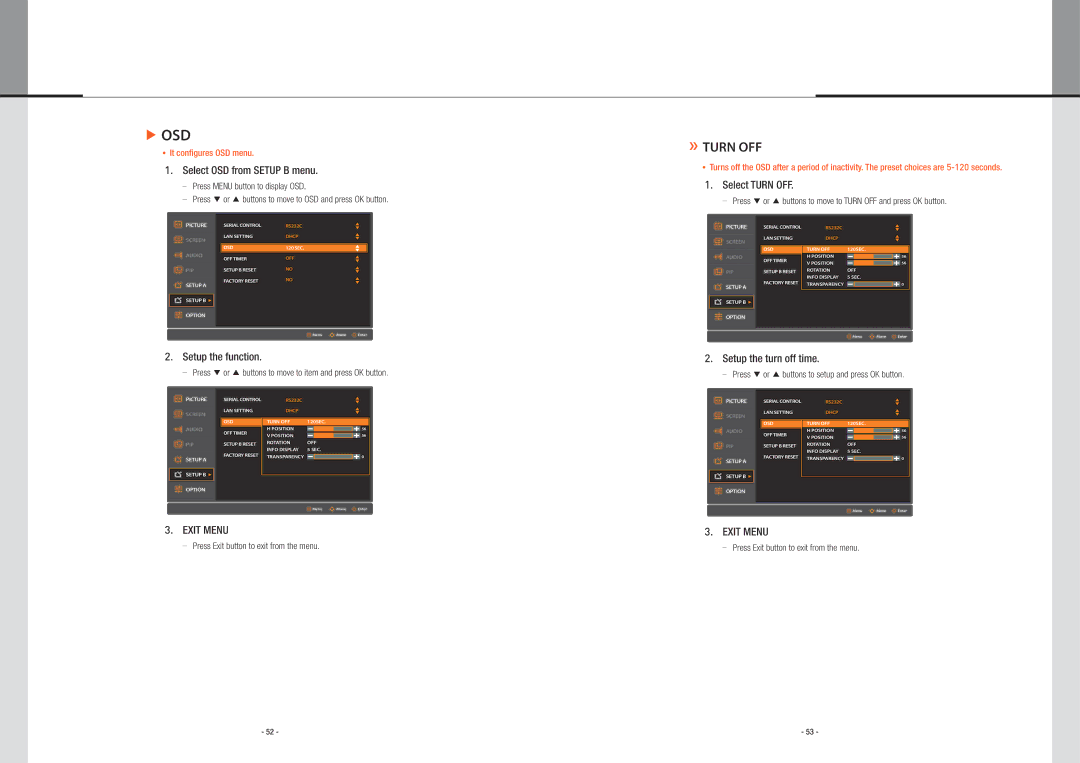▶OSD
It configures OSD menu.
1. Select OSD from SETUP B menu.
Press MENU button to display OSD.
Press ▼ or ▲ buttons to move to OSD and press OK button.
»TURN OFF
Turns off the OSD after a period of inactivity. The preset choices are
1. Select TURN OFF.
Press ▼ or ▲ buttons to move to TURN OFF and press OK button.
PICTURE |
|
| SERIAL CONTROL | RS232C |
| p | |
|
| q | |||||
|
|
|
|
|
| ||
|
|
| LAN SETTING | DHCP |
| p | |
|
|
|
| ||||
SCREEN |
|
| q | ||||
|
|
|
| ||||
|
|
|
|
|
| ||
|
|
| OSD | 120 SEC. |
| p |
|
|
|
| |||||
AUDIO |
|
|
|
| q |
| |
| OFF TIMER | OFF |
| p | |||
|
|
|
| ||||
|
|
|
|
|
| q | |
PIP |
| SETUP B RESET | NO |
| p | ||
|
| q | |||||
|
|
| FACTORY RESET | NO |
| p | |
|
|
|
| ||||
SETUP A |
|
| q | ||||
|
|
|
|
|
| ||
|
|
|
|
|
|
|
|
|
|
|
|
|
|
|
|
SETUP B u |
|
|
|
|
|
|
|
|
|
|
|
|
|
|
|
OPTION |
|
|
|
|
|
| |
|
|
|
|
|
|
|
|
|
|
|
| Menu | Move | Enter | |
PICTURE
SCREEN
AUDIO
PIP
SETUP A
SETUP B u
OPTION
| SERIAL CONTROL | RS232C |
|
| p | |
|
|
| q | |||
|
|
|
|
| ||
| LAN SETTING | DHCP |
|
| p | |
|
|
| q | |||
|
|
|
|
| ||
|
|
|
|
|
|
|
| OSD | TURN OFF | 120SEC. |
|
| |
|
| H POSITION |
|
|
| 56 |
| OFF TIMER | OFF |
|
|
|
|
|
| V POSITION |
|
|
| 56 |
| SETUP B RESET | ROTATION | OFF | p | ||
| NO |
|
| q | ||
|
| INFO DISPLAY | 5 SEC. | |||
|
| p |
| |||
| FACTORY RESET | NO |
|
|
| |
|
| TRANSPARENCY |
|
|
| 0 |
|
|
|
|
|
|
|
|
|
|
|
|
|
|
![]()
![]() Menu
Menu ![]()
![]()
![]() Move
Move ![]() Enter
Enter
2. Setup the function.
Press ▼ or ▲ buttons to move to item and press OK button.
2. Setup the turn off time.
Press ▼ or ▲ buttons to setup and press OK button.
PICTURE
SCREEN
AUDIO
PIP
SETUP A
SETUP B u
OPTION
| SERIAL CONTROL | RS232C |
|
| p | |
|
|
| q | |||
|
|
|
|
| ||
| LAN SETTING | DHCP |
|
| p | |
|
|
| q | |||
|
|
|
|
| ||
| OSD | TURN OFF | 120SEC. |
|
| |
|
| H POSITION |
|
|
| 56 |
| OFF TIMER | OFF |
|
|
|
|
|
| V POSITION |
|
|
| 56 |
| SETUP B RESET | ROTATION | OFF | p | ||
| NO |
|
| q | ||
|
| INFO DISPLAY | 5 SEC. | |||
|
| p |
| |||
| FACTORY RESET | NO |
|
|
| |
|
| TRANSPARENCY |
|
|
| 0 |
|
|
|
|
|
|
|
|
|
|
|
|
|
|
![]()
![]() Menu
Menu ![]()
![]()
![]() Move
Move ![]() Enter
Enter
PICTURE
SCREEN
AUDIO
PIP
SETUP A
SETUP B u
OPTION
| SERIAL CONTROL | RS232C |
|
| p | |
|
|
| q | |||
|
|
|
|
| ||
| LAN SETTING | DHCP |
|
| p | |
|
|
| q | |||
|
|
|
|
| ||
|
|
|
|
|
|
|
| OSD | TURN OFF | 120SEC. |
|
| |
|
| H POSITION |
|
|
| 56 |
| OFF TIMER | OFF |
|
|
|
|
|
| V POSITION |
|
|
| 56 |
| SETUP B RESET | ROTATION | OFF | p | ||
| NO |
|
| q | ||
|
| INFO DISPLAY | 5 SEC. | |||
|
| p |
| |||
| FACTORY RESET | NO |
|
|
| |
|
| TRANSPARENCY |
|
|
| 0 |
|
|
|
|
|
|
|
|
|
|
|
|
|
|
![]()
![]() Menu
Menu ![]()
![]()
![]() Move
Move ![]() Enter
Enter
3. EXIT MENU
Press Exit button to exit from the menu.
3. EXIT MENU
Press Exit button to exit from the menu.
- 52 - | - 53 - |