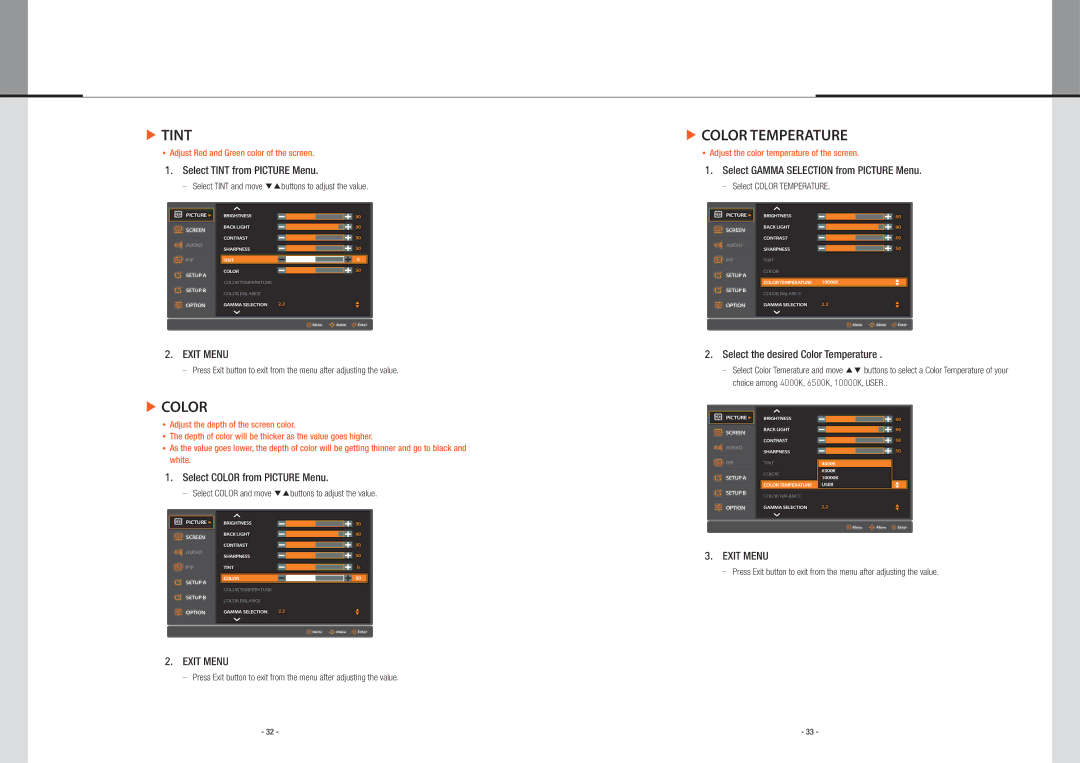▶TINT
Adjust Red and Green color of the screen.
1. Select TINT from PICTURE Menu.
Select TINT and move ▼▲buttons to adjust the value.
▶COLOR TEMPERATURE
Adjust the color temperature of the screen.
1. Select GAMMA SELECTION from PICTURE Menu.
Select COLOR TEMPERATURE.
PICTURE u
SCREEN
AUDIO
PIP
SETUP A
SETUP B
OPTION
| BRIGHTNESS |
|
|
|
| 50 |
|
| BACK LIGHT |
|
|
|
| 90 |
|
| CONTRAST |
|
|
|
| 50 |
|
| SHARPNESS |
|
|
|
| 50 |
|
|
|
|
|
|
|
|
|
| TINT |
|
|
|
| 0 |
|
| COLOR |
|
|
|
| 50 |
|
| COLOR TEMPERATURE |
|
|
|
|
|
|
| COLOR BALANCE |
|
|
|
|
|
|
| GAMMA SELECTION | 2.2 |
|
|
| p | |
|
|
|
| q | |||
|
|
|
|
|
| ||
|
|
|
|
|
|
|
|
PICTURE u
SCREEN
AUDIO
PIP
SETUP A
SETUP B
OPTION
| BRIGHTNESS |
|
|
|
|
|
| 50 |
|
| BACK LIGHT |
|
|
|
|
|
| 90 |
|
| CONTRAST |
|
|
|
|
|
| 50 |
|
| SHARPNESS |
|
|
|
|
|
| 50 |
|
| TINT |
|
|
|
|
|
|
|
|
| COLOR |
|
|
|
|
|
|
|
|
|
|
|
|
|
|
|
|
|
|
| COLOR TEMPERATURE |
| 10000K | p |
| ||||
|
| q |
| ||||||
| COLOR BALANCE |
|
|
|
|
|
|
|
|
| GAMMA SELECTION | 2.2 |
|
| p | ||||
|
|
| q | ||||||
|
|
|
|
|
|
|
| ||
|
|
|
|
|
|
|
|
|
|
![]()
![]() Menu
Menu ![]()
![]()
![]() Move
Move ![]() Enter
Enter
2. EXIT MENU
Press Exit button to exit from the menu after adjusting the value. |
▶ COLOR |
![]()
![]() Menu
Menu ![]()
![]()
![]() Move
Move ![]() Enter
Enter
2. Select the desired Color Temperature .
Select Color Temerature and move ▲▼ buttons to select a Color Temperature of your choice among 4000K, 6500K, 10000K, USER..
Adjust the depth of the screen color. |
The depth of color will be thicker as the value goes higher. |
As the value goes lower, the depth of color will be getting thinner and go to black and |
white. |
1. Select COLOR from PICTURE Menu.
Select COLOR and move ▼▲buttons to adjust the value.
PICTURE u
SCREEN
AUDIO
PIP
SETUP A
SETUP B
OPTION
BRIGHTNESS |
|
|
|
| |
|
|
|
| ||
BACK LIGHT |
|
|
|
| |
|
|
|
|
| |
CONTRAST |
|
|
|
| |
|
|
|
|
| |
SHARPNESS |
|
|
|
| |
TINT |
|
|
|
|
|
| 4000K | ||||
COLOR |
| 6500K | |||
| 10000K | ||||
|
| ||||
COLOR TEMPERATURE | USER | ||||
COLOR BALANCE |
|
|
|
| |
GAMMA SELECTION | 2.2 |
|
| ||
50
90
50
50
p q
p q
PICTURE u
SCREEN
AUDIO
PIP
SETUP A
SETUP B
OPTION
| BRIGHTNESS |
|
|
|
| 50 |
|
| BACK LIGHT |
|
|
|
| 90 |
|
| CONTRAST |
|
|
|
| 50 |
|
| SHARPNESS |
|
|
|
| 50 |
|
| TINT |
|
|
|
| 0 |
|
|
|
|
|
|
|
|
|
| COLOR |
|
|
|
| 50 |
|
| COLOR TEMPERATURE |
|
|
|
|
|
|
| COLOR BALANCE |
|
|
|
|
|
|
| GAMMA SELECTION | 2.2 |
|
|
| p | |
|
|
|
| q | |||
|
|
|
|
|
| ||
|
|
|
|
|
|
|
|
![]()
![]() Menu
Menu ![]()
![]()
![]() Move
Move ![]() Enter
Enter
3. EXIT MENU
Press Exit button to exit from the menu after adjusting the value.
![]()
![]() Menu
Menu ![]()
![]()
![]() Move
Move ![]() Enter
Enter
2. EXIT MENU
Press Exit button to exit from the menu after adjusting the value.
- 32 - | - 33 - |