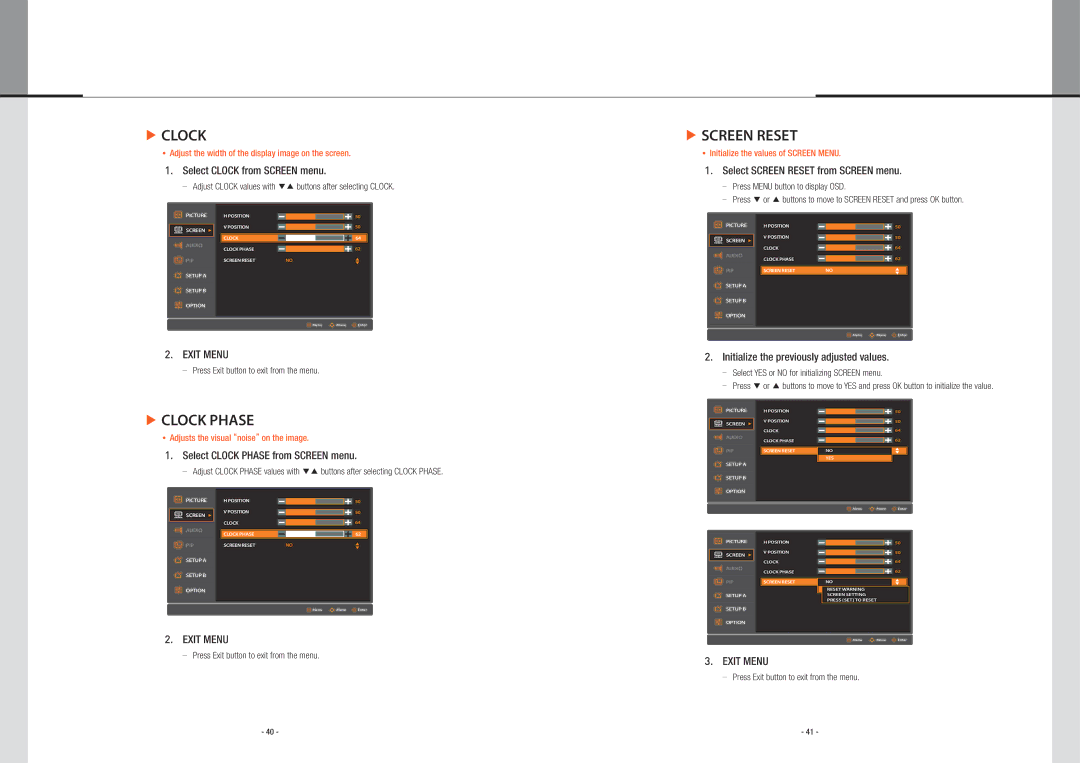▶CLOCK
Adjust the width of the display image on the screen.
1. Select CLOCK from SCREEN menu.
Adjust CLOCK values with ▼▲ buttons after selecting CLOCK.
▶SCREEN RESET
Initialize the values of SCREEN MENU.
1. Select SCREEN RESET from SCREEN menu.
Press MENU button to display OSD.
Press ▼ or ▲ buttons to move to SCREEN RESET and press OK button.
PICTURE
SCREEN u
AUDIO
PIP
SETUP A
SETUP B
OPTION
| H POSITION |
|
|
|
| 50 |
|
| V POSITION |
|
|
|
| 50 |
|
|
|
|
|
|
|
|
|
| CLOCK |
|
|
|
| 64 |
|
|
|
|
|
|
| ||
| CLOCK PHASE |
|
|
|
| 62 |
|
| SCREEN RESET |
| NO | p | |||
|
|
|
|
|
| q | |
|
|
|
|
|
|
|
|
PICTURE
SCREEN u
AUDIO
PIP
SETUP A
SETUP B
OPTION
H POSITION |
|
|
| 50 |
|
|
| ||
V POSITION |
|
|
| 50 |
CLOCK |
|
|
| 64 |
CLOCK PHASE |
|
|
| 62 |
|
|
|
|
|
SCREEN RESET |
| NO | p | |
|
|
|
| q |
![]()
![]() Menu
Menu ![]()
![]()
![]() Move
Move ![]() Enter
Enter
2. EXIT MENU
Press Exit button to exit from the menu. |
![]()
![]() Menu
Menu ![]()
![]()
![]() Move
Move ![]() Enter
Enter
2. Initialize the previously adjusted values.
Select YES or NO for initializing SCREEN menu.
Press ▼ or ▲ buttons to move to YES and press OK button to initialize the value.
▶ CLOCK PHASE |
Adjusts the visual “noise” on the image. |
1. Select CLOCK PHASE from SCREEN menu.
Adjust CLOCK PHASE values with ▼▲ buttons after selecting CLOCK PHASE.
PICTURE
SCREEN u
AUDIO
PIP
SETUP A
SETUP B
OPTION
H POSITION |
|
|
| 50 |
|
|
| ||
V POSITION |
| |||
|
|
| 50 | |
CLOCK |
| |||
|
|
| 64 | |
CLOCK PHASE |
| |||
|
|
| 62 | |
SCREEN RESET | NO | p | |
q | |||
|
| ||
| YES |
|
PICTURE
SCREEN u
AUDIO
PIP
SETUP A
SETUP B
OPTION
H POSITION |
|
|
| 50 |
|
|
| ||
V POSITION |
|
|
| 50 |
CLOCK |
|
|
| 64 |
|
|
|
|
|
CLOCK PHASE |
|
|
| 62 |
|
|
| ||
SCREEN RESET |
| NO | p | |
|
|
|
| q |
PICTURE
SCREEN u
AUDIO
PIP
SETUP A
![]()
![]() Menu
Menu ![]()
![]()
![]() Move
Move ![]() Enter
Enter
H POSITION |
|
|
| 50 |
|
|
|
|
| ||
V POSITION |
|
|
|
|
|
|
|
| 50 |
| |
|
|
|
|
|
|
CLOCK |
|
|
| 64 |
|
|
|
|
|
|
|
CLOCK PHASE |
|
|
| 62 |
|
|
|
|
|
|
|
SCREEN RESET |
| NO | p |
| |
| q |
| |||
|
| YESRESET WARNING |
|
| |
|
| SCREEN SETTING |
|
| |
|
| PRESS [SET] TO RESET |
|
| |
![]()
![]() Menu
Menu ![]()
![]()
![]() Move
Move ![]() Enter
Enter
2. EXIT MENU
Press Exit button to exit from the menu.
SETUP B
OPTION
![]()
![]() Menu
Menu ![]()
![]()
![]() Move
Move ![]() Enter
Enter
3. EXIT MENU
Press Exit button to exit from the menu.
- 40 - | - 41 - |