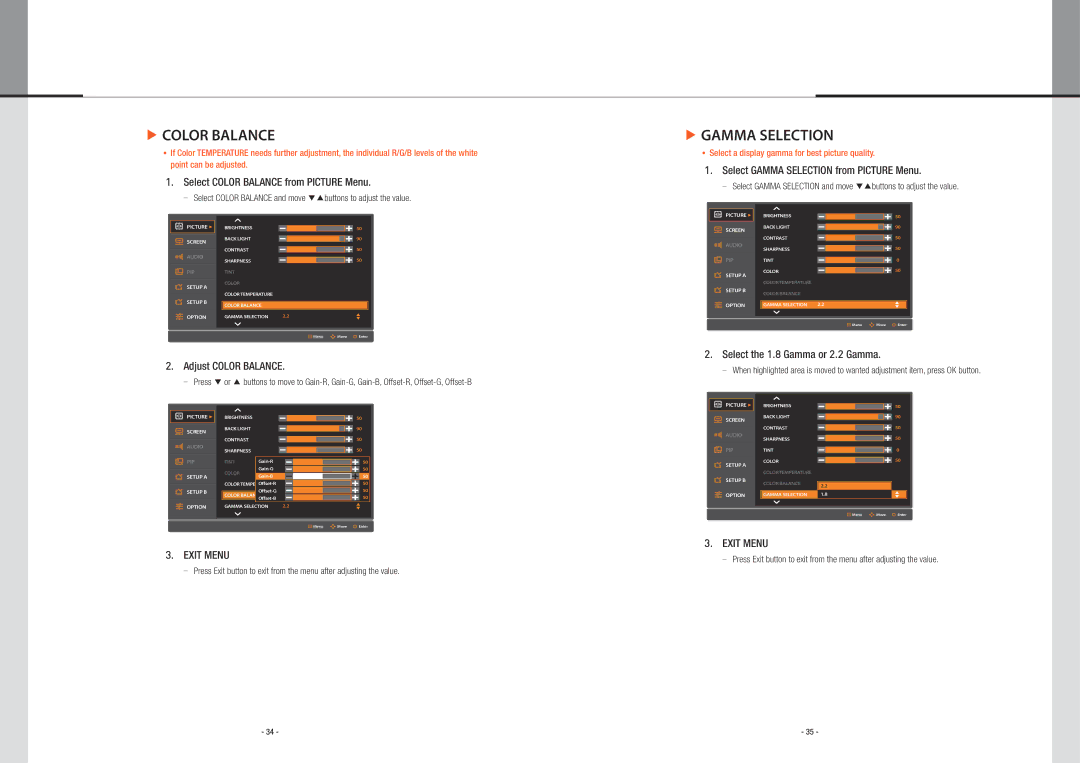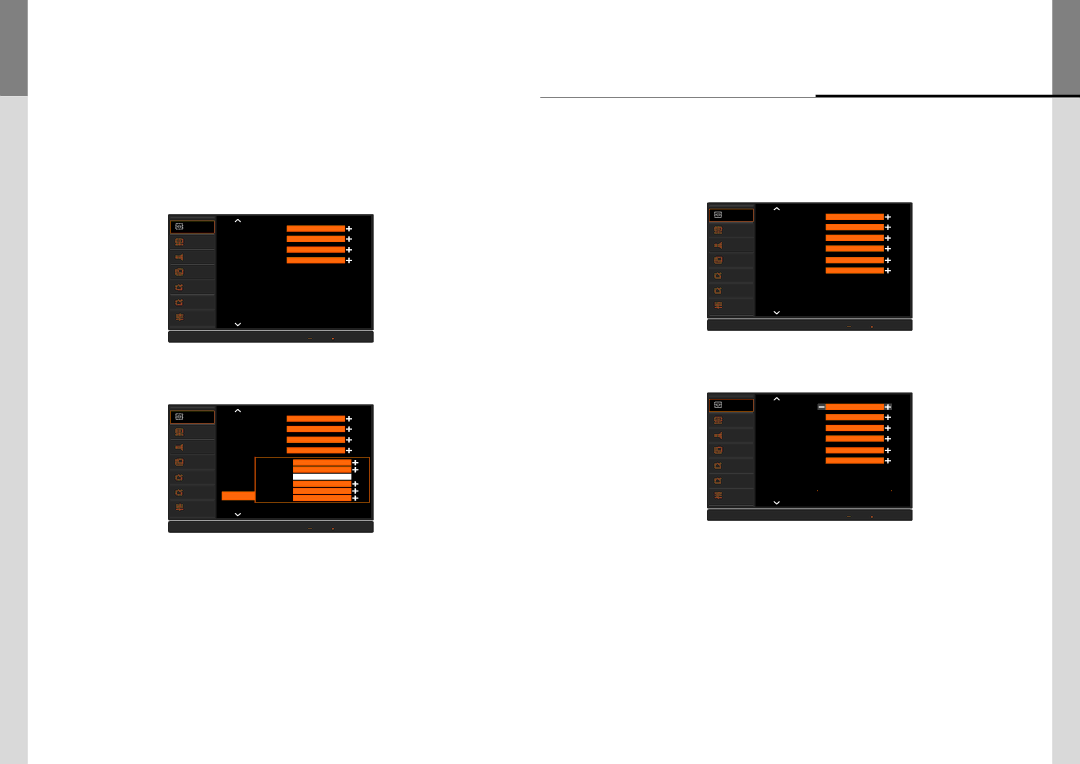
▶COLOR BALANCE
If Color TEMPERATURE needs further adjustment, the individual R/G/B levels of the white point can be adjusted.
1. Select COLOR BALANCE from PICTURE Menu.
Select COLOR BALANCE and move ▼▲buttons to adjust the value.
▶GAMMA SELECTION
Select a display gamma for best picture quality.
1. Select GAMMA SELECTION from PICTURE Menu.
Select GAMMA SELECTION and move ▼▲buttons to adjust the value.
PICTURE u
BRIGHTNESS |
|
|
| 50 |
|
|
|
PICTURE u
SCREEN
AUDIO
PIP
SETUP A
SETUP B
OPTION
BRIGHTNESS |
|
|
|
| 50 |
|
|
|
| ||
BACK LIGHT |
|
|
|
| 90 |
CONTRAST |
|
|
|
| 50 |
SHARPNESS |
|
|
|
| 50 |
TINT |
|
|
|
|
|
COLOR |
|
|
|
|
|
COLOR TEMPERATURE |
|
|
|
|
|
|
|
|
|
|
|
COLOR BALANCE |
|
|
|
|
|
GAMMA SELECTION | 2.2 |
|
| p | |
|
| q | |||
|
|
|
|
| |
SCREEN
AUDIO
PIP
SETUP A
SETUP B
OPTION
BACK LIGHT |
|
|
|
|
| 90 |
CONTRAST |
|
|
|
|
| 50 |
SHARPNESS |
|
|
|
|
| 50 |
TINT |
|
|
|
|
| 0 |
COLOR |
|
|
|
|
| 50 |
COLOR TEMPERATURE |
|
|
|
|
|
|
COLOR BALANCE |
|
|
|
|
|
|
|
|
|
|
|
|
|
GAMMA SELECTION | 2.2 |
|
|
| p | |
|
|
| q | |||
![]()
![]() Menu
Menu ![]()
![]()
![]() Move
Move ![]() Enter
Enter
![]()
![]() Menu
Menu ![]()
![]()
![]() Move
Move ![]() Enter
Enter
2. Adjust COLOR BALANCE.
Press ▼ or ▲ buttons to move to
2. Select the 1.8 Gamma or 2.2 Gamma.
When highlighted area is moved to wanted adjustment item, press OK button.
PICTURE u
BRIGHTNESS | 50 |
PICTURE u
SCREEN
AUDIO
PIP
SETUP A
SETUP B
OPTION
BRIGHTNESS |
|
|
|
|
|
|
| 50 | ||
|
|
|
|
|
|
| ||||
BACK LIGHT |
|
|
|
|
|
|
| 90 | ||
CONTRAST |
|
|
|
|
|
|
| 50 | ||
SHARPNESS |
|
|
|
|
|
|
| 50 | ||
|
|
|
|
|
|
|
|
|
|
|
TINT |
|
|
|
|
|
|
|
| 50 | |
COLOR |
|
|
|
|
|
|
|
| 50 | |
|
|
|
|
|
|
|
| 50 | ||
|
|
|
|
|
|
|
|
| ||
|
|
|
|
|
|
|
|
|
|
|
COLOR |
|
|
|
|
|
|
| 50 | ||
|
|
|
|
|
|
|
|
| ||
|
|
|
|
|
|
|
|
| 50 | |
COLOR BALANCE |
|
|
|
|
|
|
| 50 | ||
|
|
|
|
|
|
|
|
| ||
|
|
|
|
|
|
|
|
|
|
|
GAMMA SELECTION | 2.2 |
|
|
|
| p | ||||
|
|
|
| q | ||||||
|
|
|
|
|
|
|
|
| ||
SCREEN
AUDIO
PIP
SETUP A
SETUP B
OPTION
BACK LIGHT |
|
|
|
| 90 | |
|
|
|
|
|
| |
CONTRAST |
|
|
|
| 50 | |
|
|
|
|
|
| |
SHARPNESS |
|
|
|
| 50 | |
|
|
|
|
|
| |
TINT |
|
|
|
| 0 | |
COLOR |
|
|
|
| 50 | |
COLOR TEMPERATURE |
|
|
|
|
| |
COLOR BALANCE |
|
|
|
|
|
|
| 2.2 |
|
|
| ||
|
|
|
|
| ||
GAMMA SELECTION | 1.8 |
|
| p | ||
|
| q | ||||
![]()
![]() Menu
Menu ![]()
![]()
![]() Move
Move ![]() Enter
Enter
![]()
![]() Menu
Menu ![]()
![]()
![]() Move
Move ![]() Enter
Enter
3. EXIT MENU
Press Exit button to exit from the menu after adjusting the value.
3. EXIT MENU
Press Exit button to exit from the menu after adjusting the value.
- 34 - | - 35 - |