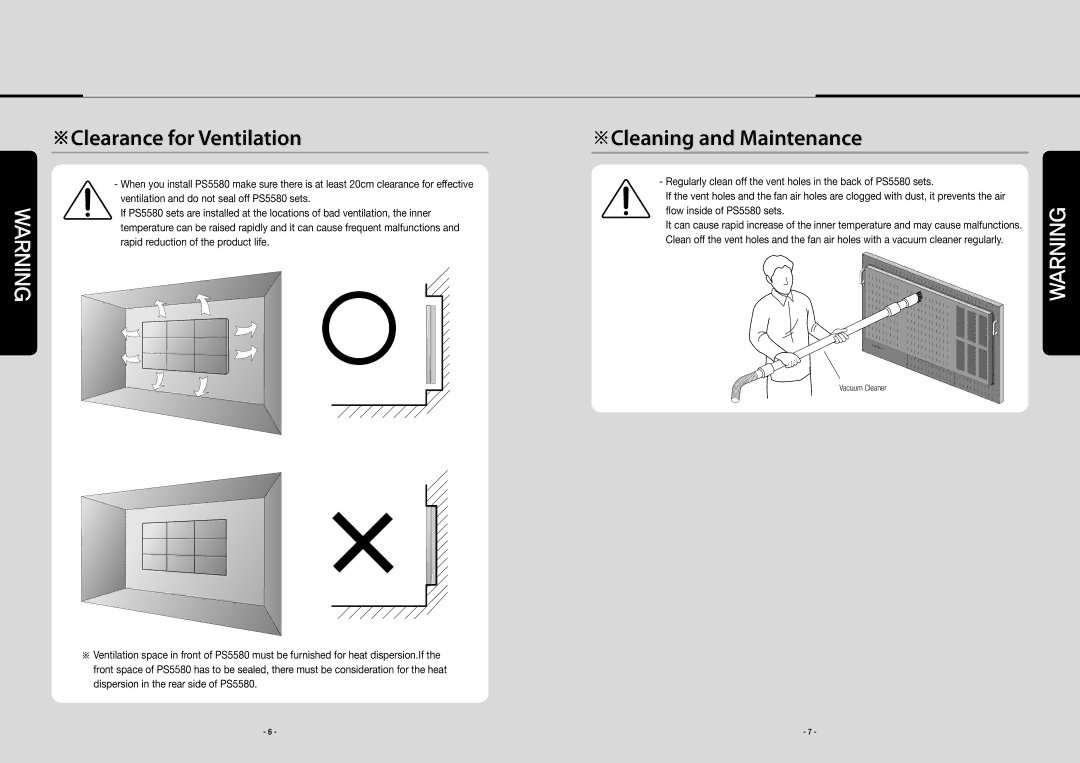WARNING
※Clearance for Ventilation
-When you install PS5580 make sure there is at least 20cm clearance for effective ventilation and do not seal off PS5580 sets.
If PS5580 sets are installed at the locations of bad ventilation, the inner temperature can be raised rapidly and it can cause frequent malfunctions and rapid reduction of the product life.
※Cleaning and Maintenance
-Regularly clean off the vent holes in the back of PS5580 sets.
If the vent holes and the fan air holes are clogged with dust, it prevents the air
flow inside of PS5580 sets.
It can cause rapid increase of the inner temperature and may cause malfunctions. Clean off the vent holes and the fan air holes with a vacuum cleaner regularly.
PWR | SRCMODE |
|
ENT | IR |
LAN | IR | RS232C |
|
|
|
|
|
|
|
|
|
| RS232C |
|
|
|
|
|
|
| |
|
| IN | DP |
|
|
|
|
|
| |
|
|
| OUT | HDMI |
|
|
|
|
| |
|
|
|
| IN | HDMI |
|
|
|
| |
|
|
|
|
| DVI |
|
|
| ||
|
|
|
|
|
|
|
|
| ||
|
|
|
|
|
|
| IN | DVI |
|
|
|
|
|
|
|
|
|
| OUT | PC |
|
|
|
|
|
|
|
|
|
| IN | AC |
|
|
|
|
|
|
|
|
|
| IN |
Vacuum Cleaner
WARNING
※Ventilation space in front of PS5580 must be furnished for heat dispersion.If the front space of PS5580 has to be sealed, there must be consideration for the heat dispersion in the rear side of PS5580.
- 6 - | - 7 - |