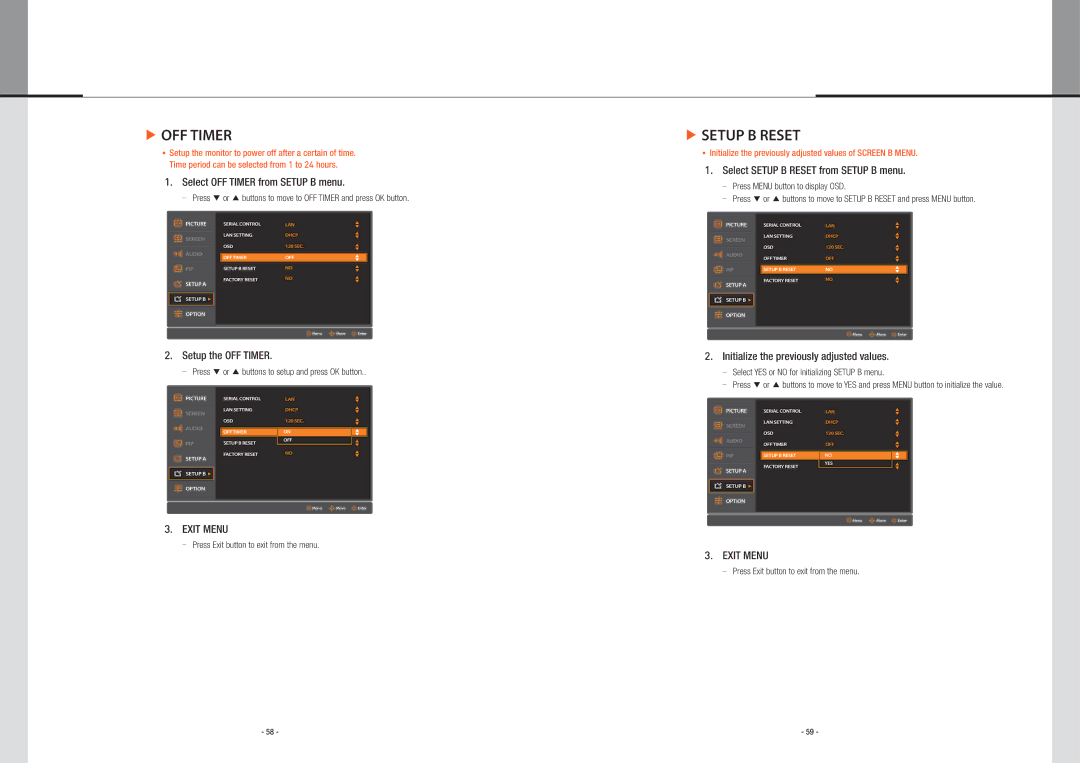▶OFF TIMER
Setup the monitor to power off after a certain of time. Time period can be selected from 1 to 24 hours.
1. Select OFF TIMER from SETUP B menu.
Press ▼ or ▲ buttons to move to OFF TIMER and press OK button.
PICTURE |
|
| SERIAL CONTROL | LAN |
| p | |
|
| q | |||||
|
|
|
|
|
| ||
|
|
| LAN SETTING | DHCP |
| p | |
|
|
|
| ||||
SCREEN |
|
| q | ||||
|
|
|
| ||||
|
|
|
|
|
| ||
|
|
| OSD | 120 SEC. |
| p | |
|
|
| |||||
AUDIO |
|
|
|
| q | ||
| OFF TIMER | OFF |
| p |
| ||
|
|
|
|
| |||
|
|
|
|
|
| q |
|
PIP |
| SETUP B RESET | NO |
| p | ||
|
| q | |||||
|
|
| FACTORY RESET | NO |
| p | |
|
|
|
| ||||
SETUP A |
|
| q | ||||
|
|
|
|
|
| ||
|
|
|
|
|
|
|
|
|
|
|
|
|
|
|
|
SETUP B u |
|
|
|
|
|
|
|
|
|
|
|
|
|
|
|
OPTION |
|
|
|
|
|
| |
|
|
|
|
|
|
|
|
|
|
|
| Menu | Move | Enter | |
2. Setup the OFF TIMER.
Press ▼ or ▲ buttons to setup and press OK button..
PICTURE |
|
| SERIAL CONTROL | LAN |
| p | |
|
| q | |||||
|
|
|
|
|
| ||
|
|
| LAN SETTING | DHCP |
| p | |
|
|
|
| ||||
SCREEN |
|
| q | ||||
|
|
|
| ||||
|
|
|
|
|
| ||
|
|
| OSD | 120 SEC. |
| p | |
|
|
| |||||
AUDIO |
|
|
|
| q | ||
| OFF TIMER | ON |
| p |
| ||
|
|
|
|
| |||
|
|
|
|
|
| q |
|
|
|
|
| OFF |
| p | |
PIP |
| SETUP B RESET | NO |
| q | ||
|
|
| FACTORY RESET | NO |
| p | |
|
|
|
| ||||
SETUP A |
|
| q | ||||
|
|
|
|
|
| ||
|
|
|
|
|
|
|
|
|
|
|
|
|
|
|
|
SETUP B u |
|
|
|
|
|
|
|
|
|
|
|
|
|
|
|
OPTION |
|
|
|
|
|
| |
|
|
|
|
|
|
|
|
|
|
|
| Menu | Move | Enter | |
3. EXIT MENU
Press Exit button to exit from the menu.
▶SETUP B RESET
Initialize the previously adjusted values of SCREEN B MENU.
1. Select SETUP B RESET from SETUP B menu.
Press MENU button to display OSD.
Press ▼ or ▲ buttons to move to SETUP B RESET and press MENU button.
PICTURE |
|
| SERIAL CONTROL | LAN |
| p | |
|
| q | |||||
|
|
|
|
|
| ||
|
|
| LAN SETTING | DHCP |
| p | |
|
|
|
| ||||
SCREEN |
|
| q | ||||
|
|
|
| ||||
|
|
|
|
|
| ||
|
|
| OSD | 120 SEC. |
| p | |
|
|
| |||||
AUDIO |
|
|
|
| q | ||
| OFF TIMER | OFF |
| p | |||
|
|
|
| ||||
|
|
|
|
|
| q | |
PIP |
| SETUP B RESET | NO |
| p |
| |
|
| q |
| ||||
|
|
| FACTORY RESET | NO |
| p | |
|
|
|
| ||||
SETUP A |
|
| q | ||||
|
|
|
|
|
| ||
|
|
|
|
|
|
|
|
|
|
|
|
|
|
|
|
SETUP B u |
|
|
|
|
|
|
|
|
|
|
|
|
|
|
|
OPTION |
|
|
|
|
|
| |
|
|
|
|
|
|
|
|
|
|
|
| Menu | Move | Enter | |
2. Initialize the previously adjusted values.
Select YES or NO for initializing SETUP B menu.
Press ▼ or ▲ buttons to move to YES and press MENU button to initialize the value.
PICTURE |
|
| SERIAL CONTROL | LAN |
| p | |
|
| q | |||||
|
|
|
|
|
| ||
|
|
| LAN SETTING | DHCP |
| p | |
|
|
|
| ||||
SCREEN |
|
| q | ||||
|
|
|
| ||||
|
|
|
|
|
| ||
|
|
| OSD | 120 SEC. |
| p | |
|
|
| |||||
AUDIO |
|
|
|
| q | ||
| OFF TIMER | OFF |
| p | |||
|
|
|
| ||||
|
|
|
|
|
| q | |
PIP |
| SETUP B RESET | NO |
| p |
| |
|
| q |
| ||||
|
|
|
| YES |
| p | |
|
|
|
|
| |||
SETUP A |
| FACTORY RESET | NO |
| q | ||
|
|
|
|
|
| ||
|
|
|
|
|
|
|
|
|
|
|
|
|
|
|
|
SETUP B u |
|
|
|
|
|
|
|
|
|
|
|
|
|
|
|
OPTION |
|
|
|
|
|
| |
|
|
|
|
|
|
|
|
|
|
|
| Menu | Move | Enter | |
3. EXIT MENU
Press Exit button to exit from the menu.
- 58 - | - 59 - |