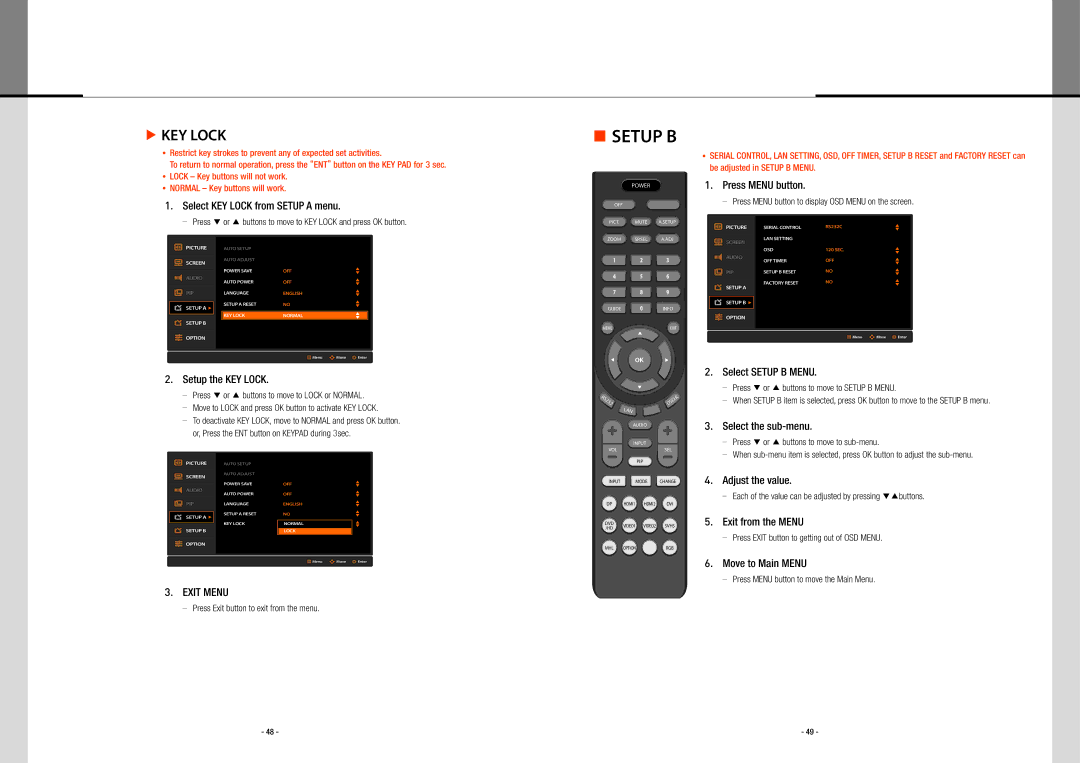▶KEY LOCK
Restrict key strokes to prevent any of expected set activities.
To return to normal operation, press the “ENT” button on the KEY PAD for 3 sec.
LOCK – Key buttons will not work.
NORMAL – Key buttons will work.
1. Select KEY LOCK from SETUP A menu.
Press ▼ or ▲ buttons to move to KEY LOCK and press OK button.
SETUP B
POWER
OFF
PICT. MUTE A.SETUP
ZOOM SP.SEL A.ADJ
SERIAL CONTROL, LAN SETTING, OSD, OFF TIMER, SETUP B RESET and FACTORY RESET can be adjusted in SETUP B MENU.
1. Press MENU button.
Press MENU button to display OSD MENU on the screen.
PICTURE | SERIAL CONTROL | RS232C | p | |
q | ||||
|
|
| ||
| LAN SETTING |
|
| |
SCREEN |
|
| ||
|
|
|
PICTURE
SCREEN
AUDIO
PIP
SETUP A u
SETUP B
OPTION
AUTO SETUP
AUTO ADJUST
POWER SAVE | OFF | p | |
q | |||
|
| ||
AUTO POWER | OFF | p | |
q | |||
LANGUAGE | ENGLISH | p | |
q | |||
SETUP A RESET | NO | p | |
q | |||
|
|
| |
KEY LOCK | NORMAL | p | |
q | |||
| Menu | Move Enter |
1 2 3
4 5 6
7 8 9
GUIDE 0 INFO
MENU | ▲ | EXIT |
|
| |
▲ | OK | ▲ |
| OSD | 120 SEC. |
| p |
|
| |||
AUDIO |
|
|
| q |
OFF TIMER | OFF |
| p | |
|
| |||
|
|
|
| q |
PIP | SETUP B RESET | NO |
| p |
| q | |||
| FACTORY RESET | NO |
| p |
|
| |||
SETUP A |
| q | ||
|
|
|
| |
|
|
|
|
|
|
|
|
|
|
SETUP B u |
|
|
|
|
|
|
|
|
|
OPTION |
|
|
|
|
|
| Menu | Move | Enter |
|
|
2. Setup the KEY LOCK.
Press ▼ or ▲ buttons to move to LOCK or NORMAL.
Move to LOCK and press OK button to activate KEY LOCK.
To deactivate KEY LOCK, move to NORMAL and press OK button. or, Press the ENT button on KEYPAD during 3sec.
| ▲ |
RS232 | .R |
OSD | |
| LAN |
| AUDIO |
INPUT
VOLSEL
2. Select SETUP B MENU.
Press ▼ or ▲ buttons to move to SETUP B MENU.
When SETUP B item is selected, press OK button to move to the SETUP B menu.
3. Select the sub-menu.
Press ▼ or ▲ buttons to move to
When
PICTURE
SCREEN
AUDIO
PIP
SETUP A u
SETUP B
OPTION
AUTO SETUP
AUTO ADJUST
POWER SAVE
AUTO POWER
LANGUAGE
SETUP A RESET
KEY LOCK
OFF | p | |
q | ||
| ||
OFF | p | |
q | ||
ENGLISH | p | |
q | ||
NO | p | |
q |
NORMAL | p |
| q |
LOCK |
|
![]()
![]() Menu
Menu ![]()
![]()
![]() Move
Move ![]() Enter
Enter
PIP
INPUT MODE CHANGE
DP HDMI1 HDMI2 DVI
DVD | VIDEO1 VIDEO2 | SVHS | |
/HD | |||
|
| ||
MHL | OPTION | RGB |
4. Adjust the value.
Each of the value can be adjusted by pressing ▼▲buttons.
5. Exit from the MENU
Press EXIT button to getting out of OSD MENU.
6. Move to Main MENU
Press MENU button to move the Main Menu.
3. EXIT MENU
Press Exit button to exit from the menu.
- 48 - | - 49 - |