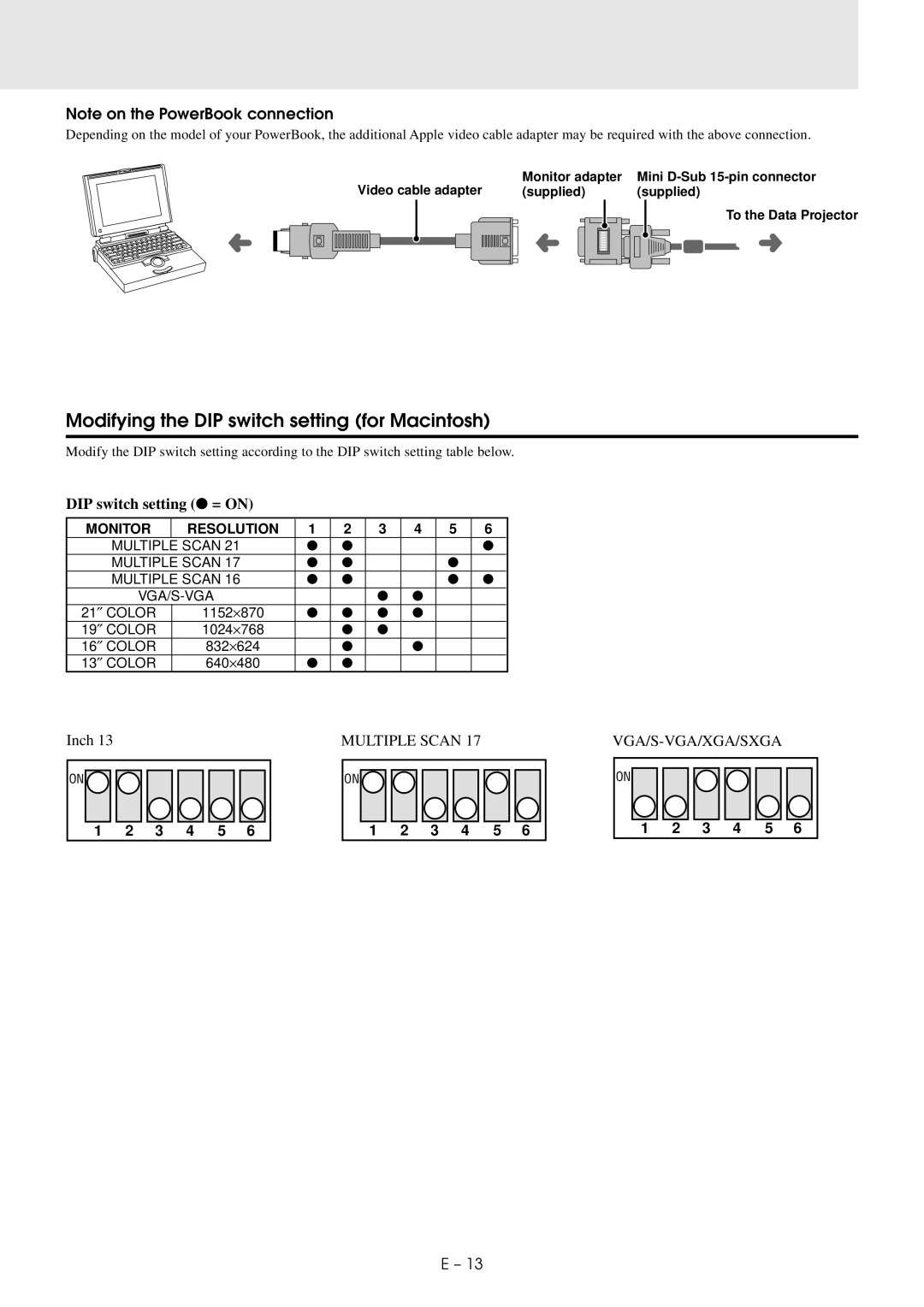Note on the PowerBook connection
Depending on the model of your PowerBook, the additional Apple video cable adapter may be required with the above connection.
Video cable adapter |
| Monitor adapter |
| Mini | |||||||||||||||
| (supplied) |
| (supplied) | ||||||||||||||||
|
|
|
|
|
|
|
|
|
|
|
|
|
|
|
|
|
| To the Data Projector | |
|
|
|
|
|
|
|
|
|
|
|
|
|
|
|
|
|
|
|
|
|
|
|
|
|
|
|
|
|
|
|
|
|
|
|
|
|
|
|
|
|
|
|
|
|
|
|
|
|
|
|
|
|
|
|
|
|
|
|
|
|
|
|
|
|
|
|
|
|
|
|
|
|
|
|
|
|
|
|
|
|
|
|
|
|
|
|
|
|
|
|
|
|
|
|
|
|
|
|
|
Modifying the DIP switch setting (for Macintosh)
Modify the DIP switch setting according to the DIP switch setting table below.
DIP switch setting (● = ON)
MONITOR | RESOLUTION | 1 | 2 | 3 | 4 | 5 | 6 | ||
MULTIPLE SCAN 21 |
| ● | ● |
|
|
| ● | ||
MULTIPLE SCAN 17 |
| ● | ● |
|
| ● |
| ||
MULTIPLE SCAN 16 |
| ● | ● |
|
| ● | ● | ||
|
|
|
| ● | ● |
|
| ||
21″ COLOR | 1152⋅ | 870 | ● | ● | ● | ● |
|
| |
19″ COLOR | 1024⋅ | 768 |
| ● | ● |
|
|
| |
16″ COLOR | 832⋅ | 624 |
| ● |
| ● |
|
| |
13″ COLOR | 640⋅ | 480 | ● | ● |
|
|
|
| |
Inch 13
ON ![]()
MULTIPLE SCAN 17
ON ![]()
ON
1 2 3 4 5 6
1 2 3 4 5 6
1 | 2 | 3 | 4 | 5 | 6 |
E – 13