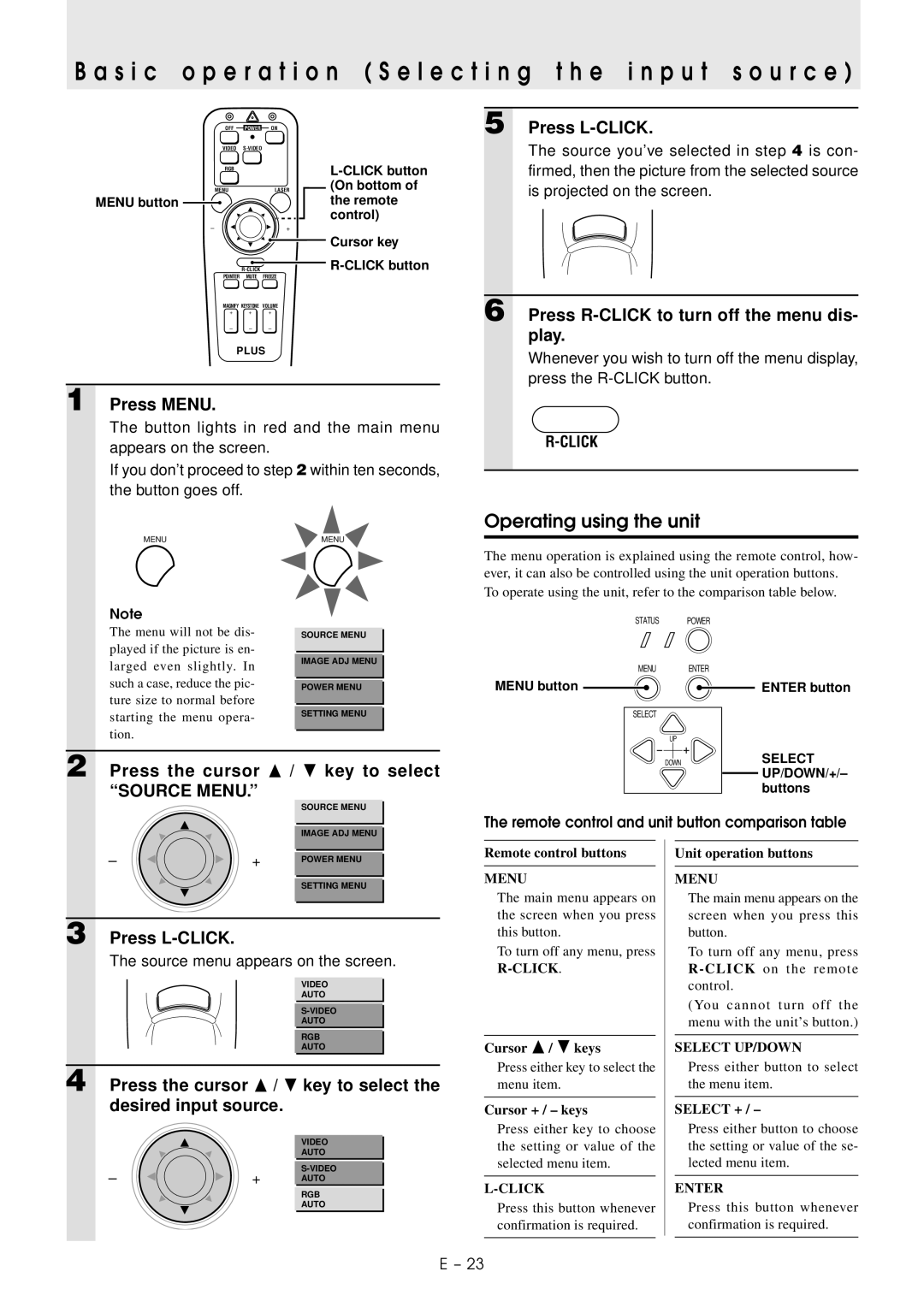B a s i c o p e r a t i o n ( S e l e c t i n g t h e i n p u t s o u r c e )
OFF | POWER | ON |
|
VIDEO |
|
| |
RGB |
|
| |
MENU |
| LASER | (On bottom of |
MENU button |
|
| the remote |
|
|
| control) |
– |
| + |
|
|
|
| Cursor key |
|
| ||
POINTER | MUTE | FREEZE |
|
MAGNIFY | KEYSTONE | VOLUME |
|
+ | + | + |
|
– | – | – |
|
PLUS
1 Press MENU.
The button lights in red and the main menu appears on the screen.
If you don’t proceed to step 2 within ten seconds, the button goes off.
MENU | MENU |
5 Press L-CLICK.
The source you’ve selected in step 4 is con- firmed, then the picture from the selected source is projected on the screen.
6 Press
Whenever you wish to turn off the menu display, press the
Operating using the unit
The menu operation is explained using the remote control, how- ever, it can also be controlled using the unit operation buttons.
To operate using the unit, refer to the comparison table below.
Note
STATUS POWER
The menu will not be dis- played if the picture is en- larged even slightly. In such a case, reduce the pic- ture size to normal before starting the menu opera- tion.
SOURCE MENU
IMAGE ADJ MENU
POWER MENU
SETTING MENU
MENU ENTER
MENU button
SELECT ![]()
UP
ENTER button
2 Press the cursor  /
/  key to select “SOURCE MENU.”
key to select “SOURCE MENU.”
DOWN
SELECT ![]() UP/DOWN/+/– buttons
UP/DOWN/+/– buttons
SOURCE MENU |
IMAGE ADJ MENU |
The remote control and unit button comparison table
– | + | POWER MENU |
|
| SETTING MENU |
3 Press
The source menu appears on the screen.
VIDEO
AUTO
AUTO
RGB
AUTO
4 Press the cursor  /
/  key to select the desired input source.
key to select the desired input source.
VIDEO
AUTO
– | + | |
AUTO |
RGB
AUTO
Remote control buttons
MENU
The main menu appears on the screen when you press this button.
To turn off any menu, press
Cursor ![]() /
/ ![]() keys
keys
Press either key to select the menu item.
Cursor + / – keys
Press either key to choose the setting or value of the selected menu item.
Press this button whenever confirmation is required.
Unit operation buttons
MENU
The main menu appears on the screen when you press this button.
To turn off any menu, press
(You cannot turn off the menu with the unit’s button.)
SELECT UP/DOWN
Press either button to select the menu item.
SELECT + / –
Press either button to choose the setting or value of the se- lected menu item.
ENTER
Press this button whenever confirmation is required.
E – 23