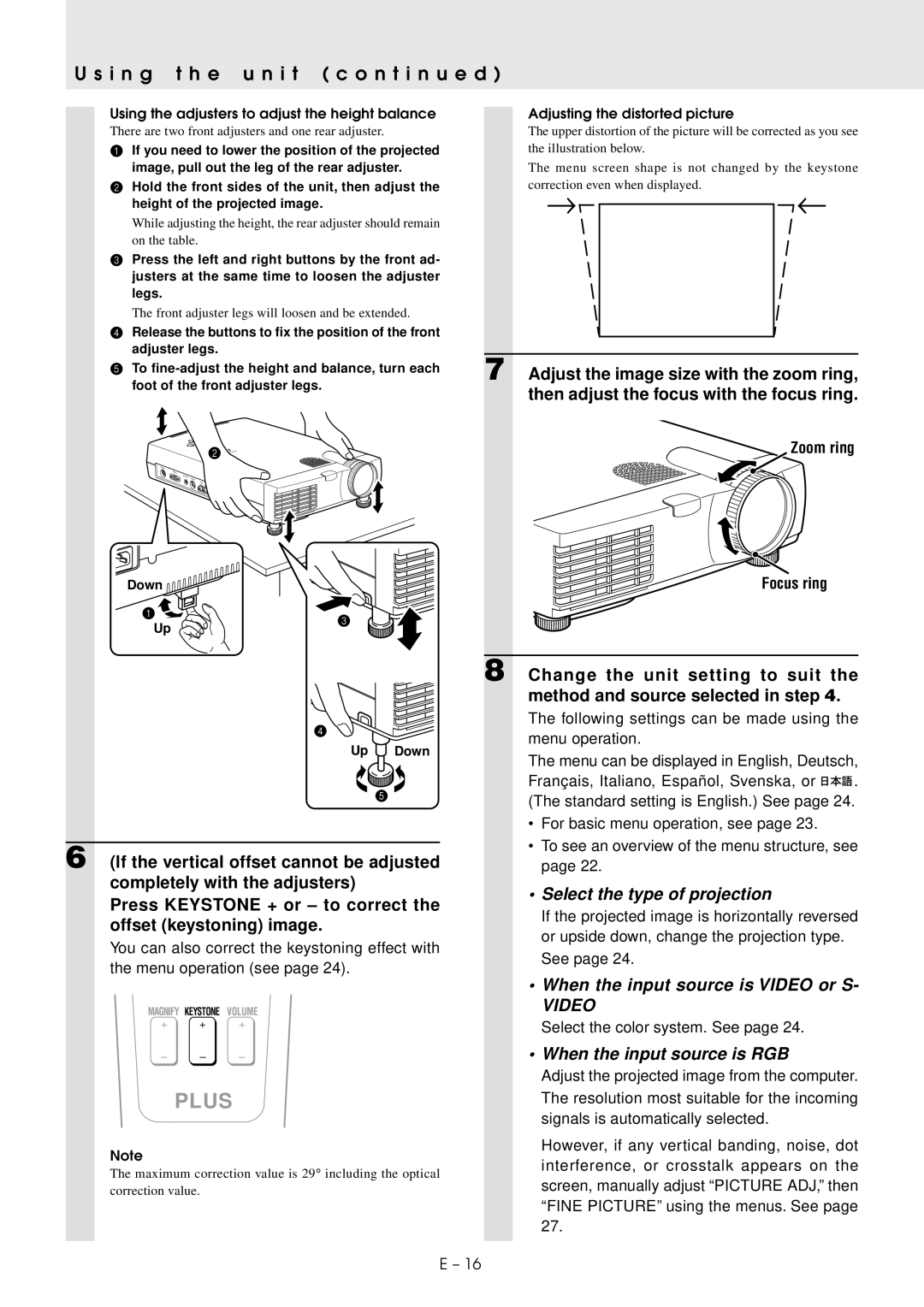U s i n g t h e u n i t ( c o n t i n u e d )
Using the adjusters to adjust the height balance
There are two front adjusters and one rear adjuster.
1If you need to lower the position of the projected image, pull out the leg of the rear adjuster.
2Hold the front sides of the unit, then adjust the height of the projected image.
While adjusting the height, the rear adjuster should remain on the table.
3Press the left and right buttons by the front ad- justers at the same time to loosen the adjuster legs.
Adjusting the distorted picture
The upper distortion of the picture will be corrected as you see the illustration below.
The menu screen shape is not changed by the keystone
correction even when displayed.
→←
The front adjuster legs will loosen and be extended.
4Release the buttons to fix the position of the front adjuster legs.
5 To | 7 Adjust the image size with the zoom ring, | ||||
foot of the front adjuster legs. | |||||
then adjust the focus with the focus ring. | |||||
|
|
|
| ||
|
|
| 2 | Zoom ring | |
MOUSE |
|
|
|
| |
RGB IN |
|
|
|
| |
PC AUDIO |
|
|
| ||
|
|
|
| ||
| VIDEO | AUDIO |
| ||
|
|
| |||
|
| L/MONO | R |
| |
Down |
| |
1 | 3 | |
Up | ||
|
4
Up ![]() Down
Down
5
6 (If the vertical offset cannot be adjusted completely with the adjusters)
Press KEYSTONE + or – to correct the offset (keystoning) image.
You can also correct the keystoning effect with the menu operation (see page 24).
MAGNIFY | KEYSTONE | VOLUME |
+ | + | + |
– | – | – |
PLUS
Note
The maximum correction value is 29° including the optical correction value.
Focus ring
8 Change the unit setting to suit the method and source selected in step 4.
The following settings can be made using the menu operation.
The menu can be displayed in English, Deutsch,
Français, Italiano, Español, Svenska, or ![]()
![]() . (The standard setting is English.) See page 24.
. (The standard setting is English.) See page 24.
•For basic menu operation, see page 23.
•To see an overview of the menu structure, see page 22.
•Select the type of projection
If the projected image is horizontally reversed or upside down, change the projection type. See page 24.
•When the input source is VIDEO or S-
VIDEO
Select the color system. See page 24.
•When the input source is RGB
Adjust the projected image from the computer. The resolution most suitable for the incoming signals is automatically selected.
However, if any vertical banding, noise, dot interference, or crosstalk appears on the screen, manually adjust “PICTURE ADJ,” then “FINE PICTURE” using the menus. See page 27.
E – 16